i woke up today to discover that my bluetooth on my computer, the bluetooth built into the motherboad is no longer present on my system. inxi can not find it… dbus can not find it either.
System:
Kernel: 5.11.6-lqx1-1-lqx x86_64 bits: 64 compiler: gcc v: 10.2.1
Desktop: MATE 1.24.1 Distro: EndeavourOS base: Arch Linux
Machine:
Type: Desktop System: Gigabyte product: B550I AORUS PRO AX v: N/A
serial: N/A
Mobo: Gigabyte model: B550I AORUS PRO AX v: x.x serial: N/A
BIOS: American Megatrends LLC. v: F13c date: 02/17/2021
Battery:
Device-1: hidpp_battery_0 model: Logitech M570 charge: 100%
status: Discharging
Device-2: hidpp_battery_1 model: Logitech Wireless Keyboard K360
charge: 100% (should be ignored) status: Discharging
Memory:
RAM: total: 31.37 GiB used: 1.11 GiB (3.5%)
RAM Report: missing: Required program dmidecode not available
CPU:
Info: 6-Core model: AMD Ryzen 5 3600 bits: 64 type: MT MCP arch: Zen 2
rev: 0 L2 cache: 3 MiB
flags: avx avx2 lm nx pae sse sse2 sse3 sse4_1 sse4_2 sse4a ssse3 svm
bogomips: 86235
Speed: 3587 MHz min/max: 2200/3600 MHz boost: enabled Core speeds (MHz):
1: 3587 2: 3560 3: 3592 4: 3594 5: 3700 6: 3589 7: 3591 8: 3590 9: 3592
10: 3594 11: 3587 12: 3591
Graphics:
Device-1: AMD Ellesmere [Radeon RX 470/480/570/570X/580/580X/590]
vendor: ASRock driver: amdgpu v: kernel bus ID: 06:00.0
Display: server: X.org 1.20.10 driver: loaded: amdgpu,ati
unloaded: fbdev,modesetting,vesa resolution: <missing: xdpyinfo>
OpenGL: renderer: Radeon RX 570 Series (POLARIS10 DRM 3.40.0
5.11.6-lqx1-1-lqx LLVM 11.1.0)
v: 4.6 Mesa 20.3.4 direct render: Yes
Audio:
Device-1: AMD Ellesmere HDMI Audio [Radeon RX 470/480 / 570/580/590]
vendor: ASRock driver: snd_hda_intel v: kernel bus ID: 06:00.1
Device-2: AMD Starship/Matisse HD Audio vendor: Gigabyte
driver: snd_hda_intel v: kernel bus ID: 08:00.4
Sound Server: ALSA v: k5.11.6-lqx1-1-lqx
Network:
Device-1: Realtek RTL8125 2.5GbE vendor: Gigabyte driver: r8125
v: 9.005.01-NAPI port: f000 bus ID: 04:00.0
IF: eno1 state: up speed: 1000 Mbps duplex: full mac: <filter>
Device-2: Intel Wi-Fi 6 AX200 driver: iwlwifi v: kernel port: f000
bus ID: 05:00.0
IF: wlan0 state: down mac: <filter>
Drives:
Local Storage: total: 2.39 TiB used: 611.1 GiB (25.0%)
ID-1: /dev/nvme0n1 vendor: Sabrent model: Rocket Q size: 931.51 GiB
temp: 32.9 C
ID-2: /dev/sda vendor: SanDisk model: Ultra II 500GB size: 465.76 GiB
ID-3: /dev/sdb vendor: Seagate model: ST1000LM035-1RK172 size: 931.51 GiB
ID-4: /dev/sdc vendor: Micron model: MT-128 size: 119.24 GiB
Partition:
ID-1: / size: 48.96 GiB used: 36.07 GiB (73.7%) fs: ext4
dev: /dev/nvme0n1p3
Swap:
ID-1: swap-1 type: partition size: 32 GiB used: 0 KiB (0.0%)
dev: /dev/sdc2
Sensors:
System Temperatures: cpu: 50.6 C mobo: N/A gpu: amdgpu temp: 29.0 C
Fan Speeds (RPM): N/A gpu: amdgpu fan: 1519
Info:
Processes: 322 Uptime: N/A Init: systemd Compilers: gcc: 10.2.0
clang: 11.1.0 Packages: 1141 Shell: Bash v: 5.1.4 inxi: 3.3.01
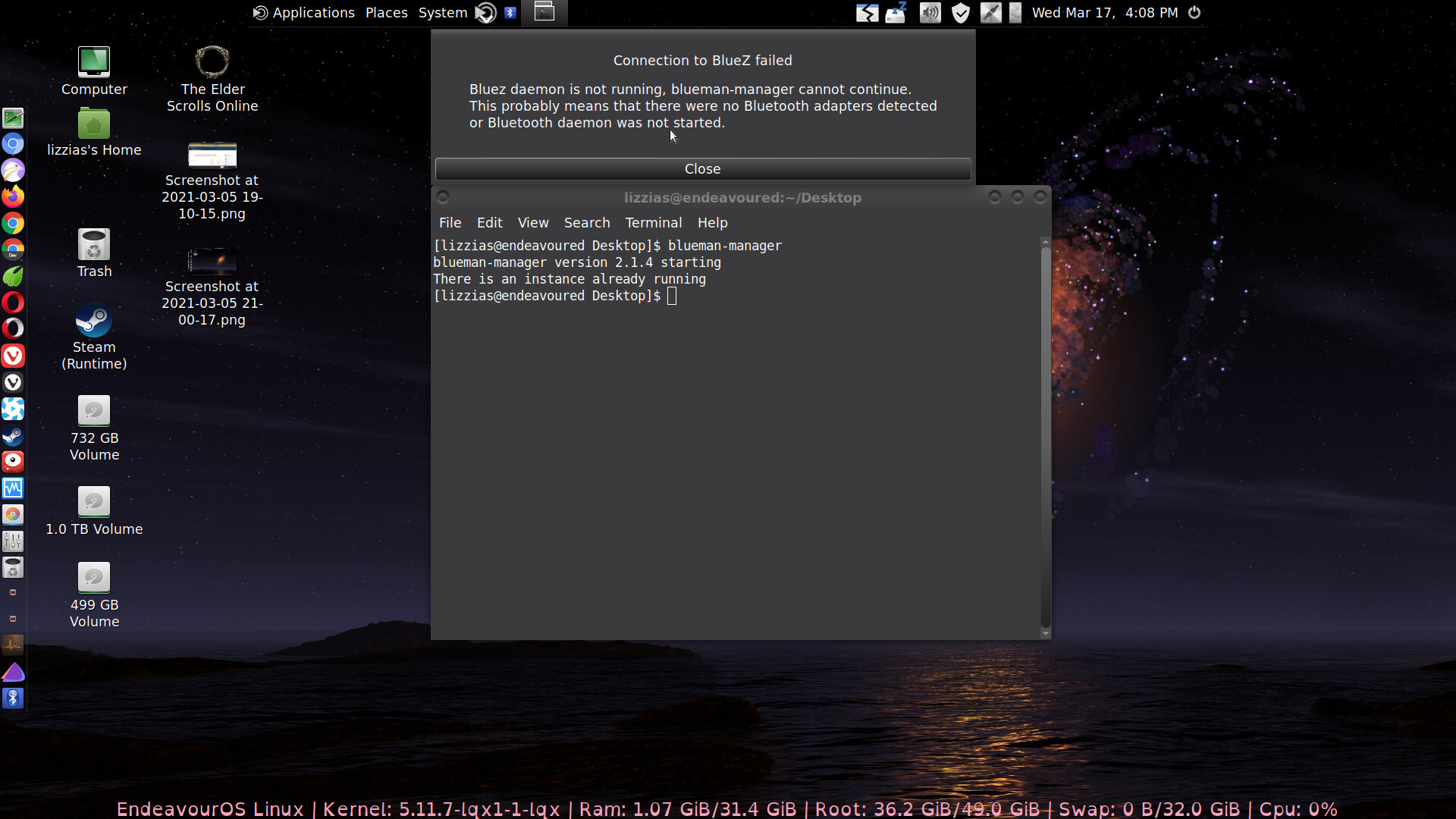
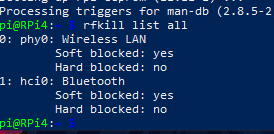

 Well not everytime.
Well not everytime.