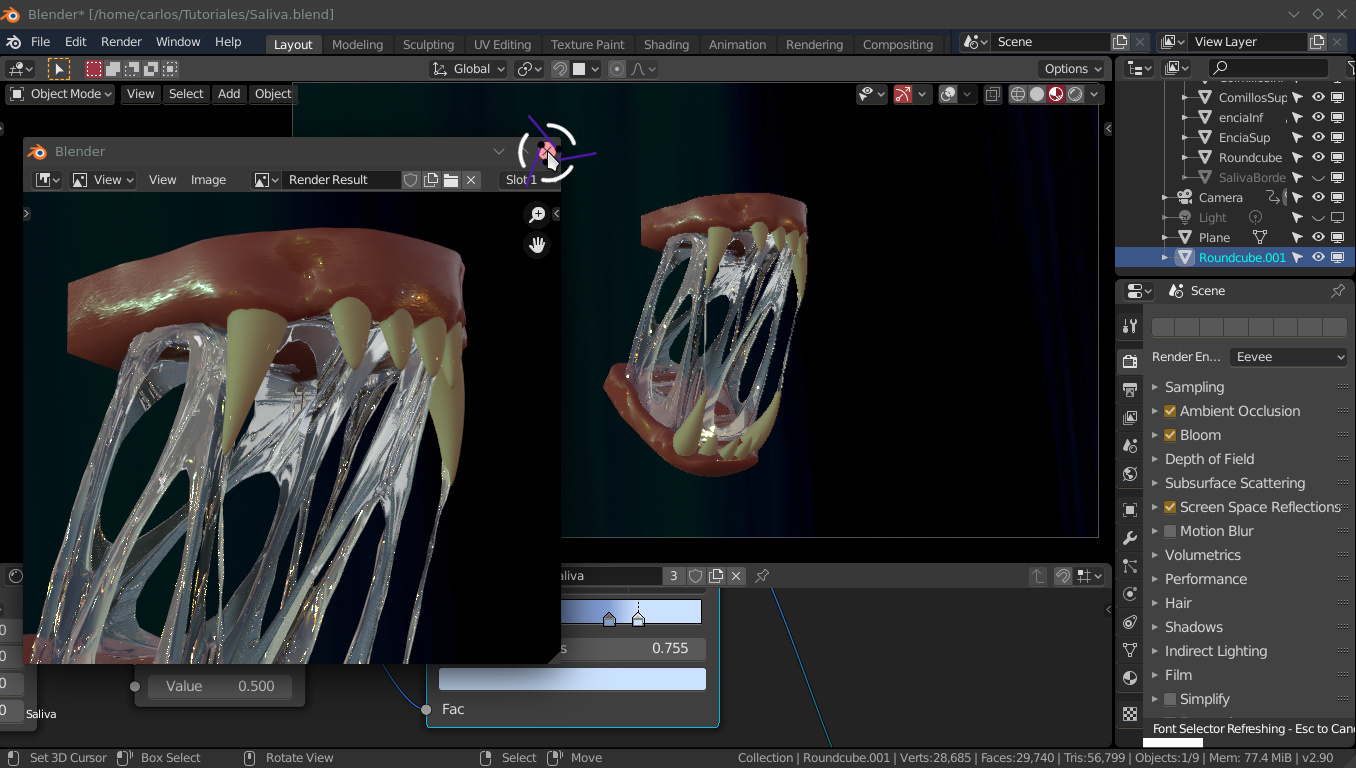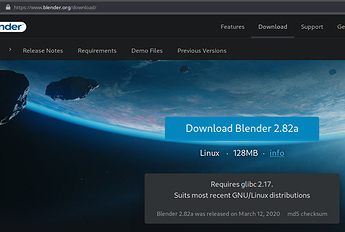Carlos
April 25, 2020, 12:17am
1
Hi.
I’ve tried the other desktop environments, reboot, download other Blender versions, I’ve not made any changes in the system.
Could somebody help me please?
1 Like
Pudge
April 25, 2020, 1:06am
2
Carlos;
I have never used Blender, but I am sure there are people here who can help.
Pudge
1 Like
Carlos
April 25, 2020, 3:26am
3
Hi, @Pudge .
1 Like
SGS
April 25, 2020, 3:28am
4
Which Blender Version, your last Blender update has this error?
blender 2.82.a-3
Work fine for me.
All in all, we need more Details
3 Likes
Pudge
April 25, 2020, 3:30am
5
When I wrote that, SGS is exactly the person I was thinking of. You are in good hands Carlos.
3 Likes
Carlos
April 25, 2020, 3:54am
6
Thank you!
GPU AMD Radeon HD 6750
Kernel 5.6.6-arch1-1
Plasma 5.18.4
KDE Frame 5.69.0
64 bits
Processor 8x AMD FX 8120
RAM 15.6
It happens with 2.82 (official), 2.83 and 2.9 I’ve test them with factory settings. I know my GPU is in the limit, there are things that I can’t use or make, but it (close external window/close aplication) was never happened with EndevourOS or Ubuntu Studio (my last OS).
SGS
April 25, 2020, 4:02am
8
Start Blender in the terminal/console and see what error message appears when it crashes.
Then it would be interesting to know what is in your update history when this error occurs.
pacman -Qi 'blender'
±[A3][master]
Name : blender
Version : 17:2.82.a-3
Beschreibung : A fully integrated 3D graphics creation suite
Architektur : x86_64
URL : http://www.blender.org
Lizenzen : GPL
Gruppen : Nichts
Stellt bereit : Nichts
Hängt ab von : libpng libtiff openexr python desktop-file-utils python-requests shared-mime-info hicolor-icon-theme
xdg-utils glew openjpeg2 python-numpy freetype2 openal ffmpeg fftw boost-libs opencollada alembic
openimageio libsndfile jack opencolorio openshadinglanguage openimagedenoise jemalloc libspnav ptex
opensubdiv openvdb log4cplus sdl2 embree
Optionale Abhängigkeiten : cuda: cycles renderer cuda support
Benötigt von : Nichts
Optional für : Nichts
In Konflikt mit : Nichts
Ersetzt : Nichts
Installationsgröße : 259,34 MiB
Packer : Sven-Hendrik Haase <svenstaro@gmail.com>
Erstellt am : Fr 24 Apr 2020 14:06:14 CEST
Installiert am : Fr 24 Apr 2020 17:21:24 CEST
Installationsgrund : Ausdrücklich installiert
Installations-Skript : Nein
Verifiziert durch : Signatur
If it is the same on different DE (KDE, Xfce) it should be due to Blender.
Have you already downloaded the latest version directly from the homepage?
Carlos
April 25, 2020, 4:13am
9
Thank you.
Carlos
April 25, 2020, 4:26am
10
I can’t run it with pacman, but the terminal shows this crash file… blender.crash.txt
Blender 2.90 (sub 0), Commit date: 2020-04-23 21:08, Hash 826f6dd9ee20
Font List Refreshed # Info
backtrace
./blender(BLI_system_backtrace+0x1d) [0x698e65d]
Carlos
April 25, 2020, 4:37am
11
Carlos
April 25, 2020, 6:12am
12
I ran Manjaro on a virtual machine and there is no problem there. Maybe some of the updates didn’t work well for me in EndevourOS.
manuel
April 25, 2020, 7:21am
13
For example, you can install package pahis (PAckage HIStory) and use that.
3 Likes
ringo
April 25, 2020, 1:49pm
14
Use service like pastebin.com if its to long
2 Likes
nate
April 26, 2020, 9:44am
17
I suspect a mesa drivers problem.
Try rolling back some of the packages that were updated from the last time Blender was working correctly and see if the problem is solved.
You can rollback packages by using the downgrade command (you might need to install downgrade first ( yay -S downgrade)
2 Likes
Carlos
April 26, 2020, 5:02pm
18
Thank you!@nate !
2 Likes