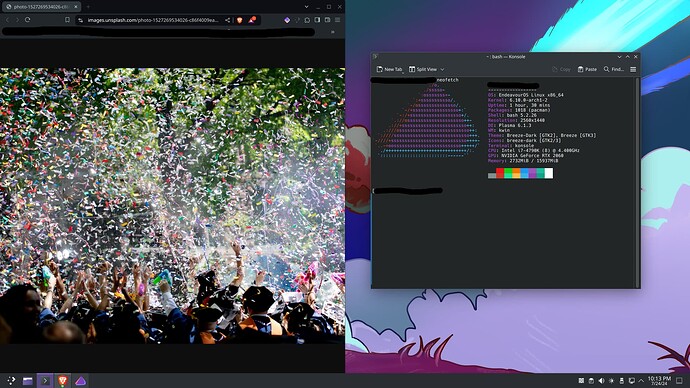could be because ArchISO uses Grub.
//edit//
oh just see we are back on systemd-boot on archiso
Then delete the extra garbadge
ls /sys/firmware/efi/efivars/dump-*
# delete them
sudo rm /sys/firmware/efi/efivars/dump-*same thinking ![]()
you can also check nvram entries by running efibootmgr i saw Bios that was unable to boot fine when nvram is full…
So what are we saying here nvram is full? ![]()
Well, while in Arch, using
ls /sys/firmware/efi/efivars/dump-*
returns zsh: no matches found: ls /sys/firmware/efi/efivars/dump-*
I have also looked at the efibootmgr as joekamprad suggested but didn’t see anything about nvram in there. I tried efibootmgr | grep nvram -i too which didn’t return anything ![]() .
.
reason is still not that clear but surely related to a bad efi implementaion on that motherboard.
Check all
ls /sys/firmware/efi/efivars | grep -c .
the nvram is the storage on the Motherboard where it saves the boot entries.
efibootmgr should show them in case you are booted in efi mode.
And it can edit them … resort and remove
Using
ls /sys/firmware/efi/efivars | grep -c
returns:
Usage: grep [OPTION]… PATTERNS [FILE]…Try ‘grep --help’ for more information.
Don’t use grep (there was a dot too grep -c . )
ls /sys/firmware/efi/efivars
Sorry, I just figured grep would make it easier to look for whatever we needed ![]() .
.
using
ls /sys/firmware/efi/efivars
rather than the …/efivars/dump-* did return a bunch of stuff, not sure what it is, though.
OK. It may not be the issue here.
Let’s say you can boot Arch.
You may install Arch, and if all goes well, you may convert it to EnOS later.
Lots of good people here will help you with this.
would be interesting to see if there are many efi boot entries in the nvram efibootmgr
I doubt it, but who knows ![]() .
.
You may want to have a look into this. The last post has more interest. Also search it for buff_size.
only out of interest… ![]()
Okay, update time!
Sorry it’s been a few days. Work and life have kept me busy and not able to spend time tinkering.
I decided to go back to booting arch and looking through
ls /sys/firmware/efi/efivars
as well as the efibootmgr to see if anything looked suspicious such as the buff_size but didn’t see anything related to that. Spent some more time thinking about similar posts I’ve read and thought “What if I try to disconnect everything unnecessary for the installation process ![]() ” and left my computer with only the bare minimum in terms of attached devices. Kept all the other BIOS settings the same as have been previously discussed.
” and left my computer with only the bare minimum in terms of attached devices. Kept all the other BIOS settings the same as have been previously discussed.
To great surprise, this actually worked! By disconnecting everything but the bare minimum, I was able to get Endeavour to boot to live environment. Not only this, but I was able to use the regular Nvidia launcher, too, without any kernel parameters set! Once in the live environment, I toyed around with a couple things to see that it’s working as intended and all (except for KDE connect) seemed to go smoothly. I proceeded with the install process using the empty space I partitioned off before.
Fingers crossed, I rebooted after the full successful installation and…this didn’t work ![]() . Started looking through some options for trying to fix this or what may be going wrong before thinking that maybe the way I installed didn’t actually get the entry added to the EFI partition to recognize the OS installed there since it didn’t show up in BIOS at all nor on windows boot manager. So, I just wiped that partition, gave that empty space back to the windows partition, and then used the ‘install alongside’ option to see if that would do it. And it was a success! We can freely boot to Endeavour without issue:
. Started looking through some options for trying to fix this or what may be going wrong before thinking that maybe the way I installed didn’t actually get the entry added to the EFI partition to recognize the OS installed there since it didn’t show up in BIOS at all nor on windows boot manager. So, I just wiped that partition, gave that empty space back to the windows partition, and then used the ‘install alongside’ option to see if that would do it. And it was a success! We can freely boot to Endeavour without issue:
I want to give a big thank you to everyone who took time to offer any input and help. Especially so to both @petsam and @joekamprad . Y’all are great ![]() .
.
Also, since this is resolved, who should I mark as solution? My own post? I don’t want to take too much credit since I don’t think I would have gotten this far without all the help.
You might want to share which components were disconnected, for future reference.
It sounds your solution was not mentioned by anyone, so, yes. Have a badge! ![]()
Fair point.
I guess if this helps anyone in the future, I disconnected each of the following:
- An ADATA SSD
- An external Seagate HDD which I was using to house my ISOs
- The ASUS secondary monitor
- An XBOX controller bluetooth adapter
- A USB hub that doubles as a stand for my controllers
- A USB 3 passthrough that let’s me use the ports on my Dell main monitor
I think that’s all ![]() . Thanks again to everyone for the help! Now I’m off trying to get all my programs running and messing around with settings
. Thanks again to everyone for the help! Now I’m off trying to get all my programs running and messing around with settings ![]() .
.
Too many usb devices likely. ![]()