
blueberry seem to ignore icon-theme and takes hicolor symbolic icons for tray by default, that’s set in the py executable:
/usr/lib/blueberry/blueberry-tray.py:
if self.settings.get_boolean("use-symbolic-icons"):
self.tray_icon = "blueberry-tray-symbolic"
self.tray_active_icon = "blueberry-tray-active-symbolic"
self.tray_disabled_icon = "blueberry-tray-disabled-symbolic"
for xfce4 it does not look good like this. So simple remove this 4 lines from the file will bring the non-symbolic icons back in:
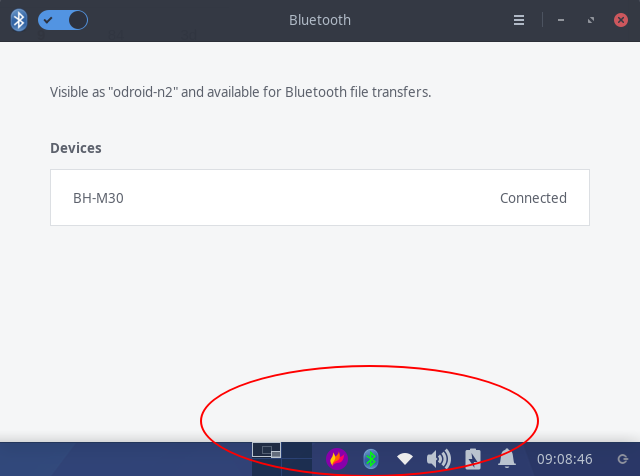
yes only till next update for blueberry… but may they fix this till then…