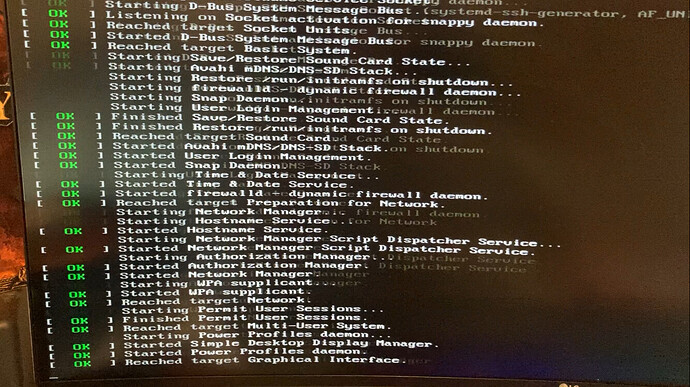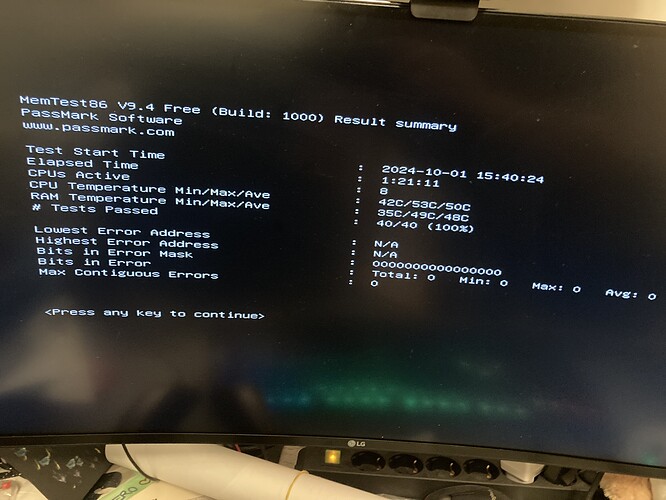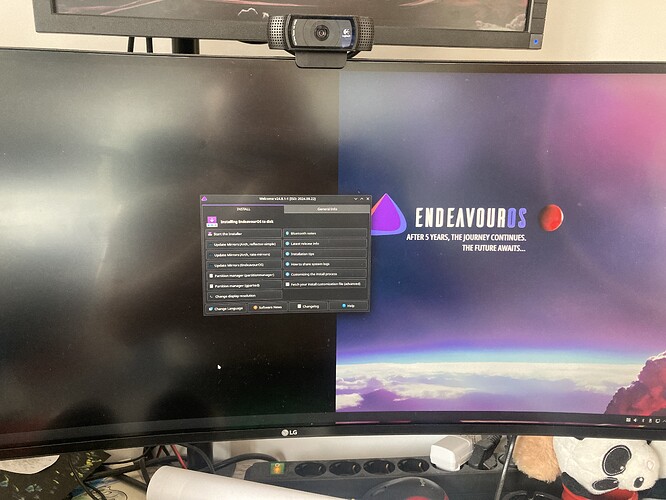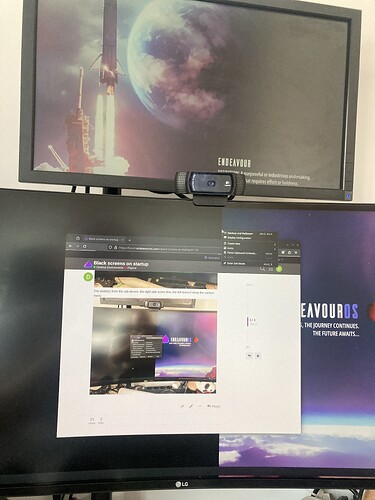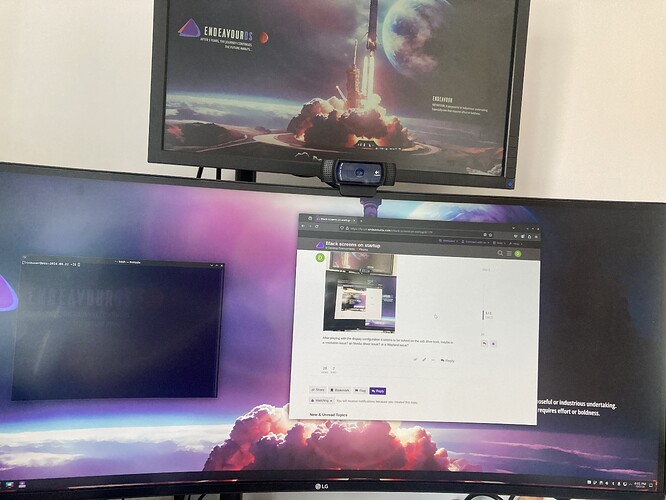Hi, I got this problem that no matter how I start EndeavourOS the system seems to boot fine and then when KDE Plasma is suppoused to run it just shows a black screen and after 30 seconds or so I can see the cursor but nothing else; the last two things I did were installing magic-tape and tried to configure it but the app entered in a stack overflow state where terminals keep appearing no matter what till the system crashed and after that I updated the system eos/update --aur; after rebooting the issue appeared.
I have made the following tests:
- Right click doesn’t work but keyboard does
- If I Ctrl+Alt+Del and hit enter the computer shuts down correctly
- When booting from a usb drive the desktop environment is “working funny” (see new screenshot), right-clicking on the wallpaper side works but doesn’t on the black side.
inxi -Fxxc0z | eos-sendlog
https://0x0.st/XgU3.txt
journalctl -k -b -0 | eos-sendlog
https://0x0.st/XgUY.txt
Some screenshots with more info:
The last text that appears just before KDE usually shows up
A mem test that I run, (didn’t seemed necessary but doesn’t hurt)
The desktop from the usb device, the right side works fine, the left doesn’t show the context menu
After playing with the display configuration it seems to be solved on the usb drive boot, maybe is a resolution issue? an Nvidia driver issue? or a Wayland issue?
After troubleshooting a little with duck.ai I have recollected the following info:
- The system seems to be up to date (
eos-update —aur and sudo pacman -Syu)
cat /var/log/Xorg.0.log | grep EE | eos-sendlog
https://0x0.st/XgG2.txt
~ killall plasmashell
~ plasmashell
qt.qpa.xcb: could not connect to display
qt-qpa.plugin: From 6.5.0, xob-cursor0 or libxcb-cursor0 is needed to load the Qt xcb platform plugin.
qt.qpa.plugin: Could not load the Qt platform plug “xcb” in “” even though it was found.
This application failed to start because no Qt platform plugin could be initialized. Reinstalling the application may fix this problem.
Available platform plugins are: linuxfb, vnc, minimalegl, offscreen, xcb, wayland, wayland-egl, ukkhrdisplay, mininal, eglfs.
[1]. 16169 IOT instruction (core dumped) plasmashell
After more troubleshooting it seems this steps made progress:
- Ctrl+Alt+F4 into terminal mode and run
startx
- This made the gui of KDE to reset to something pretty basic, I could now see the different terminals opened before (via Ctrl+Alt+Fx)
plasmashell showed me the destkop with scrambled icons and limited functionality
- After tinkering more with this it seems these changes were specific to Ctrl+Alt+F4 virtual “space” and the desktop shown doesn’t let me change display settings ñor open a terminal (but I could play with Steam…)
After more troubleshooting it seems the problem is the error message shown in the previous reply:
~ killall plasmashell
~ plasmashell
qt.qpa.xcb: could not connect to display
qt.qpa.plugin: From 6.5.0, xcb-cursor0 or libxcb-cursor0 is needed to load the Qt xcb platform plugin.
qt.qpa.plugin: Could not load the Qt platform plug “xcb” in “” even though it was found.
This application failed to start because no Qt platform plugin could be initialized. Reinstalling the application may fix this problem.
Available platform plugins are: linuxfb, vnc, minimalegl, offscreen, xcb, wayland, wayland-egl, ukkhrdisplay, mininal, eglfs.
[1]. 16169 IOT instruction (core dumped) plasmashell
I’ve tried to create another user with admin privileges and make it the default user hoping my current user configuration was in a bad state somehow, but the new user didn’t helped, I also tried to install qt6, reinstall qt5, reinstall plasma and none of that helped.
I also checked the GPU and the drivers, and all seems fine, so after reading and checking with ChatGPT the issue seems a configuration problem between KWin, Plasma and a plugin of Qt called xcb; I also tried to reinstall the plugin itself (via sudo pacman -S xcb-util-cursor) but it didn’t solved the issue
I’m going to try to downgrade plasma to a lower version than 6.5.0 and if that fails I’ll reinstall EndeavourOS entirely…
Edit: After reading the forums for recent topics it seems there is an update messing around with Wayland, KWin and seems that I’m not the only one experiencing a similar issue.
I managed to make a little of progress but not fix the issue by dooing the following:
- I created this configuration file
sudo nano /.xinitrc and added this line: exec startplasma-x11
- Now I can run
startx from a tty (Ctrl+Alt+F4) this loads my desktop but fails to load the Toolbar
- This state is not permanent, I’ve tried to make X11 the default setting for Plasma but it seems that Plasma doesn’t get the memo or it doesn’t help the cause because I keep getting the black screen on startup no matter what.
- I tried to run
eos-shifttime and select a date some days ago to downgrade the installed packages (not only system ones) to a previous state (prior to the issue). After rebooting this doesn’t seems to fix the issue.
If someone has some knowledge of what may be causing this issue any help is appreciated!