Hi everyone,
a few weeks ago I made a topic about my difficulties setting up optimus-prime for my laptop, a ‘gaming’ PC I retrieved from a friend and which has a classic double Nvidia and Intel GPU. In this topic I decided to simply use my Nvidia GPU alone for convenience. Optimus never worked and I didn’t try to setup anything else after that because it seemed everything was actually working well and when I wanted to play game my Nvidia GPU was used. :
https://forum.endeavouros.com/t/optimus-prime-cannot-launch-because-of-gnome/36815
Today, after a system update, I notice this new button (or maybe it dates back from a few days I can’t tell) :
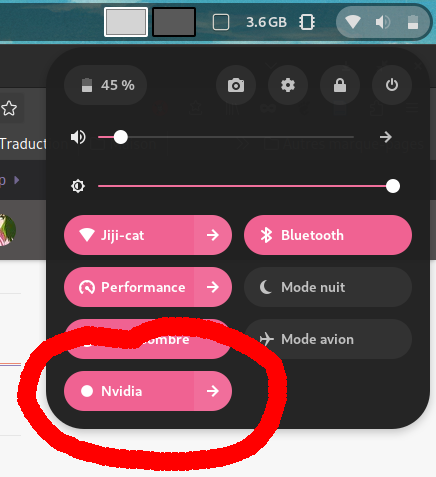
So I thought I might test this by telling it to go Nvidia all the time (as can be seen on the screenshot). However, I know face a bug. When I try to use a Xorg session (which I was told is better for Nvidia) I simply get a Black screen. It does work with the simple gnome session (which I think use wayland by default). What could be the cause here ? I’m a little lost. I uninstalled Optimus after my first topic so I’m not sure if the option I have in my menu bar is something everyone gets ?
Here is what I get with inxi -Fxxxz in case that help.
System:
Kernel: 6.2.2-arch1-1 arch: x86_64 bits: 64 compiler: gcc v: 12.2.1
Desktop: GNOME v: 43.3 tk: GTK v: 3.24.37 wm: gnome-shell dm: GDM v: 43.0
Distro: EndeavourOS base: Arch Linux
Machine:
Type: Laptop System: Acer product: Aspire VN7-793G v: V1.03
serial: <superuser required>
Mobo: KBL model: Neptune_KLS v: V1.03 serial: <superuser required>
UEFI: Insyde v: 1.03 date: 02/17/2017
Battery:
ID-1: BAT0 charge: 21.3 Wh (45.6%) condition: 46.7/52.5 Wh (88.9%)
volts: 11.9 min: 11.4 model: LGC AC14A8L type: Li-ion serial: <filter>
status: not charging
Device-1: hidpp_battery_0 model: Logitech Wireless Mouse MX Master 2S
serial: <filter> charge: 55% (should be ignored) rechargeable: yes
status: discharging
CPU:
Info: quad core model: Intel Core i7-7700HQ bits: 64 type: MT MCP
smt: enabled arch: Kaby Lake rev: 9 cache: L1: 256 KiB L2: 1024 KiB
L3: 6 MiB
Speed (MHz): avg: 2902 high: 3622 min/max: 800/3800 cores: 1: 3622 2: 2800
3: 2800 4: 2800 5: 2800 6: 2800 7: 2800 8: 2800 bogomips: 44817
Flags: avx avx2 ht lm nx pae sse sse2 sse3 sse4_1 sse4_2 ssse3 vmx
Graphics:
Device-1: Intel HD Graphics 630 vendor: Acer Incorporated ALI driver: i915
v: kernel arch: Gen-9.5 ports: active: eDP-1 empty: DP-1, DP-2, HDMI-A-1,
HDMI-A-2 bus-ID: 00:02.0 chip-ID: 8086:591b class-ID: 0300
Device-2: NVIDIA GP106M [GeForce GTX 1050 Ti Mobile]
vendor: Acer Incorporated ALI driver: nvidia v: 525.89.02 arch: Pascal pcie:
speed: 2.5 GT/s lanes: 16 bus-ID: 01:00.0 chip-ID: 10de:1c21
class-ID: 0302
Device-3: Chicony HD WebCam type: USB driver: uvcvideo bus-ID: 1-9:4
chip-ID: 04f2:b573 class-ID: 0e02
Display: wayland server: X.org v: 1.21.1.7 with: Xwayland v: 22.1.8
compositor: gnome-shell driver: X: loaded: modesetting failed: nvidia
dri: iris gpu: i915 display-ID: 0
Monitor-1: eDP-1 model: AU Optronics 0x109d res: 1920x1080 dpi: 128
size: 381x214mm (15x8.43") diag: 437mm (17.2") modes: 1920x1080
API: OpenGL v: 4.6 Mesa 22.3.6 renderer: Mesa Intel HD Graphics 630 (KBL
GT2) direct-render: Yes
Audio:
Device-1: Intel CM238 HD Audio vendor: Acer Incorporated ALI
driver: snd_hda_intel v: kernel bus-ID: 00:1f.3 chip-ID: 8086:a171
class-ID: 0403
Sound API: ALSA v: k6.2.2-arch1-1 running: yes
Sound Server-1: PulseAudio v: 16.1 running: no
Sound Server-2: PipeWire v: 0.3.66 running: yes
Network:
Device-1: Qualcomm Atheros QCA6174 802.11ac Wireless Network Adapter
vendor: Lite-On driver: ath10k_pci v: kernel pcie: speed: 2.5 GT/s lanes: 1
bus-ID: 02:00.0 chip-ID: 168c:003e class-ID: 0280 temp: 50.0 C
IF: wlan0 state: up mac: <filter>
Device-2: Realtek RTL8111/8168/8411 PCI Express Gigabit Ethernet
vendor: Acer Incorporated ALI driver: r8169 v: kernel pcie: speed: 2.5 GT/s
lanes: 1 port: 3000 bus-ID: 03:00.0 chip-ID: 10ec:8168 class-ID: 0200
IF: enp3s0 state: down mac: <filter>
Bluetooth:
Device-1: Lite-On type: USB driver: btusb v: 0.8 bus-ID: 1-7:3
chip-ID: 04ca:3016 class-ID: e001
Report: bt-adapter ID: hci0 rfk-id: 1 state: up address: <filter>
Drives:
Local Storage: total: 1.14 TiB used: 235.3 GiB (20.1%)
ID-1: /dev/sda vendor: SK Hynix model: HFS256G39TND-N210A size: 238.47 GiB
speed: 6.0 Gb/s type: SSD serial: <filter> rev: 1P10 scheme: GPT
ID-2: /dev/sdb vendor: Seagate model: ST1000LM035-1RK172 size: 931.51 GiB
speed: 6.0 Gb/s type: HDD rpm: 5400 serial: <filter> rev: ACM1 scheme: GPT
Partition:
ID-1: / size: 232.7 GiB used: 99.19 GiB (42.6%) fs: ext4 dev: /dev/sda2
Swap:
Alert: No swap data was found.
Sensors:
System Temperatures: cpu: 57.0 C pch: 48.0 C mobo: N/A
Fan Speeds (RPM): N/A
Info:
Processes: 248 Uptime: 5m wakeups: 4 Memory: 15.51 GiB used: 3.5 GiB (22.6%)
Init: systemd v: 253 default: graphical Compilers: gcc: 12.2.1
Packages: 1323 pm: pacman pkgs: 1316 pm: snap pkgs: 7 Shell: Bash v: 5.1.16
running-in: kgx inxi: 3.3.25
I hope you can help me with this, I’m a little confused. I had noted that Steam Proton didn’t work with Xorg session (it did work with Gnome on wayland), so maybe there is something wrong with xorg ?
Thanks a lot !