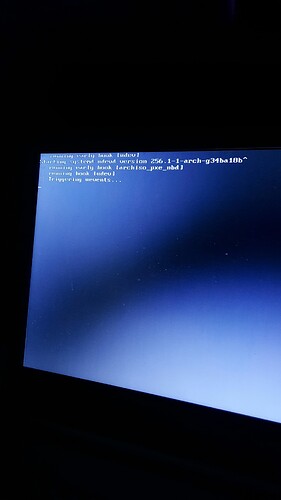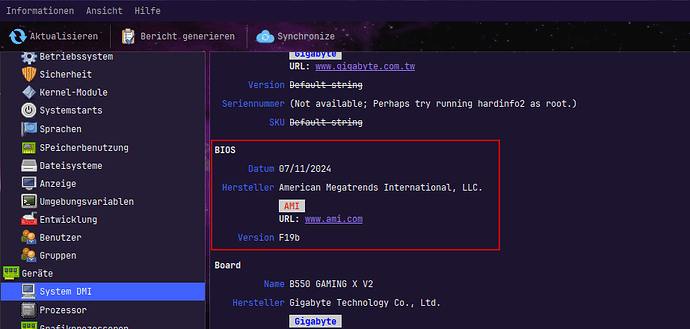Hi, when I going to boot from live usb of EoS the boot screen struck at triggering uevents line. Boot mode uefi. My laptop bios setting also set in uefi mode. Usb created with balenaEtcher. Same installation media used in my desktop where I have installed EoS. No problem occurred there. But when I using the usb at my dell laptop this error occurred. There is no nvidia graphics card installed. Intel motherboard and processor and built in intel graphics used in laptop.
I tried in rufus too, result same. Never faced such issues during installation of other linux distro in laptop. Please help. I tried solutions found in forum regarding it but no result. Please guide me.
secure boot is of?
In cases it reanables after Bios update and such. Also in some setting in Bios it does enable it again.
both secured boot and fast boot were off from bios. but nothing work. there is no problem in my desktop motherboard.
another usb port?
because this it must be something related to the specific device…
Sir, I think it’s problem of my laptop’s motherboard. because there is no issue with EOS iso when I used it to install in my desktop. But not many days before, I had installed fedora in my current laptop. But today I tried with linuxmint iso and CachyOS iso. both are not booting in default UEFI mode. If I choose compatibility option the live session starts but with lower screen resolution. Windows 11 already installed in my laptop. I wanted to wipe out it and replace with endeavour. But something I can not detect, lack of my knowledge. IS it uefi issue? I created the installation media in uefi mode (BalenaEtcher, Fedora Image Writer, Rufus everything I tried). I also tried with another usb stick, result is same. Today I reinstall windows 11, no error happened during this install!
Bios is the latest version?
I don’t know that, how can I check?
boot journal could tell, or cpu-x or hardinfo …
sudo dmidecode | less
in case you need to install dmidecode first:
yay -S dmidecode same with hardinfo or cpu-x
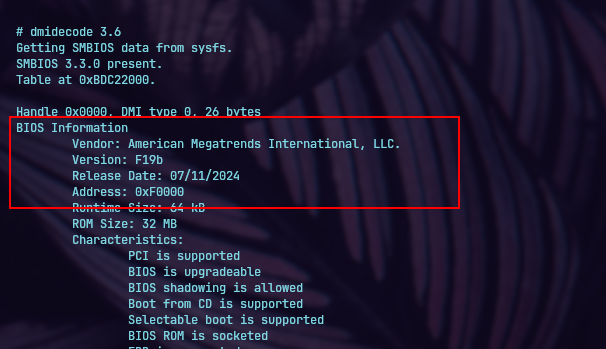
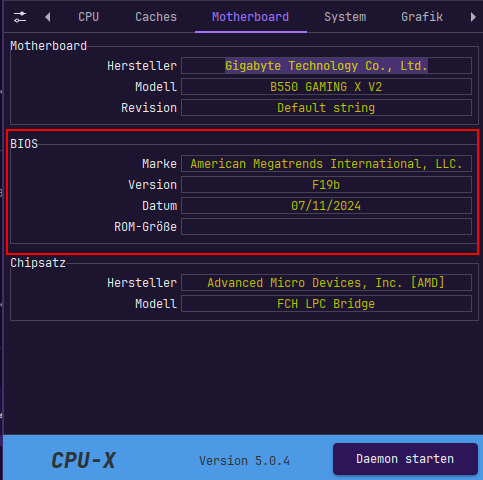
Well, if you have Windows installed, look here. Maybe this will help?
true …
![]()
there is no linux installed…
You can also check Manufacturer’s website and support downloads, and it should show if you start the Bios settings.
I have checked from windows, it’s uefi mode in bios. Today I again turned off secured boot and reinstalled windows 11. I will give another try to EOS tonight in my laptop. Let’s see, will post here.
Two things I can suggest trying, which can make a difference:
- A different USB drive.
- A different USB port, particularly a different type of USB port (USB1/2/3) if you have a choice.
For reference, the advice given here, is to disable compatibility/legacy mode if you can.
It might also pay to check over the USB controller settings in the BIOS, to make sure there isn’t anything there that could trip things up.
I have identified the problem. It’s usb port issue. Tried with different port and live usb loaded successfully. Thanks to all.
This topic was automatically closed 2 days after the last reply. New replies are no longer allowed.