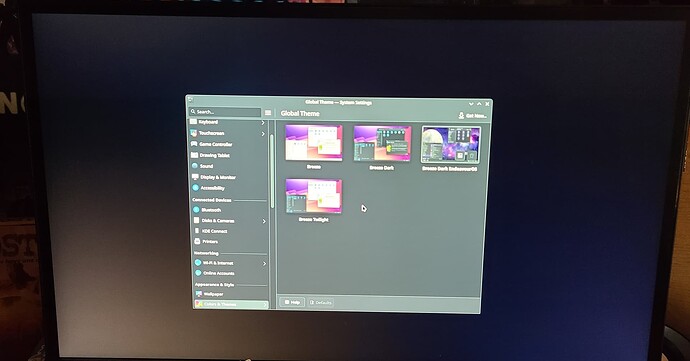I went to apply a default theme and it completely ate the desktop and taskbar, resulting in this black screen besides the actual theme window itself. I foolishly selected the “desktop and window layout” button, expecting nothing funny. I’m unsure what to do here, I’d just like my taskbar back :,D
Sorry for the hobo image. My system specs should still be similar from my previous post, apologies I can’t get a more slightly updated ver. I did a system update this morning and everythings been fine until I messed with themes.
System: Kernel: 6.13.2-arch1-1 arch: x86_64 bits: 64 Desktop: KDE Plasma v: 6.2.5 Distro: EndeavourOS Machine: Type: Desktop Mobo: ASRock model: A320M/ac serial: <superuser required> UEFI-[Legacy]: American Megatrends v: P1.90 date: 01/03/2020 CPU: Info: 6-core model: AMD Ryzen 5 2600 bits: 64 type: MT MCP cache: L2: 3 MiB Speed (MHz): avg: 3400 min/max: 1550/3400 cores: 1: 3400 2: 3400 3: 3400 4: 3400 5: 3400 6: 3400 7: 3400 8: 3400 9: 3400 10: 3400 11: 3400 12: 3400 Graphics: Device-1: NVIDIA TU116 [GeForce GTX 1660] driver: nvidia v: 570.86.16 Display: wayland server: X.org v: 1.21.1.15 with: Xwayland v: 24.1.5 compositor: kwin_wayland driver: X: loaded: nvidia unloaded: modesetting gpu: nvidia,nvidia-nvswitch resolution: 1920x1080~60Hz API: EGL v: 1.5 drivers: nvidia platforms: gbm,wayland,x11,surfaceless,device API: OpenGL v: 4.6.0 vendor: nvidia v: 570.86.16 renderer: NVIDIA GeForce GTX 1660/PCIe/SSE2 API: Vulkan v: 1.4.303 drivers: N/A surfaces: xcb,xlib,wayland Info: Tools: api: clinfo, eglinfo, glxinfo, vulkaninfo de: kscreen-console,kscreen-doctor gpu: nvidia-smi wl: wayland-info x11: xdpyinfo, xprop, xrandr Audio: Device-1: NVIDIA TU116 High Definition Audio driver: snd_hda_intel Device-2: Advanced Micro Devices [AMD] Family 17h HD Audio driver: snd_hda_intel API: ALSA v: k6.13.2-arch1-1 status: kernel-api Server-1: PipeWire v: 1.2.7 status: active Network: Device-1: Intel Dual Band Wireless-AC 3168NGW [Stone Peak] driver: iwlwifi IF: wlan0 state: up mac: bc:54:2f:2e:b3:82 Device-2: Realtek RTL8111/8168/8211/8411 PCI Express Gigabit Ethernet driver: r8169 IF: enp5s0 state: down mac: a8:a1:59:34:e6:38 Bluetooth: Device-1: Intel Wireless-AC 3168 Bluetooth driver: btusb type: USB Report: btmgmt ID: hci0 rfk-id: 0 state: down bt-service: disabled rfk-block: hardware: no software: no address: N/A Drives: Local Storage: total: 465.76 GiB used: 10.47 GiB (2.2%) ID-1: /dev/sda vendor: PNY model: CS900 500GB SSD size: 465.76 GiB Partition: ID-1: / size: 457.38 GiB used: 10.47 GiB (2.3%) fs: ext4 dev: /dev/sda1 Swap: Alert: No swap data was found. Sensors: System Temperatures: cpu: 43.6 C mobo: N/A Fan Speeds (rpm): N/A Info: Memory: total: 8 GiB available: 7.68 GiB used: 2.99 GiB (38.9%) Processes: 298 Uptime: 27m Shell: Bash inxi: 3.3.37