Well…I have a bit of a real head-scratching problem. I’ve posted on Gigabyte-Aorus reddit, Gridcoin reddit & Nvidia Linux developers forum… (WARNING!!! LONG POST)
So, here it goes: First Post-- AORUS GeForce RTX 3060 Ti ELITE-------FAILED
OK–a bummer of a post…got this card at the one time recently that NewEgg had them at MSRP (3/5/22). Got the card a couple of days later…worked perfectly for about 1 week & then started blank screening everytime I started anything that would clock-up memory (games except strangely my old copy of UT2004) — anything that took the card off base settings. 3DMark is out of the question–crashes as soon as the test starts. It’s seemingly normal without a load…I’m guessing that it’s a memory problem–started during a game.
I contacted NewEgg & have an RMA going–I’m crossing my fingers that they have a NEW replacement for me (the card I got “looked” like new–all the packaging was intact).
Second Post (after more information): I really think I got a bad card—it looks like memory corruption that survives with reboots & needs a complete power off/on cycle to clear. I’m a member of Nvidia Linux forums, so I have posted there to see if an Nvidia Dev might have an idea. I don’t know why the card won’t clear the memory stack after it crashes—must be left in an undetermined state.
Gridcoin reddit: Problem with GPU work & new LHR 3060ti
OK—maybe I brought it on myself…finally bit the bullet & bought an RTX 3060 Ti (https://www.gigabyte.com/Graphics-Card/GV-N306TAORUS-E-8GD-rev-20#kf). Worked very well for about a week then I came into no screen on wakeup. Using Endeavour OS Linux & the current Nvidia driver…so, no surprises there.
What I’ve found is this: I can start a GPU unit…will complete several (currently numberfields@home) & about 10 ~15 minutes after the screen goes to sleep–it won’t wake up again–requiring a hard reboot. After that, I can’t play any games without a crash to a blank screen. I can shut down/power off the system & then games will work normally until I try to run GPU jobs again—at which time I need to redo the above over again to get back to “normal”.
It is starting to look like a progressive memory corruption? is my problem…grasping at straws here…I’m RMAing this card to see if the problems go away, but I am also looking for ideas/thoughts/suggestions to change settings to cure my problem.
Nvidia driver: 510.54 Checked the card BIOS & it is the newest…no O/C on the card.
JUST A FYI at this point—Gridcoin is “pay” for BOINC workunits–you do the regular science work BOINC has & credit all of your work to Gridcoin & then you are “paid” in Gridcoins for it–you can then exchange Gridcoins for whatever Coin(s) you want through a regular Exchange. So you are not Cryptomining in the usual sense – you are doing science for “pay”.
After that post I got the first glimmer of what is going on—as long as the screen is awake = no crash screen asleep = crash. This all started about a week ago. I’m running Gnome–no “funny” addons – So, I’m thinking that something changed in power control through an update in the recent past. I had prior used a pair of GTX 1070 G1’s (about the exact same power requirements at the 3060 Ti they were replaced with). The rest of the system is unchanged from before the RTX 3060 Ti was installed.
Nvidia forums: Same info as above with this & Log info: I was just using a pair of GTX 1070 G1’s with all of the rest of my system exactly the same. The main reason I upgraded was to increase the number of CUDA cores…no other reason…the system would sleep normally with the 1070’s & for a week the 3060 Ti would also sleep normally…
Nvidia driver: 510.54 Checked the card BIOS & it is the newest…no O/C on the card. Suggestions please on capturing this problem, log shows this at logs end:
1:51:56 PM Xorg: (WW) NVIDIA(0): WAIT (2-S, 17, 0x0450, 0x000353d8, 0x00032564)
1:51:56 PM Xorg: (WW) NVIDIA(0): WAIT (2-S, 17, 0x0450, 0x000353d8, 0x00032564)
1:51:53 PM Xorg: (WW) NVIDIA(0): WAIT (1-S, 17, 0x044c, 0x000353d8, 0x00032530)
1:51:46 PM Xorg: (WW) NVIDIA(0): WAIT (2-S, 17, 0x044c, 0x000353d8, 0x00032530)
1:51:43 PM Xorg: (WW) NVIDIA(0): WAIT (1-S, 17, 0x044f, 0x000353d8, 0x000324fc)
1:51:36 PM Xorg: (WW) NVIDIA(0): WAIT (2-S, 17, 0x044f, 0x000353d8, 0x000324fc)
1:51:33 PM Xorg: (WW) NVIDIA(0): WAIT (1-S, 17, 0x044b, 0x000353d8, 0x000324c8)
1:51:26 PM Xorg: (WW) NVIDIA(0): WAIT (2-S, 17, 0x044b, 0x000353d8, 0x000324c8)
1:51:23 PM Xorg: (WW) NVIDIA(0): WAIT (1-S, 17, 0x044e, 0x000353d8, 0x00032494)
1:51:16 PM Xorg: (WW) NVIDIA(0): WAIT (2-S, 17, 0x044e, 0x000353d8, 0x00032494)
1:51:13 PM Xorg: (WW) NVIDIA(0): WAIT (1-S, 17, 0x044a, 0x000353d8, 0x00032460)
1:51:06 PM Xorg: (WW) NVIDIA(0): WAIT (2-S, 17, 0x044a, 0x000353d8, 0x00032460)
1:51:03 PM Xorg: (WW) NVIDIA(0): WAIT (1-S, 17, 0x044d, 0x000353d8, 0x0003242c)
1:50:56 PM Xorg: (WW) NVIDIA(0): WAIT (2-S, 17, 0x044d, 0x000353d8, 0x0003242c)
1:50:53 PM Xorg: (WW) NVIDIA(0): WAIT (1-S, 17, 0x0449, 0x000353d8, 0x000323f8)
1:50:46 PM Xorg: (WW) NVIDIA(0): WAIT (2-S, 17, 0x0449, 0x000353d8, 0x000323f8)
1:50:43 PM Xorg: (WW) NVIDIA(0): WAIT (1-S, 17, 0x044c, 0x000353d8, 0x000323c4)
1:50:36 PM Xorg: (WW) NVIDIA(0): WAIT (2-S, 17, 0x044c, 0x000353d8, 0x000323c4)
1:50:33 PM Xorg: (WW) NVIDIA(0): WAIT (1-S, 17, 0x0448, 0x000353d8, 0x00032390)
1:50:26 PM Xorg: (WW) NVIDIA(0): WAIT (2-S, 17, 0x0448, 0x000353d8, 0x00032390)
1:50:23 PM Xorg: (WW) NVIDIA(0): WAIT (1-S, 17, 0x044b, 0x000353d8, 0x0003235c)
1:50:16 PM Xorg: (WW) NVIDIA(0): WAIT (2-S, 17, 0x044b, 0x000353d8, 0x0003235c)
1:50:13 PM Xorg: (WW) NVIDIA(0): WAIT (1-S, 17, 0x0447, 0x000353d8, 0x00032328)
1:50:06 PM Xorg: (WW) NVIDIA(0): WAIT (2-S, 17, 0x0447, 0x000353d8, 0x00032328)
1:50:03 PM Xorg: (WW) NVIDIA(0): WAIT (1-S, 17, 0x044a, 0x000353d8, 0x000322f4)
1:49:56 PM Xorg: (WW) NVIDIA(0): WAIT (2-S, 17, 0x044a, 0x000353d8, 0x000322f4)
1:49:53 PM Xorg: (WW) NVIDIA(0): WAIT (1-S, 17, 0x0446, 0x000353d8, 0x000322c0)
1:49:46 PM Xorg: (WW) NVIDIA(0): WAIT (2-S, 17, 0x0446, 0x000353d8, 0x000322c0)
1:49:43 PM Xorg: (WW) NVIDIA(0): WAIT (1-S, 17, 0x0449, 0x000353d8, 0x0003228c)
1:49:36 PM Xorg: (WW) NVIDIA(0): WAIT (2-S, 17, 0x0449, 0x000353d8, 0x0003228c)
1:49:33 PM Xorg: (WW) NVIDIA(0): WAIT (1-S, 17, 0x0445, 0x000353d8, 0x00032258)
1:49:26 PM Xorg: (WW) NVIDIA(0): WAIT (2-S, 17, 0x0445, 0x000353d8, 0x00032258)
1:49:23 PM Xorg: (WW) NVIDIA(0): WAIT (1-S, 17, 0x0448, 0x000353d8, 0x00032224)
1:49:16 PM Xorg: (WW) NVIDIA(0): WAIT (2-S, 17, 0x0448, 0x000353d8, 0x00032224)
1:49:13 PM Xorg: (WW) NVIDIA(0): WAIT (1-S, 17, 0x0444, 0x000353d8, 0x000321f0)
1:49:06 PM Xorg: (WW) NVIDIA(0): WAIT (2-S, 17, 0x0444, 0x000353d8, 0x000321f0)
1:49:03 PM Xorg: (WW) NVIDIA(0): WAIT (1-S, 17, 0x0447, 0x000353d8, 0x000321bc)
1:48:56 PM Xorg: (WW) NVIDIA(0): WAIT (2-S, 17, 0x0447, 0x000353d8, 0x000321bc)
1:48:53 PM Xorg: (WW) NVIDIA(0): WAIT (1-S, 17, 0x0443, 0x000353d8, 0x00032188)
1:48:46 PM Xorg: (WW) NVIDIA(0): WAIT (2-S, 17, 0x0443, 0x000353d8, 0x00032188)
1:48:43 PM Xorg: (WW) NVIDIA(0): WAIT (1-S, 17, 0x0446, 0x000353d8, 0x00032154)
1:48:36 PM Xorg: (WW) NVIDIA(0): WAIT (2-S, 17, 0x0446, 0x000353d8, 0x00032154)
1:48:33 PM Xorg: (WW) NVIDIA(0): WAIT (1-S, 17, 0x0442, 0x000353d8, 0x00032120)
1:48:26 PM Xorg: (WW) NVIDIA(0): WAIT (2-S, 17, 0x0442, 0x000353d8, 0x00032120)
1:48:23 PM Xorg: (WW) NVIDIA(0): WAIT (1-S, 17, 0x0445, 0x000353d8, 0x000320ec)
1:48:16 PM Xorg: (WW) NVIDIA(0): WAIT (2-S, 17, 0x0445, 0x000353d8, 0x000320ec)
1:48:13 PM Xorg: (WW) NVIDIA(0): WAIT (1-S, 17, 0x0441, 0x000353d8, 0x000320b8)
1:48:06 PM Xorg: (WW) NVIDIA(0): WAIT (2-S, 17, 0x0441, 0x000353d8, 0x000320b8)
1:48:03 PM Xorg: (WW) NVIDIA(0): WAIT (1-S, 17, 0x0444, 0x000353d8, 0x00032084)
1:47:56 PM Xorg: (WW) NVIDIA(0): WAIT (2-S, 17, 0x0444, 0x000353d8, 0x00032084)
1:47:53 PM Xorg: (WW) NVIDIA(0): WAIT (1-S, 17, 0x0440, 0x000353d8, 0x00032050)
1:47:46 PM Xorg: (WW) NVIDIA(0): WAIT (2-S, 17, 0x0440, 0x000353d8, 0x00032050)
1:47:43 PM Xorg: (WW) NVIDIA(0): WAIT (1-S, 17, 0x0443, 0x000353d8, 0x0003201c)
1:47:36 PM Xorg: (WW) NVIDIA(0): WAIT (2-S, 17, 0x0443, 0x000353d8, 0x0003201c)
1:47:33 PM Xorg: (WW) NVIDIA(0): WAIT (1-S, 17, 0x043f, 0x000353d8, 0x00031fe8)
1:47:26 PM Xorg: (WW) NVIDIA(0): WAIT (2-S, 17, 0x043f, 0x000353d8, 0x00031fe8)
1:47:23 PM Xorg: (WW) NVIDIA(0): WAIT (1-S, 17, 0x0442, 0x000353d8, 0x00031fb4)
1:47:16 PM Xorg: (WW) NVIDIA(0): WAIT (2-S, 17, 0x0442, 0x000353d8, 0x00031fb4)
1:47:13 PM Xorg: (WW) NVIDIA(0): WAIT (1-S, 17, 0x043e, 0x000353d8, 0x00031f80)
1:47:06 PM Xorg: (WW) NVIDIA(0): WAIT (2-S, 17, 0x043e, 0x000353d8, 0x00031f80)
1:47:03 PM Xorg: (WW) NVIDIA(0): WAIT (1-S, 17, 0x0441, 0x000353d8, 0x00031f4c)
1:46:56 PM Xorg: (WW) NVIDIA(0): WAIT (2-S, 17, 0x0441, 0x000353d8, 0x00031f4c)
1:46:53 PM Xorg: (WW) NVIDIA(0): WAIT (1-S, 17, 0x043d, 0x000353d8, 0x00031f18)
1:46:46 PM Xorg: (WW) NVIDIA(0): WAIT (2-S, 17, 0x043d, 0x000353d8, 0x00031f18)
1:46:43 PM Xorg: (WW) NVIDIA(0): WAIT (1-S, 17, 0x0440, 0x000353d8, 0x00031ee4)
1:46:36 PM Xorg: (WW) NVIDIA(0): WAIT (2-S, 17, 0x0440, 0x000353d8, 0x00031ee4)
1:46:33 PM Xorg: (WW) NVIDIA(0): WAIT (1-S, 17, 0x043c, 0x000353d8, 0x00031eb0)
1:46:26 PM Xorg: (WW) NVIDIA(0): WAIT (2-S, 17, 0x043c, 0x000353d8, 0x00031eb0)
1:46:23 PM Xorg: (WW) NVIDIA(0): WAIT (1-S, 17, 0x043f, 0x000353d8, 0x00031e7c)
1:46:16 PM Xorg: (WW) NVIDIA(0): WAIT (2-S, 17, 0x043f, 0x000353d8, 0x00031e7c)
1:46:13 PM Xorg: (WW) NVIDIA(0): WAIT (1-S, 17, 0x043b, 0x000353d8, 0x00031e48)
1:46:06 PM Xorg: (WW) NVIDIA(0): WAIT (2-S, 17, 0x043b, 0x000353d8, 0x00031e48)
1:46:03 PM Xorg: (WW) NVIDIA(0): WAIT (1-S, 17, 0x043e, 0x000353d8, 0x00031e14)
1:45:56 PM Xorg: (WW) NVIDIA(0): WAIT (2-S, 17, 0x043e, 0x000353d8, 0x00031e14)
1:45:53 PM Xorg: (WW) NVIDIA(0): WAIT (1-S, 17, 0x043a, 0x000353d8, 0x00031de0)
1:45:46 PM Xorg: (WW) NVIDIA(0): WAIT (2-S, 17, 0x043a, 0x000353d8, 0x00031de0)
1:45:43 PM Xorg: (WW) NVIDIA(0): WAIT (1-S, 17, 0x043d, 0x000353d8, 0x00031dac)
1:45:36 PM Xorg: (WW) NVIDIA(0): WAIT (2-S, 17, 0x043d, 0x000353d8, 0x00031dac)
1:45:33 PM Xorg: (WW) NVIDIA(0): WAIT (1-S, 17, 0x0439, 0x000353d8, 0x00031d78)
1:45:26 PM Xorg: (WW) NVIDIA(0): WAIT (2-S, 17, 0x0439, 0x000353d8, 0x00031d78)
1:45:23 PM Xorg: (WW) NVIDIA(0): WAIT (1-S, 17, 0x043c, 0x000353d8, 0x00031d44)
1:45:16 PM Xorg: (WW) NVIDIA(0): WAIT (2-S, 17, 0x043c, 0x000353d8, 0x00031d44)
1:45:13 PM Xorg: (WW) NVIDIA(0): WAIT (1-S, 17, 0x0438, 0x000353d8, 0x00031d10)
1:45:06 PM Xorg: (WW) NVIDIA(0): WAIT (2-S, 17, 0x0438, 0x000353d8, 0x00031d10)
1:45:03 PM Xorg: (WW) NVIDIA(0): WAIT (1-S, 17, 0x043b, 0x000353d8, 0x00031cdc)
1:44:56 PM Xorg: (WW) NVIDIA(0): WAIT (2-S, 17, 0x043b, 0x000353d8, 0x00031cdc)
1:44:53 PM Xorg: (WW) NVIDIA(0): WAIT (1-S, 17, 0x0437, 0x000353d8, 0x00031ca8)
1:44:46 PM Xorg: (WW) NVIDIA(0): WAIT (2-S, 17, 0x0437, 0x000353d8, 0x00031ca8)
1:44:43 PM Xorg: (WW) NVIDIA(0): WAIT (1-S, 17, 0x043a, 0x000353d8, 0x00031c74)
1:44:36 PM Xorg: (WW) NVIDIA(0): WAIT (2-S, 17, 0x043a, 0x000353d8, 0x00031c74)
1:44:33 PM Xorg: (WW) NVIDIA(0): WAIT (1-S, 17, 0x0436, 0x000353d8, 0x00031c40)
1:44:26 PM Xorg: (WW) NVIDIA(0): WAIT (2-S, 17, 0x0436, 0x000353d8, 0x00031c40)
1:44:23 PM Xorg: (WW) NVIDIA(0): WAIT (1-S, 17, 0x0439, 0x000353d8, 0x00031c0c)
1:44:16 PM Xorg: (WW) NVIDIA(0): WAIT (2-S, 17, 0x0439, 0x000353d8, 0x00031c0c)
1:44:13 PM Xorg: (WW) NVIDIA(0): WAIT (1-S, 17, 0x0435, 0x000353d8, 0x00031bd8)
1:44:06 PM Xorg: (WW) NVIDIA(0): WAIT (2-S, 17, 0x0435, 0x000353d8, 0x00031bd8)
1:44:03 PM Xorg: (WW) NVIDIA(0): WAIT (1-S, 17, 0x0438, 0x000353d8, 0x00031ba4)
1:43:56 PM Xorg: (WW) NVIDIA(0): WAIT (2-S, 17, 0x0438, 0x000353d8, 0x00031ba4)
1:43:53 PM Xorg: (WW) NVIDIA(0): WAIT (1-S, 17, 0x0434, 0x000353d8, 0x00031b70)
1:43:46 PM Xorg: (WW) NVIDIA(0): WAIT (2-S, 17, 0x0434, 0x000353d8, 0x00031b70)
1:43:43 PM Xorg: (WW) NVIDIA(0): WAIT (1-S, 17, 0x0437, 0x000353d8, 0x00031b3c)
1:43:36 PM Xorg: (WW) NVIDIA(0): WAIT (2-S, 17, 0x0437, 0x000353d8, 0x00031b3c)
1:43:33 PM Xorg: (WW) NVIDIA(0): WAIT (1-S, 17, 0x0433, 0x000353d8, 0x00031b08)
1:43:26 PM Xorg: (WW) NVIDIA(0): WAIT (2-S, 17, 0x0433, 0x000353d8, 0x00031b08)
1:43:23 PM Xorg: (WW) NVIDIA(0): WAIT (1-S, 17, 0x0436, 0x000353d8, 0x00031ad4)
1:43:16 PM Xorg: (WW) NVIDIA(0): WAIT (2-S, 17, 0x0436, 0x000353d8, 0x00031ad4)
1:43:13 PM Xorg: (WW) NVIDIA(0): WAIT (1-S, 17, 0x0432, 0x000353d8, 0x00031aa0)
1:43:06 PM Xorg: (WW) NVIDIA(0): WAIT (2-S, 17, 0x0432, 0x000353d8, 0x00031aa0)
1:43:03 PM Xorg: (WW) NVIDIA(0): WAIT (1-S, 17, 0x0435, 0x000353d8, 0x00031a6c)
1:42:56 PM Xorg: (WW) NVIDIA(0): WAIT (2-S, 17, 0x0435, 0x000353d8, 0x00031a6c)
1:42:53 PM Xorg: (WW) NVIDIA(0): WAIT (1-S, 17, 0x0431, 0x000353d8, 0x00031a38)
1:42:46 PM Xorg: (WW) NVIDIA(0): WAIT (2-S, 17, 0x0431, 0x000353d8, 0x00031a38)
1:42:43 PM Xorg: (WW) NVIDIA(0): WAIT (1-S, 17, 0x0434, 0x000353d8, 0x00031a04)
1:42:36 PM Xorg: (WW) NVIDIA(0): WAIT (2-S, 17, 0x0434, 0x000353d8, 0x00031a04)
1:42:33 PM Xorg: (WW) NVIDIA(0): WAIT (1-S, 17, 0x0430, 0x000353d8, 0x000319d0)
1:42:26 PM Xorg: (WW) NVIDIA(0): WAIT (2-S, 17, 0x0430, 0x000353d8, 0x000319d0)
1:42:23 PM Xorg: (WW) NVIDIA(0): WAIT (1-S, 17, 0x0433, 0x000353d8, 0x0003199c)
1:42:16 PM Xorg: (WW) NVIDIA(0): WAIT (2-S, 17, 0x0433, 0x000353d8, 0x0003199c)
1:42:13 PM Xorg: (WW) NVIDIA(0): WAIT (1-S, 17, 0x042f, 0x000353d8, 0x00031968)
1:42:06 PM Xorg: (WW) NVIDIA(0): WAIT (2-S, 17, 0x042f, 0x000353d8, 0x00031968)
1:42:03 PM Xorg: (WW) NVIDIA(0): WAIT (1-S, 17, 0x0432, 0x000353d8, 0x00031934)
1:41:56 PM Xorg: (WW) NVIDIA(0): WAIT (2-S, 17, 0x0432, 0x000353d8, 0x00031934)
1:41:53 PM Xorg: (WW) NVIDIA(0): WAIT (1-S, 17, 0x042e, 0x000353d8, 0x00031900)
1:41:46 PM Xorg: (WW) NVIDIA(0): WAIT (2-S, 17, 0x042e, 0x000353d8, 0x00031900)
1:41:43 PM Xorg: (WW) NVIDIA(0): WAIT (1-S, 17, 0x0431, 0x000353d8, 0x000318cc)
1:41:36 PM Xorg: (WW) NVIDIA(0): WAIT (2-S, 17, 0x0431, 0x000353d8, 0x000318cc)
1:41:33 PM Xorg: (WW) NVIDIA(0): WAIT (1-S, 17, 0x042d, 0x000353d8, 0x00031898)
1:41:26 PM Xorg: (WW) NVIDIA(0): WAIT (2-S, 17, 0x042d, 0x000353d8, 0x00031898)
1:41:23 PM Xorg: (WW) NVIDIA(0): WAIT (1-S, 17, 0x0430, 0x000353d8, 0x00031864)
1:41:16 PM Xorg: (WW) NVIDIA(0): WAIT (2-S, 17, 0x0430, 0x000353d8, 0x00031864)
1:41:13 PM Xorg: (WW) NVIDIA(0): WAIT (1-S, 17, 0x042c, 0x000353d8, 0x00031830)
1:41:06 PM Xorg: (WW) NVIDIA(0): WAIT (2-S, 17, 0x042c, 0x000353d8, 0x00031830)
1:41:03 PM Xorg: (WW) NVIDIA(0): WAIT (1-S, 17, 0x042f, 0x000353d8, 0x000317fc)
1:40:56 PM Xorg: (WW) NVIDIA(0): WAIT (2-S, 17, 0x042f, 0x000353d8, 0x000317fc)
1:40:53 PM conky: conky: get_nvidia_value: Something went wrong running nvidia query (arg: memfreq, tid: 1, aid: 4)
1:38:09 PM boinc: 20-Mar-2022 13:38:09 [NumberFields@home] Not requesting tasks: don’t need (CPU: not highest priority project; NVIDIA GPU: not highest priority project)
12:05:37 PM Xorg: (–) NVIDIA(GPU-0):
12:05:25 PM boinc: 20-Mar-2022 12:05:25 [Universe@Home] Not requesting tasks: don’t need (CPU: not highest priority project; NVIDIA GPU: )
12:05:22 PM Xorg: (–) NVIDIA(GPU-0):
12:05:16 PM boinc: 20-Mar-2022 12:05:16 [GPUGRID] Not requesting tasks: don’t need (CPU: not highest priority project; NVIDIA GPU: not highest priority project)
11:23:54 AM Xorg: (II) NVIDIA(GPU-0): Deleting GPU-0
11:23:51 AM boinc: 20-Mar-2022 11:23:51 [World Community Grid] Requesting new tasks for CPU and NVIDIA GPU
11:23:51 AM Xorg: (–) NVIDIA(GPU-0):
11:23:51 AM boinc: 20-Mar-2022 11:23:51 [—] CUDA: NVIDIA GPU 0: NVIDIA GeForce RTX 3060 Ti (driver version 510.54, CUDA version 11.6, compute capability 8.6, 4096MB, 3962MB available, 8682 GFLOPS peak)
So, there is all the info I have at this time–I can reboot into any OS on my system & create a crash after the initial one just by starting a game—unless the screen was not asleep & no crash before reboot…
Screen shot of system running normally under load.
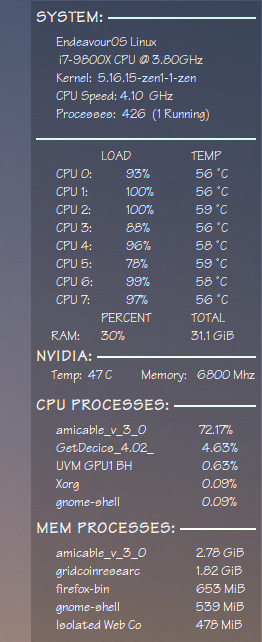
It looks like the clue to the problem is in the log just before the memory corruption–Conky complains that memfreq has a problem…