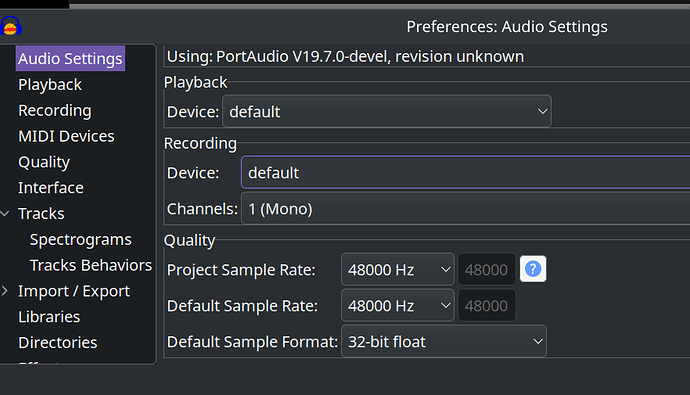i use krecorder to record audio from headset microphone
but the quality of the audio is not good, so is there another good alternative? or i need to make a manipulation to make the sound better?
This sounds like an issue with the microphone. A good microphone will cost you a few dollars more than a combo set.
I’m sure there are combo sets with that have a decent mic, but a standalone microphone will be better for cheaper. OP can research combo sets, though, if he prefers them more.
Many headsets have good audio output, but not so good input. If you look something from budget category, I can recommend JBL-720BT. They have insane battery-life and in my opinion have really good input and output for their price.
Back in my band days a good mic would cost over 500 USD. While I’m sure you can find something adequate with a combo set for anything decent the price tag will not be small. However this all depends on what the OP actually needs and wants. I’m sure with the tech some of the prices have come down but for actual quality recording you need to invest in good equipment.
my problem is that i’m having a noise like: zzzz in the background
is there any software that can make the recoreded sound better?
is there something in linux like:
and does recording audio have any relation with pulseaudio and alsa and pipewire? is there shomething i should change to make the recording better?
What level your microphone input is on? Sometimes when you have put microphone’s sensitivity too high it does this
Also EOS default settings for microphone audio is really high. I had to tone it down considerably for video calls
test.pdf (484.8 KB)
this is an example of the background noise, i recorded without saying anything just to track that noise. change the filetype to wav.
in this guide:
https://wiki.archlinux.org/title/PulseAudio/Troubleshooting#Enable_Echo/Noise-Cancellation
the said:
If we are getting static noise in Skype, gnome-sound-recorder, arecord, etc.'s recordings, then the sound card sample rate is incorrect.
in terminal:
[endeavouros@endeavouros ~]$ arecord -f dat -r 60000 -D hw:0,0 -d 5 test.wav
Warning: rate is not accurate (requested = 60000Hz, got = 48000Hz)
please, try the plug plugin
Recording WAVE ‘test.wav’ : Signed 16 bit Little Endian, Rate 48000 Hz, Stereo
so i go to audacity and changed the default rate to 48000 and it was 41000
now i record using audacity or gnome record or krecord without noise
there is another problem in recording using gnome recorder or krecorder:
the first 2 or 3 seconds always are silent and the software starts recording after them
but when i use audacity it starts immediately recording
why is this happening ans how to stop this?
today i tried to record with audacity with 48000 and the problem occurs again. i dont know what is the difference?
when i try: arecord --list-devices
without the external mic attached i get:
**** List of CAPTURE Hardware Devices ****
card 0: PCH [HDA Intel PCH], device 0: ALC3246 Analog [ALC3246 Analog]
Subdevices: 1/1
Subdevice #0: subdevice #0
and with the external mic i get the same result
i think that another device should be added? or i’m wrong?