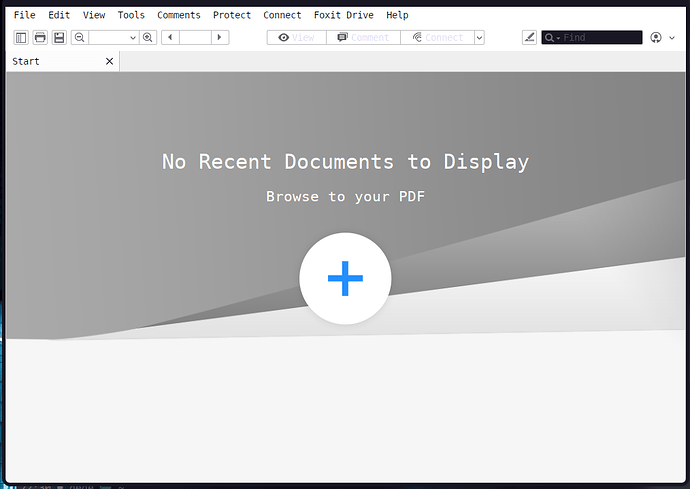Thanks for all the suggestions, I went with Evince. I don’t do anything other then read a few pdf files here & there and Evince seems to work great. 
these year and Age, Webbrowsers also can used for PDF’s since its here 80% of time is on of its time 
Evince for viewing (especially as I use and like gnome)
Xournal++ for editing. Not very comfortable tool, but the only one which I’ve found which can be used for editing everything. Luckily editing is not often required, so I can live with it. Often it is adding / filling some text and signing (which is basically a scan of my signature, which I add as picture).
bringing this old topic to life i ques
yesterday was searching for a simple free pdf viewer that can also add signatures and annotate/fill forms.
i used foxit reader before (on linux) and could do all those with the free reader , but somehow it is impossible now to download it in any way , it just doesn’t work .
anyway , i found master pdf editor , the free version , which so far works perfectly .
install with
yay -S masterpdfeditor-free
PS : no watermark either , like they say there is on free version
Just for reading, I recently discovered that Foliate (my preferred ebook reader) also works for PDF.
yea
but the main thing i want to use it for is to open a pdf and fill in the fields (forms) , and add a digital signature.
for reading i can just open it in browser if i want to
I use firefox.
I like “papers”.
Same reason I choose Okular.
It’s in the AUR, foxitreader package, compilation need some time and you have to install a missing dependency, libxml2-legacy package.
Pdf viewer: I use Okular from KDE plasma
Editing PDF: Xournal++, LibreOffice Draw
Splitting & Merging & Re-arranging PDF: Sejda
Even the free version of Sejda is limited, I’m happy with it. https://www.sejda.com/desktop . I use the Flatpak version, the AUR version has giving me regulat headache over the years.
thanks for that , but so far i’m happy with master pdf.
if it acts up , i’ll try installing foxit again