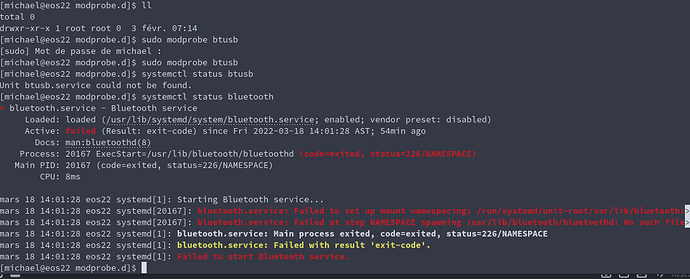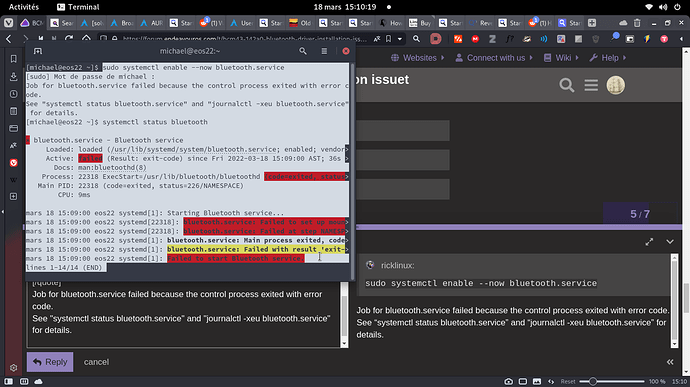I almost wish I didn’t have to post this, but the closest to it is a Broadcom Wireless LAN driver issue. I had bluetooth working on Manjaro building the driver from the AUR.
I did the following:
pamac build broadcom-bt-firmware-git
sudo modprobe -rfv btusb
sudo modprobe -v btusb
sudo dmesg | grep -i blue
Of course, I only use pacman, so maybe there are some other dependencies, like for example there is no hciconfig installed.
So, in EOS I just did a makepkg -si without errors,
sudo modprobe -rfv btusb gave no errors.
$ sudo modprobe -v btusb
insmod /lib/modules/5.16.15-zen1-1-zen/kernel/crypto/ecdh_generic.ko.zst
insmod /lib/modules/5.16.15-zen1-1-zen/kernel/net/bluetooth/bluetooth.ko.zst
insmod /lib/modules/5.16.15-zen1-1-zen/kernel/drivers/bluetooth/btintel.ko.zst
insmod /lib/modules/5.16.15-zen1-1-zen/kernel/drivers/bluetooth/btbcm.ko.zst
insmod /lib/modules/5.16.15-zen1-1-zen/kernel/drivers/bluetooth/btrtl.ko.zst
insmod /lib/modules/5.16.15-zen1-1-zen/kernel/drivers/bluetooth/btusb.ko.zst reset=1
$ sudo dmesg | grep -i blue
[ 29.887125] Bluetooth: Core ver 2.22
[ 29.887159] NET: Registered PF_BLUETOOTH protocol family
[ 29.887161] Bluetooth: HCI device and connection manager initialized
[ 29.887167] Bluetooth: HCI socket layer initialized
[ 29.887170] Bluetooth: L2CAP socket layer initialized
[ 29.887175] Bluetooth: SCO socket layer initialized
[ 35.627993] Bluetooth: hci0: BCM: chip id 70
[ 35.628988] Bluetooth: hci0: BCM: features 0x06
[ 35.644945] Bluetooth: hci0: BCM43142A
[ 35.644950] Bluetooth: hci0: BCM43142A0 (001.001.011) build 0000
[ 35.871490] Bluetooth: hci0: BCM: firmware Patch file not found, tried:
[ 35.871494] Bluetooth: hci0: BCM: ‘brcm/BCM43142A0-04ca-2012.hcd’
[ 35.871495] Bluetooth: hci0: BCM: ‘brcm/BCM-04ca-2012.hcd’
[ 37.897304] Bluetooth: hci0: command 0x1003 tx timeout
[ 37.898946] Bluetooth: hci0: unexpected event for opcode 0x1003
[ 2970.587108] Bluetooth: hci0: BCM: chip id 70
[ 2970.588104] Bluetooth: hci0: BCM: features 0x06
[ 2970.604073] Bluetooth: hci0: BCM43142A
[ 2970.604079] Bluetooth: hci0: BCM43142A0 (001.001.011) build 0000
[ 2970.605125] Bluetooth: hci0: BCM: firmware Patch file not found, tried:
[ 2970.605128] Bluetooth: hci0: BCM: ‘brcm/BCM43142A0-04ca-2012.hcd’
[ 2970.605129] Bluetooth: hci0: BCM: ‘brcm/BCM-04ca-2012.hcd’
[ 2972.649353] Bluetooth: hci0: command 0x1003 tx timeout
[ 2972.651288] Bluetooth: hci0: unexpected event for opcode 0x1003
[ 4174.595379] Bluetooth: hci0: BCM: chip id 70
[ 4174.596367] Bluetooth: hci0: BCM: features 0x06
[ 4174.612369] Bluetooth: hci0: BCM43142A
[ 4174.612376] Bluetooth: hci0: BCM43142A0 (001.001.011) build 0000
[ 4174.613423] Bluetooth: hci0: BCM: firmware Patch file not found, tried:
[ 4174.613426] Bluetooth: hci0: BCM: ‘brcm/BCM43142A0-04ca-2012.hcd’
[ 4174.613428] Bluetooth: hci0: BCM: ‘brcm/BCM-04ca-2012.hcd’
[ 4176.648617] Bluetooth: hci0: command 0x1003 tx timeout
[ 4176.649387] Bluetooth: hci0: unexpected event for opcode 0x1003
[ 5808.325991] Bluetooth: hci0: BCM: chip id 70
[ 5808.326956] Bluetooth: hci0: BCM: features 0x06
[ 5808.342996] Bluetooth: hci0: BCM43142A
[ 5808.343002] Bluetooth: hci0: BCM43142A0 (001.001.011) build 0000
[ 5808.343961] Bluetooth: hci0: BCM: firmware Patch file not found, tried:
[ 5808.343965] Bluetooth: hci0: BCM: ‘brcm/BCM43142A0-04ca-2012.hcd’
[ 5808.343966] Bluetooth: hci0: BCM: ‘brcm/BCM-04ca-2012.hcd’
[ 5810.396210] Bluetooth: hci0: command 0x1003 tx timeout
[ 5810.398108] Bluetooth: hci0: unexpected event for opcode 0x1003
[ 7094.971973] Bluetooth: hci0: BCM: chip id 70
[ 7094.972933] Bluetooth: hci0: BCM: features 0x06
[ 7094.988970] Bluetooth: hci0: BCM43142A
[ 7094.988977] Bluetooth: hci0: BCM43142A0 (001.001.011) build 0000
[ 7094.989982] Bluetooth: hci0: BCM: firmware Patch file not found, tried:
[ 7094.989986] Bluetooth: hci0: BCM: ‘brcm/BCM43142A0-04ca-2012.hcd’
[ 7094.989988] Bluetooth: hci0: BCM: ‘brcm/BCM-04ca-2012.hcd’
[ 7097.017376] Bluetooth: hci0: command 0x1003 tx timeout
[ 7097.019013] Bluetooth: hci0: unexpected event for opcode 0x1003
[14983.655896] Bluetooth: hci0: BCM: chip id 70
[14983.656890] Bluetooth: hci0: BCM: features 0x06
[14983.672907] Bluetooth: hci0: BCM43142A
[14983.672914] Bluetooth: hci0: BCM43142A0 (001.001.011) build 0000
[14983.673960] Bluetooth: hci0: BCM: firmware Patch file not found, tried:
[14983.673964] Bluetooth: hci0: BCM: ‘brcm/BCM43142A0-04ca-2012.hcd’
[14983.673966] Bluetooth: hci0: BCM: ‘brcm/BCM-04ca-2012.hcd’
[14983.716383] audit: type=1130 audit(1647617875.112:255): pid=1 uid=0 auid=4294967295 ses=4294967295 msg=‘unit=bluetooth comm=“systemd” exe=“/usr/lib/systemd/systemd” hostname=? addr=? terminal=? res=failed’
[14985.725314] Bluetooth: hci0: command 0x1003 tx timeout
[14985.727034] Bluetooth: hci0: unexpected event for opcode 0x1003
[23570.420907] NET: Unregistered PF_BLUETOOTH protocol family
[23596.598816] Bluetooth: Core ver 2.22
[23596.598851] NET: Registered PF_BLUETOOTH protocol family
[23596.598853] Bluetooth: HCI device and connection manager initialized
[23596.598857] Bluetooth: HCI socket layer initialized
[23596.598859] Bluetooth: L2CAP socket layer initialized
[23596.598863] Bluetooth: SCO socket layer initialized
[23596.790741] audit: type=1130 audit(1647626488.411:361): pid=1 uid=0 auid=4294967295 ses=4294967295 msg=‘unit=bluetooth comm=“systemd” exe=“/usr/lib/systemd/systemd” hostname=? addr=? terminal=? res=failed’
[23596.815222] Bluetooth: hci0: BCM: chip id 70
[23596.816235] Bluetooth: hci0: BCM: features 0x06
[23596.832334] Bluetooth: hci0: BCM43142A
[23596.832344] Bluetooth: hci0: BCM43142A0 (001.001.011) build 0000
[23596.833341] Bluetooth: hci0: BCM43142A0 ‘brcm/BCM43142A0-04ca-2012.hcd’ Patch
[23597.607431] Bluetooth: hci0: Broadcom Bluetooth 4.0 USB
[23597.607448] Bluetooth: hci0: BCM43142A0 (001.001.011) build 0339
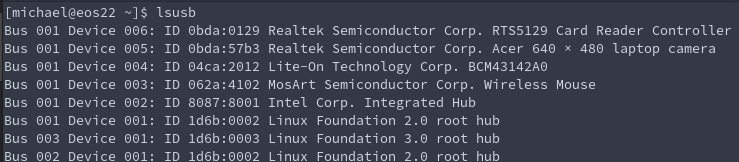
I have Gnome 41, and the bluetooth settings cannot be activated.
Please chime in @ricklinux as you solved the last BCM43-143 driver issue recently, so maybe this is related even though the issue you helped with was wl related.
Thanks in advance,
Michael