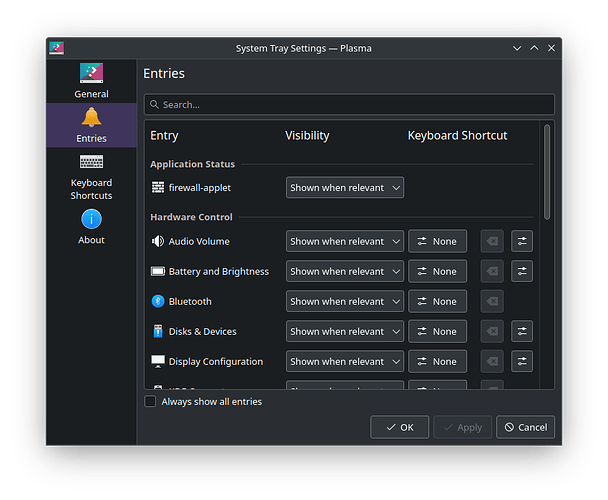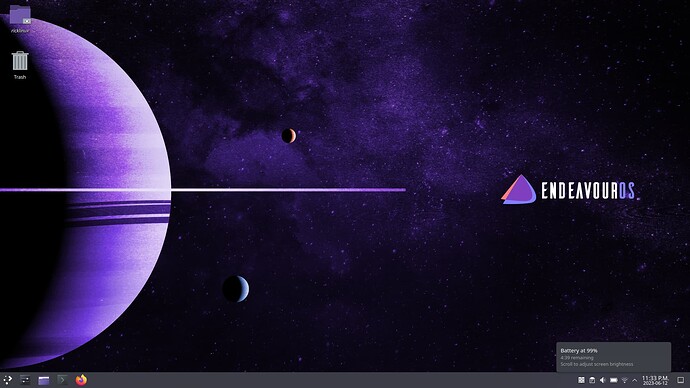I have been looking for my problem and it seems to be common among people who use kde, the battery icon shows that it is charging even if it is not connected.
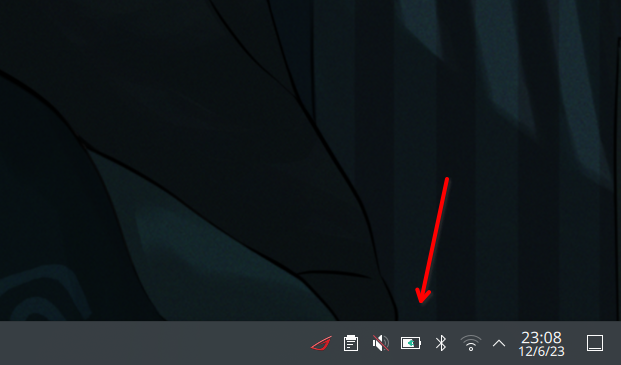
I have used the upower command for more information on this in case it helps to solve the problem:
[pikaloid@FlowX16EndeavourOS ~]$ upower -i /org/freedesktop/UPower/devices/battery_BAT0
native-path: BAT0
vendor: ASUSTeK
model: ASUS Battery
power supply: yes
updated: lun 12 jun 2023 23:10:39 (2 seconds ago)
has history: yes
has statistics: yes
battery
present: yes
rechargeable: yes
state: discharging
warning-level: none
energy: 54,911 Wh
energy-empty: 0 Wh
energy-full: 80,233 Wh
energy-full-design: 90,001 Wh
energy-rate: 13,188 W
voltage: 15,986 V
charge-cycles: N/A
time to empty: 4,2 hours
percentage: 68%
capacity: 89,1468%
technology: lithium-ion
icon-name: 'battery-full-symbolic'
History (charge):
1686604149 68,000 discharging
History (rate):
1686604239 13,188 discharging
1686604209 14,531 discharging
1686604179 16,785 discharging
1686604149 28,870 discharging
I can’t think of what to do from here, any help will be appreciated! ![]()
PS: I have tried installing upower-git from the AUR but nothing changed after reboot.