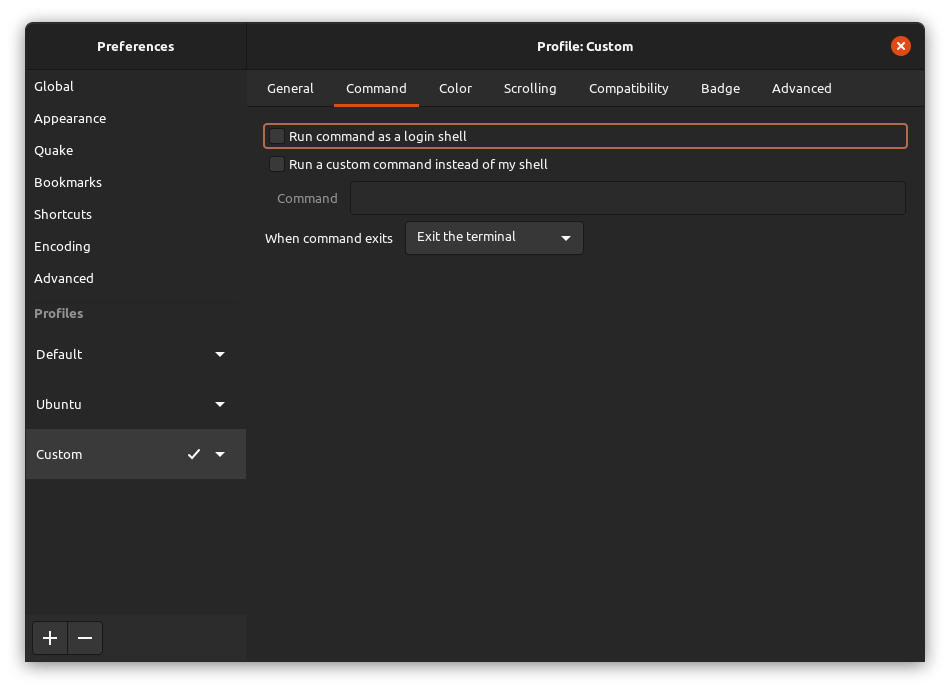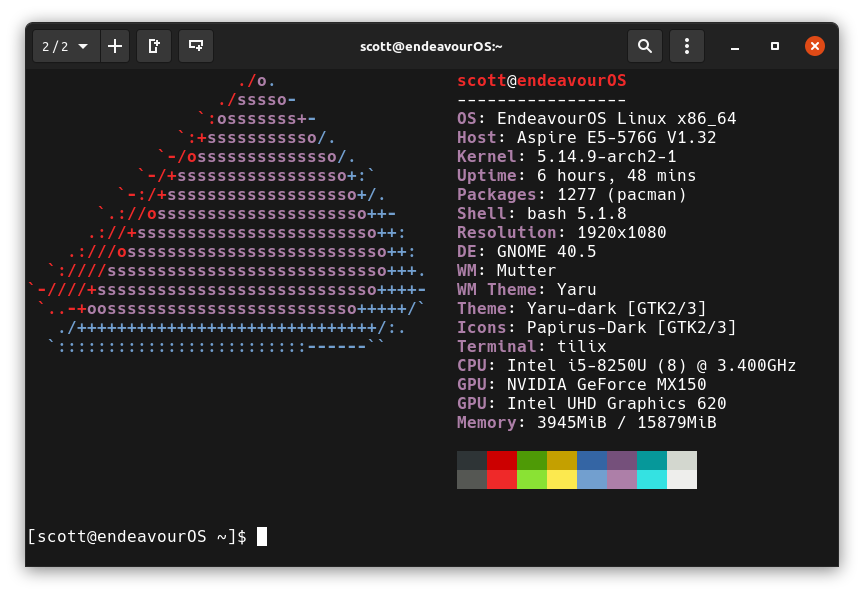Greetings lovely community,
Just ran some updates earlier today and I noticed whenever I open up my favorite terminal Tilix, I get the following error on the very first line:
bash: declare: PROMPT_COMMAND: not found
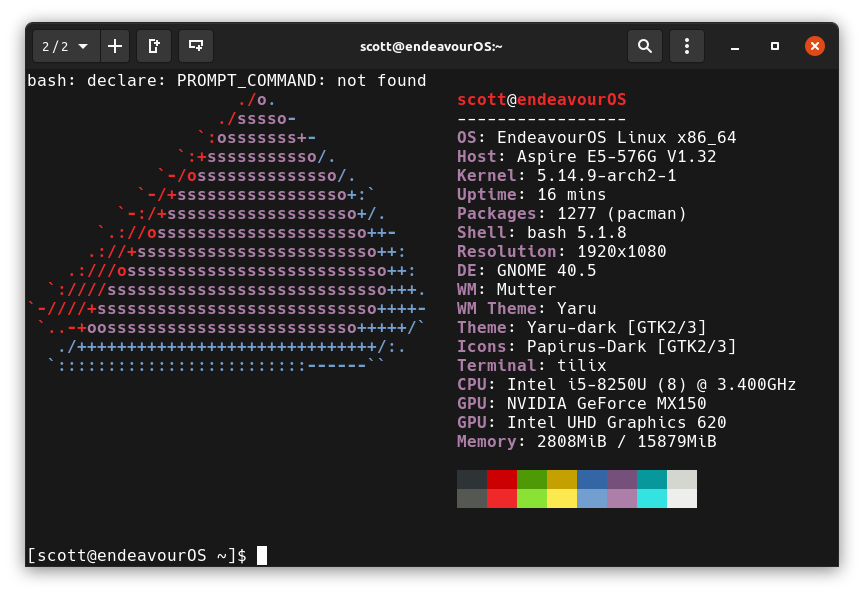
Normally, that error on the first line shouldn’t be showing up at all, so I thought this was odd. I don’t know if it might help at all, but in my .bashrc file, the only change I’ve done there is added neofetch on the last line to make it autostart whenever I open a new Tilix terminal.
If it helps at all, I’ll post my .bashrc file and also my pacman transaction history from the last 24 hours in case any packages might be the cause of this. If I need to file a bug anywhere please let me know and if you need any other sort of logs from me please let me know. I don’t know if anyone else is experiencing this issue from today’s updates as well or if it’s just me?
My .bashrc file:
#
# ~/.bashrc
#
# If not running interactively, don't do anything
[[ $- != *i* ]] && return
[[ -f ~/.welcome_screen ]] && . ~/.welcome_screen
_set_my_PS1() {
PS1='[\u@\h \W]\$ '
if [ "$(whoami)" = "liveuser" ] ; then
local iso_version="$(grep ^VERSION= /usr/lib/endeavouros-release 2>/dev/null | cut -d '=' -f 2)"
if [ -n "$iso_version" ] ; then
local prefix="eos-"
local iso_info="$prefix$iso_version"
PS1="[\u@$iso_info \W]\$ "
fi
fi
}
_set_my_PS1
unset -f _set_my_PS1
ShowInstallerIsoInfo() {
local file=/usr/lib/endeavouros-release
if [ -r $file ] ; then
cat $file
else
echo "Sorry, installer ISO info is not available." >&2
fi
}
alias ls='ls --color=auto'
alias ll='ls -lav --ignore=..' # show long listing of all except ".."
alias l='ls -lav --ignore=.?*' # show long listing but no hidden dotfiles except "."
[[ "$(whoami)" = "root" ]] && return
[[ -z "$FUNCNEST" ]] && export FUNCNEST=100 # limits recursive functions, see 'man bash'
## Use the up and down arrow keys for finding a command in history
## (you can write some initial letters of the command first).
bind '"\e[A":history-search-backward'
bind '"\e[B":history-search-forward'
################################################################################
## Some generally useful functions.
## Consider uncommenting aliases below to start using these functions.
_GeneralCmdCheck() {
# A helper for functions UpdateArchPackages and UpdateAURPackages.
echo "$@" >&2
"$@" || {
echo "Error: '$*' failed." >&2
exit 1
}
}
_CheckInternetConnection() {
# curl --silent --connect-timeout 8 https://8.8.8.8 >/dev/null
eos-connection-checker
local result=$?
test $result -eq 0 || echo "No internet connection!" >&2
return $result
}
_CheckArchNews() {
local conf=/etc/eos-update-notifier.conf
if [ -z "$CheckArchNewsForYou" ] && [ -r $conf ] ; then
source $conf
fi
if [ "$CheckArchNewsForYou" = "yes" ] ; then
local news="$(yay -Pw)"
if [ -n "$news" ] ; then
echo "Arch news:" >&2
echo "$news" >&2
echo "" >&2
# read -p "Press ENTER to continue (or Ctrl-C to stop): "
else
echo "No Arch news." >&2
fi
fi
}
UpdateArchPackages() {
# Updates Arch packages.
_CheckInternetConnection || return 1
_CheckArchNews
#local updates="$(yay -Qu --repo)"
local updates="$(checkupdates)"
if [ -n "$updates" ] ; then
echo "Updates from upstream:" >&2
echo "$updates" | sed 's|^| |' >&2
_GeneralCmdCheck sudo pacman -Syu "$@"
return 0
else
echo "No upstream updates." >&2
return 1
fi
}
UpdateAURPackages() {
# Updates AUR packages.
_CheckInternetConnection || return 1
local updates
if [ -x /usr/bin/yay ] ; then
updates="$(yay -Qua)"
if [ -n "$updates" ] ; then
echo "Updates from AUR:" >&2
echo "$updates" | sed 's|^| |' >&2
_GeneralCmdCheck yay -Syua "$@"
else
echo "No AUR updates." >&2
fi
else
echo "Warning: /usr/bin/yay does not exist." >&2
fi
}
UpdateAllPackages() {
# Updates all packages in the system.
# Upstream (i.e. Arch) packages are updated first.
# If there are Arch updates, you should run
# this function a second time to update
# the AUR packages too.
UpdateArchPackages || UpdateAURPackages
}
_open_files_for_editing() {
# Open any given document file(s) for editing (or just viewing).
# Note1: Do not use for executable files!
# Note2: uses mime bindings, so you may need to use
# e.g. a file manager to make some file bindings.
if [ -x /usr/bin/exo-open ] ; then
echo "exo-open $*" >&2
/usr/bin/exo-open "$@" >& /dev/null &
return
fi
if [ -x /usr/bin/xdg-open ] ; then
for file in "$@" ; do
echo "xdg-open $file" >&2
/usr/bin/xdg-open "$file" >& /dev/null &
done
return
fi
echo "Sorry, none of programs [$progs] is found." >&2
echo "Tip: install one of packages" >&2
for prog in $progs ; do
echo " $(pacman -Qqo "$prog")" >&2
done
}
_Pacdiff() {
local differ pacdiff=/usr/bin/pacdiff
if [ -n "$(echo q | DIFFPROG=diff $pacdiff)" ] ; then
for differ in kdiff3 meld diffuse ; do
if [ -x /usr/bin/$differ ] ; then
DIFFPROG=$differ su-c_wrapper $pacdiff
break
fi
done
fi
}
neofetch
#------------------------------------------------------------
## Aliases for the functions above.
## Uncomment an alias if you want to use it.
##
# alias ef='_open_files_for_editing' # 'ef' opens given file(s) for editing
# alias pacdiff=_Pacdiff
################################################################################
And also here’s my pacman transaction history just from the last 24 hours:
[2021-10-05T10:45:15-0500] [ALPM] upgraded python-pylast (4.2.1-1 -> 4.3.0-1)
[2021-10-05T10:45:14-0500] [ALPM] upgraded firefox (92.0.1-1 -> 93.0-1)
[2021-10-05T08:26:32-0500] [ALPM] upgraded popsicle-git (1.3.0.r44.gda43ab9-1 -> 1.3.0.r45.g3ace3a8-1)
[2021-10-05T08:08:14-0500] [ALPM] upgraded libopenmpt (0.5.11-1 -> 0.5.12-1)
[2021-10-05T07:53:33-0500] [ALPM] upgraded yelp-tools (40.0-1 -> 41.0-1)
[2021-10-05T07:53:33-0500] [ALPM] upgraded yelp-xsl (40.2-1 -> 41.0-1)
[2021-10-05T07:53:33-0500] [ALPM] upgraded vte3 (0.64.2-2 -> 0.66.0-1)
[2021-10-05T07:53:33-0500] [ALPM] upgraded vte-common (0.64.2-2 -> 0.66.0-1)
[2021-10-05T07:53:33-0500] [ALPM] upgraded vala (0.54.1-1 -> 0.54.2-1)
[2021-10-05T07:53:33-0500] [ALPM] upgraded tracker-miners (2.3.5+2+gec09554af-2 -> 2.3.5+2+gec09554af-3)
[2021-10-05T07:53:33-0500] [ALPM] upgraded qt5-declarative (5.15.2+kde+r31-1 -> 5.15.2+kde+r32-1)
[2021-10-05T07:53:32-0500] [ALPM] upgraded networkmanager-openvpn (1.8.14-1 -> 1.8.16-1)
[2021-10-05T07:53:32-0500] [ALPM] upgraded nautilus (40.2-1 -> 40.2+7+g67c7bdbf8-1)
[2021-10-05T07:53:32-0500] [ALPM] upgraded libphonenumber (8.12.29-1 -> 8.12.33-1)
[2021-10-05T07:53:32-0500] [ALPM] upgraded libnautilus-extension (40.2-1 -> 40.2+7+g67c7bdbf8-1)
[2021-10-05T07:53:32-0500] [ALPM] upgraded gnome-photos (40.0-1 -> 40.0+14+g884b1fd1-1)
[2021-10-05T07:53:32-0500] [ALPM] upgraded tracker3-miners (3.2.0+6+gfffef2772-1 -> 3.2.0+6+gfffef2772-2)
[2021-10-05T07:53:32-0500] [ALPM] upgraded gegl (0.4.32-1 -> 0.4.32-2)
[2021-10-05T07:53:32-0500] [ALPM] upgraded openexr (3.1.1-1 -> 3.1.2-1)
[2021-10-05T07:53:32-0500] [ALPM] upgraded libgexiv2 (0.12.3-1 -> 0.14.0-1)
[2021-10-05T07:53:32-0500] [ALPM] upgraded eos-apps-info (1.1-1 -> 1.1-3)
[2021-10-05T07:53:32-0500] [ALPM] upgraded libsoup3 (3.0.0-2 -> 3.0.1-1)
[2021-10-04T13:34:02-0500] [ALPM] upgraded fribidi (1.0.10-1 -> 1.0.11-1)
[2021-10-04T13:29:16-0500] [ALPM] upgraded nss (3.70-1 -> 3.71-1)
[2021-10-04T13:29:16-0500] [ALPM] upgraded ca-certificates-mozilla (3.70-1 -> 3.71-1)
[2021-10-04T13:14:52-0500] [ALPM] upgraded systemd-sysvcompat (249.4-1 -> 249.4-2)
[2021-10-04T13:14:52-0500] [ALPM] upgraded r8168 (8.049.02-23 -> 8.049.02-25)
[2021-10-04T13:14:52-0500] [ALPM] upgraded linux-zen-headers (5.14.8.zen1-1 -> 5.14.9.zen2-1)
[2021-10-04T13:14:50-0500] [ALPM] upgraded linux-zen (5.14.8.zen1-1 -> 5.14.9.zen2-1)
[2021-10-04T13:14:48-0500] [ALPM] upgraded linux-headers (5.14.8.arch1-1 -> 5.14.9.arch2-1)
[2021-10-04T13:14:45-0500] [ALPM] upgraded linux (5.14.8.arch1-1 -> 5.14.9.arch2-1)
[2021-10-04T13:14:43-0500] [ALPM] upgraded hexchat (2.14.3-9 -> 2.16.0-1)
[2021-10-04T13:14:42-0500] [ALPM] upgraded eos-apps-info (1.0.12-1 -> 1.1-1)
[2021-10-04T13:14:42-0500] [ALPM] upgraded systemd (249.4-1 -> 249.4-2)
[2021-10-04T13:14:42-0500] [ALPM] upgraded systemd-libs (249.4-1 -> 249.4-2)
[2021-10-04T07:07:52-0500] [ALPM] installed ffaudioconverter (0.30.0-1)
[2021-10-04T07:03:10-0500] [ALPM] upgraded qt5-base (5.15.2+kde+r228-1 -> 5.15.2+kde+r234-1)
[2021-10-04T07:03:09-0500] [ALPM] upgraded libnewt (0.52.21-5 -> 0.52.21-6)
[2021-10-04T03:21:59-0500] [ALPM] upgraded libvirt (1:7.7.0-1 -> 1:7.8.0-1)
[2021-10-04T03:21:59-0500] [ALPM] upgraded imagemagick (7.1.0.8-1 -> 7.1.0.9-1)
[2021-10-04T03:21:59-0500] [ALPM] upgraded tzdata (2021b-1 -> 2021c-1)
[