Ahh…I think you are reading that wrong. You have snapshots setup for /root already. You need to create a new config for /home
Just checked “Snapper time line enabled” clicked “Save” and “Apply systemd changes”
That enables snapper timeline snapshots but it doesn’t “create a config for backing up /home”
Either way, we should probably move this ongoing btrfs assistant topic elsewhere. We can continue it in the btrfs assistant topic.
When in “Subvolumes” tab, right clicked “@home” → “create snapshot” destination - Browse… it was pointing to root!
Well…you are in the wrong spot. You need to be in the snapper tabs, not the subvolume tabs.
OK. I am there already!
Thank you for all what you are doing.
I highly appreciate.
My understanding after reading all of this and from experience is that BTRFS Assistant with Snapper, whether it sets it up or a root config is created to allow for snapshots of “/”, is that it simply doesn’t include the home directory by design. Home has to be configured separately. Is this correct?
If /home is on a different subvolume than /, then “yes”
Here is a test VM that everything set up on. It appears as it is, but I didn’t configure it that way knowingly.
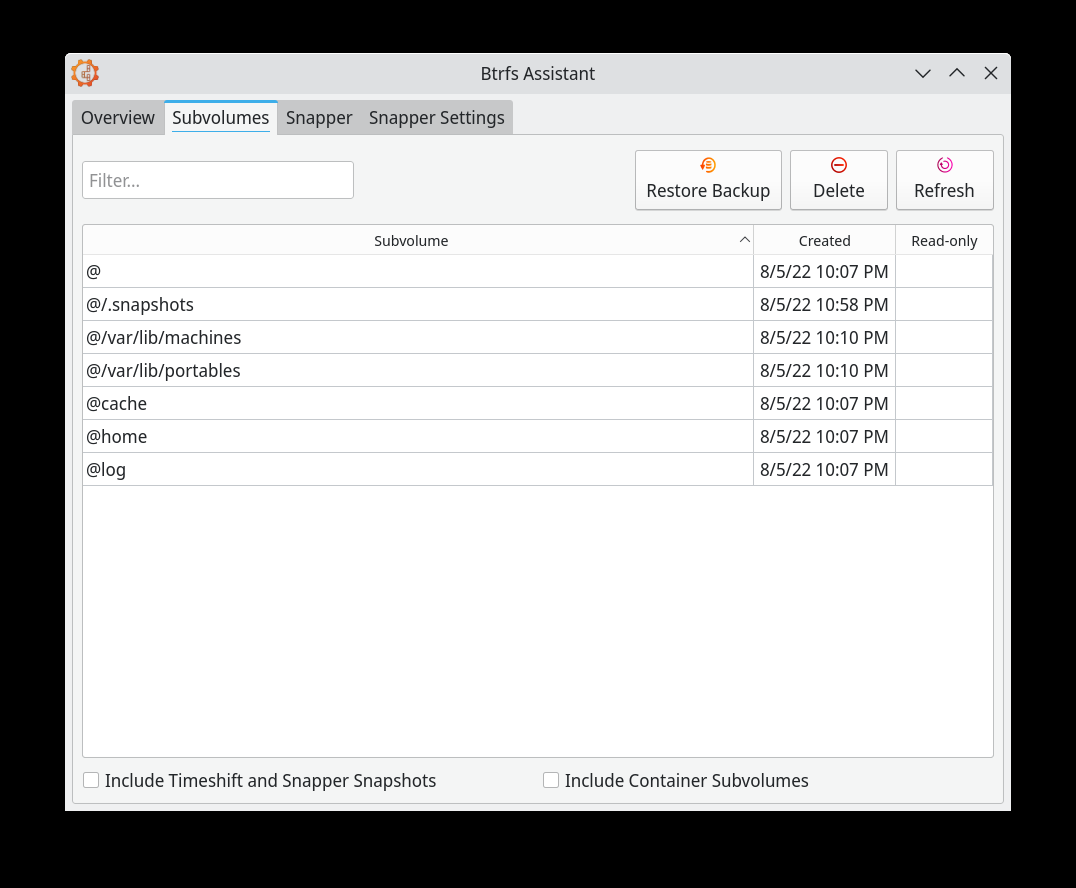
By default on EOS, we create 4 subvolumes.
@on/@homeon/home@cacheon/var/cache@logon/var/log
As mentioned several times already - all you need really is /etc & /home backed up. Linux is very reliable & it’s only a hardware failure usually that would cause the need for a reinstall. Modern hardware usually lasts longer than your need for capacity.
On my desktop I run a small zfs array & mount the datasets in /home. I snapshot & backup zfs to an external USB drive with zrepl. I have 3 copies of my data but ideally you want your important data in 3 locations (The Tao of Backups) - so this data should be backed up encrypted to the cloud (borgbackup is your friend here)
zfs is a good choice for storing important data as you can configure a drive to be a ‘hot spare’ in case of hardware failure. Run an array of mirrors rather than raidz or raidz2.
Less important data I store on btrfs without any fault tolerance - snapshots with snapper are useful if you accidentally delete files.
It is -to be accurate- “does not include the home directory by default”
I think I have a post recently, you just issue a command to add home.
Me, as a noob to EOS and BTRFS have a few posts/threads about BTRFS, BTRFS Assistant, Snapper…
I would be glad help (if I can!)
Okay, so in /etc then, these were the files that couldn’t be backed up with various backup software. Are these files unnecessary to backup or should I definitely back them up, even if manually?
/etc/.#gshadow95bqcA
/etc/.#gshadowIS7mqa
/etc/.#gshadowYNX1Ls
/etc/.#gshadowlcOn4Z
/etc/.pwd.lock
/etc/NetworkManager/system-connections
/etc/audit/audisp-remote.conf
/etc/audit/plugins.d
/etc/audit/zos-remote.conf
/etc/crypttab
/etc/default/useradd
/etc/docker/key.json
/etc/gshadow
/etc/gshadow-
/etc/libaudit.conf
/etc/named.conf
/etc/openvpn/client
/etc/openvpn/server
/etc/pacman.d/gnupg/openpgp-revocs.d
/etc/pacman.d/gnupg/private-keys-v1.d
/etc/pacman.d/gnupg/secring.gpg
/etc/polkit-1/rules.d
/etc/ppp/chap-secrets
/etc/ppp/pap-secrets
/etc/shadow
/etc/shadow-
/etc/snapper/configs/Test
/etc/snapper/configs/root
/etc/sudoers
/etc/sudoers.d
/etc/vpnc/default.conf
Yes, many of those should be backed up.
What filesystem are you using for /?
BTRFS, stock setup.
First one was Deja Dup, these are the errors from Pika Backup.
Warning: /run/user/1000/doc/ffb9f55/etc/pacman.d/hooks/fix-appstream-data.hook: open: [Errno 40] Too many levels of symbolic links: 'fix-appstream-data.hook'
Warning: /run/user/1000/doc/ffb9f55/etc/pacman.d/mirrorlist: open: [Errno 40] Too many levels of symbolic links: 'mirrorlist'
Warning: /run/user/1000/doc/ffb9f55/etc/pacman.d/gnupg/.gpg-v21-migrated: open: [Errno 40] Too many levels of symbolic links: '.gpg-v21-migrated'
Warning: /run/user/1000/doc/ffb9f55/etc/pacman.d/gnupg/gpg-agent.conf: open: [Errno 40] Too many levels of symbolic links: 'gpg-agent.conf'
Warning: /run/user/1000/doc/ffb9f55/etc/pacman.d/gnupg/gpg.conf: open: [Errno 40] Too many levels of symbolic links: 'gpg.conf'
Warning: /run/user/1000/doc/ffb9f55/etc/pacman.d/gnupg/openpgp-revocs.d: dir_open: [Errno 13] Permission denied: 'openpgp-revocs.d'
Warning: /run/user/1000/doc/ffb9f55/etc/pacman.d/gnupg/private-keys-v1.d: dir_open: [Errno 13] Permission denied: 'private-keys-v1.d'
Warning: /run/user/1000/doc/ffb9f55/etc/pacman.d/gnupg/secring.gpg: open: [Errno 40] Too many levels of symbolic links: 'secring.gpg'
Warning: /run/user/1000/doc/ffb9f55/etc/pacman.d/gnupg/tofu.db: open: [Errno 40] Too many levels of symbolic links: 'tofu.db'
Warning: /run/user/1000/doc/ffb9f55/etc/pacman.d/gnupg/trustdb.gpg: open: [Errno 40] Too many levels of symbolic links: 'trustdb.gpg'
Warning: /run/user/1000/doc/ffb9f55/etc/pacman.d/gnupg/pubring.gpg~: open: [Errno 40] Too many levels of symbolic links: 'pubring.gpg~'
Warning: /run/user/1000/doc/ffb9f55/etc/pacman.d/gnupg/pubring.gpg: open: [Errno 40] Too many levels of symbolic links: 'pubring.gpg'
Warning: /run/user/1000/doc/ffb9f55/etc/pacman.d/mirrorlist.pacnew: open: [Errno 40] Too many levels of symbolic links: 'mirrorlist.pacnew'
Warning: /run/user/1000/doc/ffb9f55/etc/pacman.d/endeavouros-mirrorlist: open: [Errno 40] Too many levels of symbolic links: 'endeavouros-mirrorlist'
Warning: /run/user/1000/doc/ffb9f55/etc/pacman.d/hooks.bin/fix-appstream-data.sh: open: [Errno 40] Too many levels of symbolic links: 'fix-appstream-data.sh'
Warning: /run/user/1000/doc/ffb9f55/etc/protocols: open: [Errno 40] Too many levels of symbolic links: 'protocols'
Warning: /run/user/1000/doc/ffb9f55/etc/services: open: [Errno 40] Too many levels of symbolic links: 'services'
Warning: /run/user/1000/doc/ffb9f55/etc/arch-release: open: [Errno 40] Too many levels of symbolic links: 'arch-release'
Warning: /run/user/1000/doc/ffb9f55/etc/crypttab: open: [Errno 40] Too many levels of symbolic links: 'crypttab'
Warning: /run/user/1000/doc/ffb9f55/etc/fstab: open: [Errno 40] Too many levels of symbolic links: 'fstab'
Warning: /run/user/1000/doc/ffb9f55/etc/host.conf: open: [Errno 40] Too many levels of symbolic links: 'host.conf'
Warning: /run/user/1000/doc/ffb9f55/etc/hosts: open: [Errno 40] Too many levels of symbolic links: 'hosts'
Warning: /run/user/1000/doc/ffb9f55/etc/ld.so.conf: open: [Errno 40] Too many levels of symbolic links: 'ld.so.conf'
Warning: /run/user/1000/doc/ffb9f55/etc/ld.so.conf.d/fakeroot.conf: open: [Errno 40] Too many levels of symbolic links: 'fakeroot.conf'
Warning: /run/user/1000/doc/ffb9f55/etc/nsswitch.conf: open: [Errno 40] Too many levels of symbolic links: 'nsswitch.conf'
Warning: /run/user/1000/doc/ffb9f55/etc/profile: open: [Errno 40] Too many levels of symbolic links: 'profile'
Warning: /run/user/1000/doc/ffb9f55/etc/profile.d/locale.sh: open: [Errno 40] Too many levels of symbolic links: 'locale.sh'
Warning: /run/user/1000/doc/ffb9f55/etc/profile.d/gawk.csh: open: [Errno 40] Too many levels of symbolic links: 'gawk.csh'
Warning: /run/user/1000/doc/ffb9f55/etc/profile.d/gawk.sh: open: [Errno 40] Too many levels of symbolic links: 'gawk.sh'
Warning: /run/user/1000/doc/ffb9f55/etc/profile.d/perlbin.csh: open: [Errno 40] Too many levels of symbolic links: 'perlbin.csh'
Warning: /run/user/1000/doc/ffb9f55/etc/profile.d/perlbin.sh: open: [Errno 40] Too many levels of symbolic links: 'perlbin.sh'
Warning: /run/user/1000/doc/ffb9f55/etc/profile.d/freetype2.sh: open: [Errno 40] Too many levels of symbolic links: 'freetype2.sh'
Warning: /run/user/1000/doc/ffb9f55/etc/profile.d/gpm.sh: open: [Errno 40] Too many levels of symbolic links: 'gpm.sh'
Warning: /run/user/1000/doc/ffb9f55/etc/profile.d/vte.csh: open: [Errno 40] Too many levels of symbolic links: 'vte.csh'
Warning: /run/user/1000/doc/ffb9f55/etc/profile.d/vte.sh: open: [Errno 40] Too many levels of symbolic links: 'vte.sh'
Warning: /run/user/1000/doc/ffb9f55/etc/profile.d/flatpak-bindir.sh: open: [Errno 40] Too many levels of symbolic links: 'flatpak-bindir.sh'
Warning: /run/user/1000/doc/ffb9f55/etc/profile.d/flatpak.sh: open: [Errno 40] Too many levels of symbolic links: 'flatpak.sh'
Warning: /run/user/1000/doc/ffb9f55/etc/securetty: open: [Errno 40] Too many levels of symbolic links: 'securetty'
Warning: /run/user/1000/doc/ffb9f55/etc/shells: open: [Errno 40] Too many levels of symbolic links: 'shells'
Warning: /run/user/1000/doc/ffb9f55/etc/skel/.bash_logout: open: [Errno 40] Too many levels of symbolic links: '.bash_logout'
Warning: /run/user/1000/doc/ffb9f55/etc/skel/.bash_profile: open: [Errno 40] Too many levels of symbolic links: '.bash_profile'
Warning: /run/user/1000/doc/ffb9f55/etc/skel/.bashrc: open: [Errno 40] Too many levels of symbolic links: '.bashrc'
Warning: /run/user/1000/doc/ffb9f55/etc/skel/.config/systemd/user/eos-update-notifier.service: open: [Errno 40] Too many levels of symbolic links: 'eos-update-notifier.service'
Warning: /run/user/1000/doc/ffb9f55/etc/skel/.config/systemd/user/eos-update-notifier.timer: open: [Errno 40] Too many levels of symbolic links: 'eos-update-notifier.timer'
Warning: /run/user/1000/doc/ffb9f55/etc/skel/.zshrc: open: [Errno 40] Too many levels of symbolic links: '.zshrc'
Warning: /run/user/1000/doc/ffb9f55/etc/gai.conf: open: [Errno 40] Too many levels of symbolic links: 'gai.conf'
Warning: /run/user/1000/doc/ffb9f55/etc/locale.gen: open: [Errno 40] Too many levels of symbolic links: 'locale.gen'
Warning: /run/user/1000/doc/ffb9f55/etc/nscd.conf: open: [Errno 40] Too many levels of symbolic links: 'nscd.conf'
Warning: /run/user/1000/doc/ffb9f55/etc/rpc: open: [Errno 40] Too many levels of symbolic links: 'rpc'
Warning: /run/user/1000/doc/ffb9f55/etc/libnl/classid: open: [Errno 40] Too many levels of symbolic links: 'classid'
Warning: /run/user/1000/doc/ffb9f55/etc/mailcap: open: [Errno 40] Too many levels of symbolic links: 'mailcap'
Warning: /run/user/1000/doc/ffb9f55/etc/mime.types: open: [Errno 40] Too many levels of symbolic links: 'mime.types'
Warning: /run/user/1000/doc/ffb9f55/etc/nginx/mime.types: open: [Errno 40] Too many levels of symbolic links: 'mime.types'
Warning: /run/user/1000/doc/ffb9f55/etc/hostname: open: [Errno 40] Too many levels of symbolic links: 'hostname'
Warning: /run/user/1000/doc/ffb9f55/etc/sddm.conf: open: [Errno 40] Too many levels of symbolic links: 'sddm.conf'
Warning: /run/user/1000/doc/ffb9f55/etc/adjtime: open: [Errno 40] Too many levels of symbolic links: 'adjtime'
Warning: /run/user/1000/doc/ffb9f55/etc/xml/docbook-xml: open: [Errno 40] Too many levels of symbolic links: 'docbook-xml'
Warning: /run/user/1000/doc/ffb9f55/etc/xml/catalog: open: [Errno 40] Too many levels of symbolic links: 'catalog'
Warning: /run/user/1000/doc/ffb9f55/etc/dbus-1/system.d/org.manjaro.pamac.daemon.conf: open: [Errno 40] Too many levels of symbolic links: 'org.manjaro.pamac.daemon.conf'
Warning: /run/user/1000/doc/ffb9f55/etc/pamac.conf: open: [Errno 40] Too many levels of symbolic links: 'pamac.conf'
Warning: /run/user/1000/doc/ffb9f55/etc/pacman.conf: open: [Errno 40] Too many levels of symbolic links: 'pacman.conf'
Warning: /run/user/1000/doc/ffb9f55/etc/zsh/zprofile: open: [Errno 40] Too many levels of symbolic links: 'zprofile'
Warning: /run/user/1000/doc/ffb9f55/etc/passwd.OLD: open: [Errno 40] Too many levels of symbolic links: 'passwd.OLD'
Warning: /run/user/1000/doc/ffb9f55/etc/rhashrc: open: [Errno 40] Too many levels of symbolic links: 'rhashrc'
Warning: /run/user/1000/doc/ffb9f55/etc/btrfs-assistant.conf: open: [Errno 40] Too many levels of symbolic links: 'btrfs-assistant.conf'
Warning: /run/user/1000/doc/ffb9f55/etc/cron.daily/snapper: open: [Errno 40] Too many levels of symbolic links: 'snapper'
Warning: /run/user/1000/doc/ffb9f55/etc/cron.hourly/snapper: open: [Errno 40] Too many levels of symbolic links: 'snapper'
Warning: /run/user/1000/doc/ffb9f55/etc/cron.hourly/0anacron: open: [Errno 40] Too many levels of symbolic links: '0anacron'
Warning: /run/user/1000/doc/ffb9f55/etc/snapper/configs/root: open: [Errno 40] Too many levels of symbolic links: 'root'
Warning: /run/user/1000/doc/ffb9f55/etc/snapper/config-templates/snapper: open: [Errno 40] Too many levels of symbolic links: 'snapper'
Warning: /run/user/1000/doc/ffb9f55/etc/snap-pac.ini: open: [Errno 40] Too many levels of symbolic links: 'snap-pac.ini'
Warning: /run/user/1000/doc/ffb9f55/etc/mkinitcpio.conf: open: [Errno 40] Too many levels of symbolic links: 'mkinitcpio.conf'
Warning: /run/user/1000/doc/ffb9f55/etc/gtk-2.0/im-multipress.conf: open: [Errno 40] Too many levels of symbolic links: 'im-multipress.conf'
Warning: /run/user/1000/doc/ffb9f55/etc/rsyncd.conf: open: [Errno 40] Too many levels of symbolic links: 'rsyncd.conf'
Warning: /run/user/1000/doc/ffb9f55/etc/openpmix/pmix-mca-params.conf: open: [Errno 40] Too many levels of symbolic links: 'pmix-mca-params.conf'
Warning: /run/user/1000/doc/ffb9f55/etc/openmpi/openmpi-default-hostfile: open: [Errno 40] Too many levels of symbolic links: 'openmpi-default-hostfile'
Warning: /run/user/1000/doc/ffb9f55/etc/openmpi/openmpi-mca-params.conf: open: [Errno 40] Too many levels of symbolic links: 'openmpi-mca-params.conf'
Warning: /run/user/1000/doc/ffb9f55/etc/openmpi/openmpi-totalview.tcl: open: [Errno 40] Too many levels of symbolic links: 'openmpi-totalview.tcl'
Warning: /run/user/1000/doc/ffb9f55/etc/geoclue/geoclue.conf: open: [Errno 40] Too many levels of symbolic links: 'geoclue.conf'
Warning: /run/user/1000/doc/ffb9f55/etc/bauh/gems.forbidden: open: [Errno 40] Too many levels of symbolic links: 'gems.forbidden'
Warning: /run/user/1000/doc/ffb9f55/etc/dracut.conf.d/ostree.conf: open: [Errno 40] Too many levels of symbolic links: 'ostree.conf'
Warning: /run/user/1000/doc/ffb9f55/etc/ostree-mkinitcpio.conf: open: [Errno 40] Too many levels of symbolic links: 'ostree-mkinitcpio.conf'
Warning: /run/user/1000/doc/ffb9f55/etc/flatpak/remotes.d/flathub.flatpakrepo: open: [Errno 40] Too many levels of symbolic links: 'flathub.flatpakrepo'
Warning: /run/user/1000/doc/ffb9f55/etc/group-: open: [Errno 40] Too many levels of symbolic links: 'group-'
Warning: /run/user/1000/doc/ffb9f55/etc/gshadow-: open: [Errno 40] Too many levels of symbolic links: 'gshadow-'
Warning: /run/user/1000/doc/ffb9f55/etc/passwd-: open: [Errno 40] Too many levels of symbolic links: 'passwd-'
Warning: /run/user/1000/doc/ffb9f55/etc/shadow-: open: [Errno 40] Too many levels of symbolic links: 'shadow-'
Warning: /run/user/1000/doc/ffb9f55/etc/group: open: [Errno 40] Too many levels of symbolic links: 'group'
Warning: /run/user/1000/doc/ffb9f55/etc/gshadow: open: [Errno 40] Too many levels of symbolic links: 'gshadow'
Warning: /run/user/1000/doc/ffb9f55/etc/passwd: open: [Errno 40] Too many levels of symbolic links: 'passwd'
Warning: /run/user/1000/doc/ffb9f55/etc/shadow: open: [Errno 40] Too many levels of symbolic links: 'shadow'
Warning: /run/user/1000/doc/ffb9f55/etc/lsb-release: open: [Errno 40] Too many levels of symbolic links: 'lsb-release'
Warning: /run/user/1000/doc/ffb9f55/etc/issue: open: [Errno 40] Too many levels of symbolic links: 'issue'
Warning: /run/user/1000/doc/ffb9f55/etc/anacrontab: open: [Errno 40] Too many levels of symbolic links: 'anacrontab'
Warning: /run/user/1000/doc/ffb9f55/etc/cron.d/0hourly: open: [Errno 40] Too many levels of symbolic links: '0hourly'
Warning: /run/user/1000/doc/ffb9f55/etc/cron.deny: open: [Errno 40] Too many levels of symbolic links: 'cron.deny'
Warning: /run/user/1000/doc/ffb9f55/etc/nanorc: open: [Errno 40] Too many levels of symbolic links: 'nanorc'
Warning: /run/user/1000/doc/ffb9f55/etc/ld.so.cache: open: [Errno 40] Too many levels of symbolic links: 'ld.so.cache'
Warning: /run/user/1000/doc/ffb9f55/etc/.updated: open: [Errno 40] Too many levels of symbolic links: '.updated'
Warning: /run/user/1000/doc/ffb9f55/etc/resolv.conf: open: [Errno 40] Too many levels of symbolic links: 'resolv.conf'
You can avoid that problem if you take a snapshot and then use that snapshot to make your backup.
I thought about that, but I have the same problem with the locked down .snapshots folders. How would I back those up? I had read about btrfs send, but I don’t have a btrfs partition on any of the drives in my server.
It isn’t locked, it is just only readable by root. Aren’t your backups already running as root?
That is a different approach but also interesting.
No, they are not running as root. The only one I tried that had that option was BackInTime, but besides it not being as maintained as some others, when I did try to backup a snapshot, it was taking forever. In fact, anything using rsync as a backend has taken forever, so I had been ruling those apps out due to that.
You can’t realistically do a backup of your whole system unless you run it as root. There will be too many things excluded.