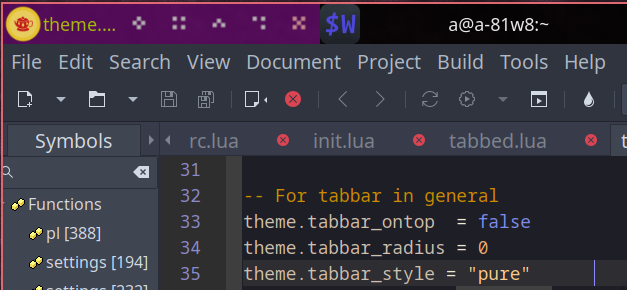Thank you for the reply! My current problem is with the title bar indicators. (I fixed the tab colors/style) I’ll paste the final many lines of my rc.lua (line 694 to end of the file)
bling.widget.tabbed_misc.titlebar_indicator(client, {
layout = wibox.layout.fixed.horizontal,
layout_spacing = dpi(5), -- Set spacing in between items
icon_size = dpi(24), -- Set icon size
icon_margin = 0, -- Set icon margin
fg_color = "#cccccc", -- Normal color for text
fg_color_focus = "#ffffff", -- Color for focused text
bg_color_focus = "#282828", -- Color for the focused items
bg_color = "#1d2021", -- Color for normal / unfocused items
icon_shape = gears.shape.circle -- Set icon shape,
})
-- Add a titlebar if titlebars_enabled is set to true in the rules.
client.connect_signal("request::titlebars", function(c)
-- buttons for the titlebar
local buttons = gears.table.join(
awful.button({ }, 1, function()
c:emit_signal("request::activate", "titlebar", {raise = true})
awful.mouse.client.move(c)
end),
awful.button({ }, 3, function()
c:emit_signal("request::activate", "titlebar", {raise = true})
awful.mouse.client.resize(c)
end)
)
awful.titlebar(c, { size = 20 }) : setup {
{ -- Left
bling.widget.tabbed_misc.titlebar_indicator(c),
buttons = buttons,
layout = wibox.layout.fixed.horizontal
},
{ -- Middle
{ -- Title
align = "center",
widget = awful.titlebar.widget.titlewidget(c)
},
buttons = buttons,
layout = wibox.layout.flex.horizontal
},
{ -- Right
awful.titlebar.widget.floatingbutton (c),
awful.titlebar.widget.maximizedbutton(c),
awful.titlebar.widget.stickybutton (c),
awful.titlebar.widget.ontopbutton (c),
awful.titlebar.widget.closebutton (c),
layout = wibox.layout.fixed.horizontal()
},
layout = wibox.layout.align.horizontal
}
end)
-- Enable sloppy focus, so that focus follows mouse.
-- client.connect_signal("mouse::enter", function(c)
-- c:emit_signal("request::activate", "mouse_enter", {raise = false})
-- end)
client.connect_signal("focus", function(c) c.border_color = beautiful.border_focus end)
client.connect_signal("unfocus", function(c) c.border_color = beautiful.border_normal end)
but it gives me that error…
titlebar_indicator.lua:110: attempt to call a nil value (method 'add_button')
I also tried the following for the titlebar, but got the same error
awful.titlebar(c).widget = {
{ -- Left
bling.widget.tabbed_misc.titlebar_indicator(c),
layout = wibox.layout.fixed.horizontal
},
{ -- Middle
{ -- Title
align = "center",
widget = awful.titlebar.widget.titlewidget(c)
},
buttons = buttons,
layout = wibox.layout.flex.horizontal
},
{ -- Right
awful.titlebar.widget.maximizedbutton(c),
awful.titlebar.widget.closebutton (c),
layout = wibox.layout.fixed.horizontal
},
layout = wibox.layout.align.horizontal
}