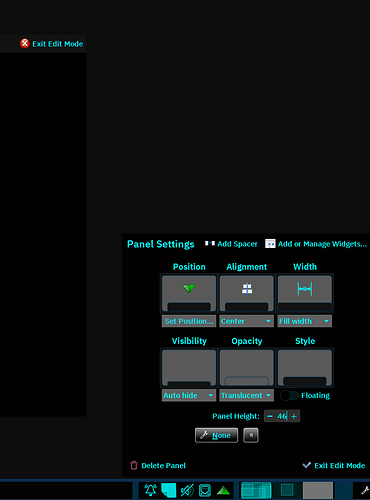Hi I am almost finished installing apps I need to use, but I wonder how or if I could a function that auto hide the taskbar. In some situation it becomes somehow in the way. I hope someone could explain how to ?
Assuming you’re using KDE Plasma:
Right-click on the panel, select “Show Panel Configuration” then select “Auto hide” from the “Visibility” section. Finally click “Exit Edit Mode.”
2 Likes
Hi now I just enabled auto hide thank you very much. I cannot even describe how joyful I feel being on Linux. And I also riced my desktop a little bit more because I like to know where things are and there is a sort of current theme all the way through, call OCD or something Lol
2 Likes
This topic was automatically closed 2 days after the last reply. New replies are no longer allowed.