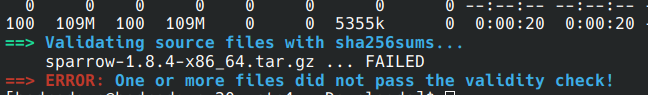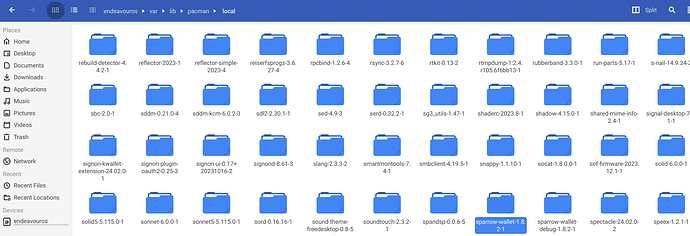Good day! (heads up I don’t know anything about coding)
I realize few month ago that some package on AUR was outdated, I reported them and flag them but nothing is happening so I decided to learn how to build PKGBUILD. Well I copy the one outdated change it for the new version and try to make it work on Yay. KEEP IN MIND THIS IS JUST FOR TRAINING so be cool. (Again I’m doing it for science purpose)
Here is the package I’m trying to run with the correct update:
https://aur.archlinux.org/packages/sparrow-wallet
Here is the PKGBUILD (old):
# Maintainer: Cybafunk Monkey <cybafunk-monkey@posteo.eu>
_pkgname=Sparrow
pkgname=sparrow-wallet
pkgver=1.8.2
pkgrel=1
pkgdesc="Bitcoin wallet with pro functionalities like single- and multisig, Transaction Editor, built-in Tor, connection to private Electrum and much more. Different Hardware Wallets like Trezor and BitBox supported."
arch=('x86_64')
url="https://sparrowwallet.com/"
license=('Apache')
depends=('hicolor-icon-theme' 'alsa-lib' 'libxtst' 'libxrender' 'java-runtime' 'freetype2' 'libxcrypt-compat')
makedepends=('p7zip' 'gendesk')
validpgpkeys=('D4D0D3202FC06849A257B38DE94618334C674B40')
source=("https://github.com/sparrowwallet/sparrow/releases/download/$pkgver/sparrow-$pkgver-$CARCH.tar.gz")
sha256sums=('ffb7f86e978ab312dcc169d7c70b33048256dcf3280aecb1cb9392124eac31b9')
prepare() {
# Comment
gendesk --pkgname "${_pkgname}" --pkgdesc "$pkgdesc" --name=$_pkgname --exec="/usr/bin/"${_pkgname} -n --categories="Utility;Finance;"
}
package() {
install -dm755 "${pkgdir}"/opt/${pkgname}/lib/
install -dm755 "${pkgdir}"/usr/bin/
cp -a "${srcdir}"/${_pkgname}/bin "${pkgdir}"/opt/${pkgname}/
cp -a "${srcdir}"/${_pkgname}/lib/app "${pkgdir}"/opt/${pkgname}/lib/
cp -a "${srcdir}"/${_pkgname}/lib/runtime "${pkgdir}"/opt/${pkgname}/lib/
cp -a "${srcdir}"/${_pkgname}/lib/*.so "${pkgdir}"/opt/${pkgname}/lib/
install -Dm644 "${srcdir}"/${_pkgname}/lib/${_pkgname}.png -t "${pkgdir}"/usr/share/icons/hicolor/256x256/apps/
install -Dm644 "${srcdir}"/${_pkgname}.desktop "${pkgdir}"/usr/share/applications/${_pkgname,,}-wallet.desktop
ln -s "/opt/$pkgname/bin/${_pkgname}" "${pkgdir}"/usr/bin/
}
And I decided to replace it with the newer version:
# Maintainer: Cybafunk Monkey <cybafunk-monkey@posteo.eu>
_pkgname=Sparrow
pkgname=sparrow-wallet
pkgver=1.8.4
pkgrel=1
pkgdesc="Bitcoin wallet with pro functionalities like single- and multisig, Transaction Editor, built-in Tor, connection to private Electrum and much more. Different Hardware Wallets like Trezor and BitBox supported."
arch=('x86_64')
url="https://sparrowwallet.com/"
license=('Apache')
depends=('hicolor-icon-theme' 'alsa-lib' 'libxtst' 'libxrender' 'java-runtime' 'freetype2' 'libxcrypt-compat')
makedepends=('p7zip' 'gendesk')
validpgpkeys=('D4D0D3202FC06849A257B38DE94618334C674B40')
source=("https://github.com/sparrowwallet/sparrow/releases/download/1.8.4/sparrow-1.8.4-x86_64.tar.gz")
sha256sums=('6b050131368f639c33e52a88eb6fb03678acc009f8e464eccfbe353e3cac8156')
prepare() {
# Comment
gendesk --pkgname "${_pkgname}" --pkgdesc "$pkgdesc" --name=$_pkgname --exec="/usr/bin/"${_pkgname} -n --categories="Utility;Finance;"
}
package() {
install -dm755 "${pkgdir}"/opt/${pkgname}/lib/
install -dm755 "${pkgdir}"/usr/bin/
cp -a "${srcdir}"/${_pkgname}/bin "${pkgdir}"/opt/${pkgname}/
cp -a "${srcdir}"/${_pkgname}/lib/app "${pkgdir}"/opt/${pkgname}/lib/
cp -a "${srcdir}"/${_pkgname}/lib/runtime "${pkgdir}"/opt/${pkgname}/lib/
cp -a "${srcdir}"/${_pkgname}/lib/*.so "${pkgdir}"/opt/${pkgname}/lib/
install -Dm644 "${srcdir}"/${_pkgname}/lib/${_pkgname}.png -t "${pkgdir}"/usr/share/icons/hicolor/256x256/apps/
install -Dm644 "${srcdir}"/${_pkgname}.desktop "${pkgdir}"/usr/share/applications/${_pkgname,,}-wallet.desktop
ln -s "/opt/$pkgname/bin/${_pkgname}" "${pkgdir}"/usr/bin/
}
So as you can see I changed the Sha to the right one and the source to the new one. Now of course this doesn’t work. I’m pretty sure the SHA are correct tho! And my other question is where should the PKGBUILD fie should be? At the moment I just in my Downloads directory should it be somewhere else? or Yay will actually put it at the right spot after the install? Thanks for the help ![]()