This is problem when I update AUR package and it show download process.
What package?
It looks like you tried to resize the window while running a yay update.
Konsole is a perfectly valid terminal for using yay
2 Likes
moson
June 10, 2022, 10:35am
5
There is open issue for this at the yay issue tracker…
opened 03:42PM - 24 Oct 21 UTC
Type: Enhancement
Status: Confirmed
### Affected Version
`yay v11.0.1 - libalpm v13.0.1` (before the upgrade)
`y… ay v11.0.2 - libalpm v13.0.1` (after)
<!-- Please ensure you are using the latest yay-git package
Use `yay -V` to get installed version
Example: `yay v8.1139.r0.g9ac4ab6 - libalpm v11.0.1` -->
### Describe the bug
When downloading sources for a full system upgrade, output is garbled, but only during the download phase.

### Reproduction Steps
1. `$ yay`
2. Do a full system upgrade where several sources have to be fetched
### Expected behavior
Output for concurrent (if that is it?) downloads should not become mangled and appear as one line per download.
### Output
`yay -Pg`:
```sh
{
"aururl": "https://aur.archlinux.org",
"buildDir": "/home/mbw/.cache/yay",
"editor": "",
"editorflags": "",
"makepkgbin": "makepkg",
"makepkgconf": "",
"pacmanbin": "pacman",
"pacmanconf": "/etc/pacman.conf",
"redownload": "no",
"rebuild": "no",
"answerclean": "",
"answerdiff": "",
"answeredit": "",
"answerupgrade": "",
"gitbin": "git",
"gpgbin": "gpg",
"gpgflags": "",
"mflags": "",
"sortby": "votes",
"searchby": "name-desc",
"gitflags": "",
"removemake": "ask",
"sudobin": "sudo",
"sudoflags": "",
"requestsplitn": 150,
"sortmode": 0,
"completionrefreshtime": 7,
"sudoloop": false,
"timeupdate": false,
"devel": false,
"cleanAfter": false,
"provides": true,
"pgpfetch": true,
"upgrademenu": true,
"cleanmenu": true,
"diffmenu": true,
"editmenu": false,
"combinedupgrade": false,
"useask": false,
"batchinstall": false
}
```
<!--
Include the FULL output of any relevant commands/configs
The current yay config can be printed with `yay -Pg`
Paste services are only needed for excessive output (>500 lines)
-->
3 Likes
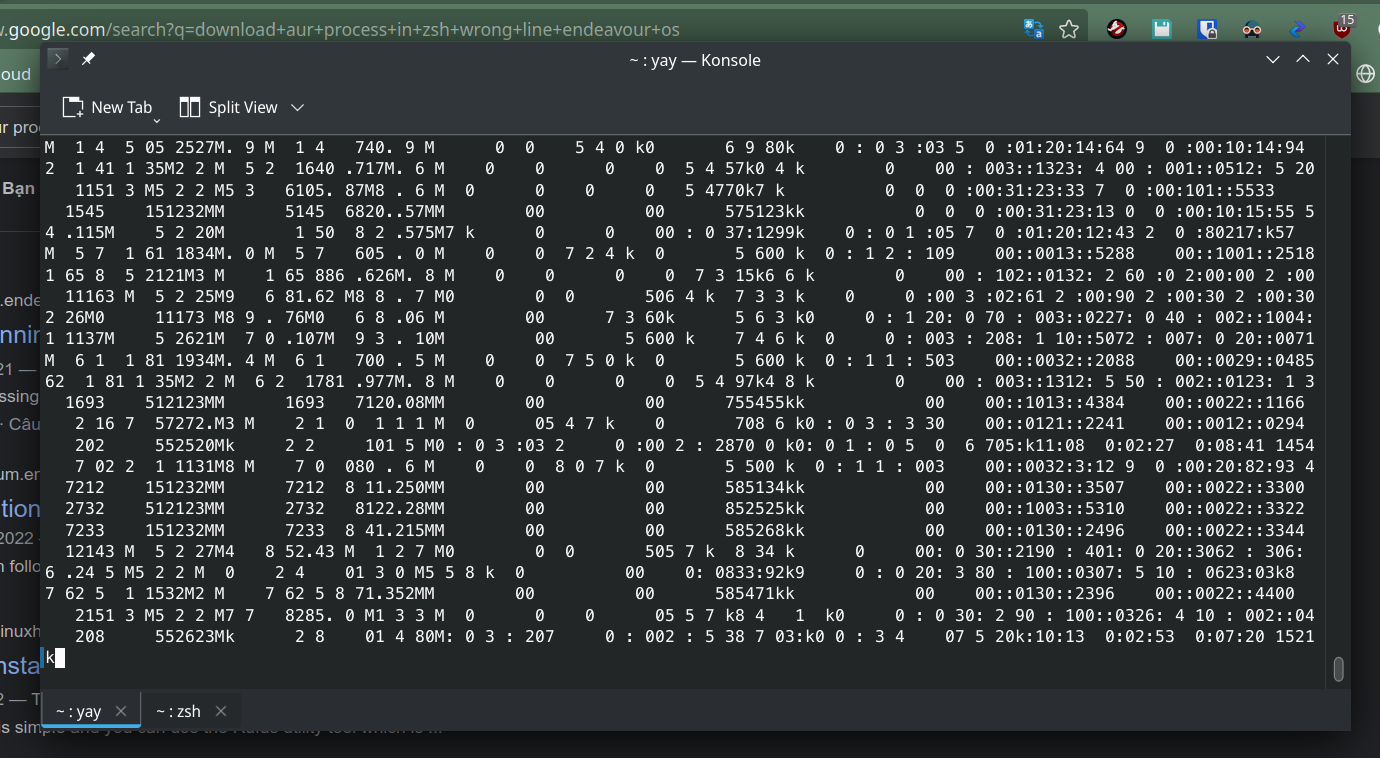
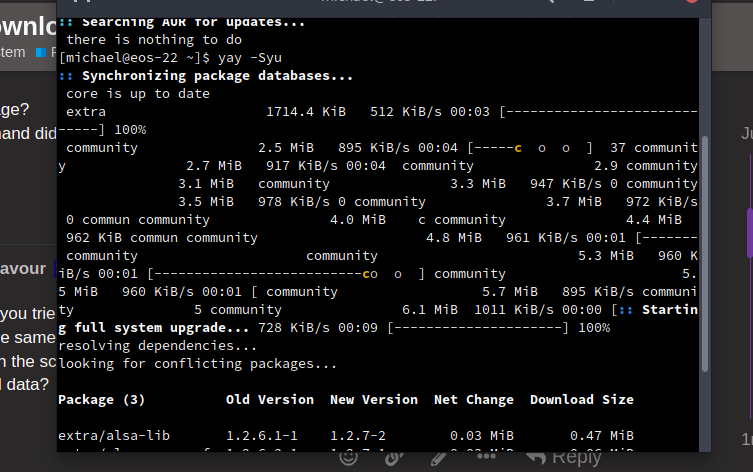
![]() . It’s either misconfigured or the issue is somewhere else.
. It’s either misconfigured or the issue is somewhere else.