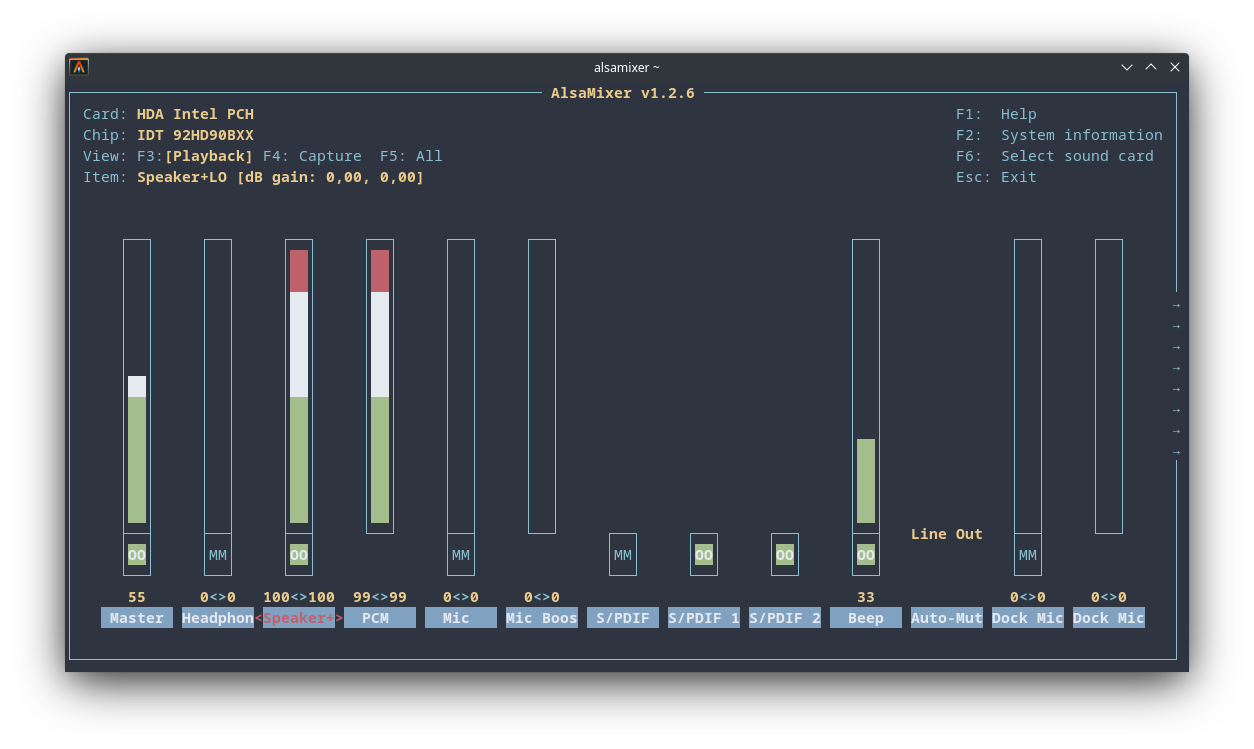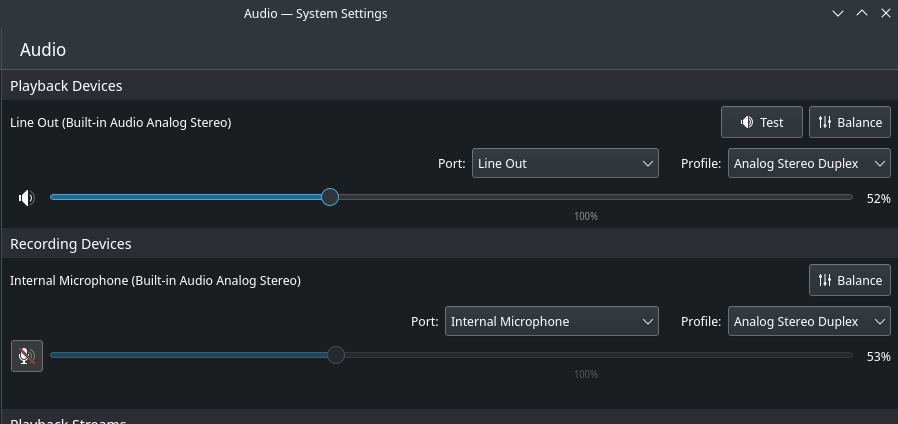hello, Im using laptop thats pinned to dock station. when I connect external speakers/headphones to the dock station, audio continues to play through both the attached device and the internal laptop speaker.
i figured out that either ‘speaker’ or ‘line out’ option in ‘auto-mute’ of alsamixer can fix it, however this option keeps changing to ‘disabled’ anytime I plug in a device, which I do frequently. I tried using ‘sudo alsactl’ to save the alsamixer settings, but it keeps changing to ‘disabled’ on plugging.
any ideas?
my config
System:
Kernel: 5.17.6-arch1-1 arch: x86_64 bits: 64 Desktop: KDE Plasma v: 5.24.5
Distro: EndeavourOS
Machine:
Type: Laptop System: Dell product: Latitude E6420 v: 01
serial: <superuser required>
Mobo: Dell model: 0K0DNP v: A01 serial: <superuser required> BIOS: Dell
v: A26 date: 09/14/2018
Battery:
ID-1: BAT0 charge: 54.4 Wh (100.0%) condition: 54.4/48.8 Wh (111.4%)
CPU:
Info: dual core model: Intel Core i5-2540M bits: 64 type: MT MCP cache:
L2: 512 KiB
Speed (MHz): avg: 906 min/max: 800/3300 cores: 1: 797 2: 832 3: 798
4: 1199
Graphics:
Device-1: Intel 2nd Generation Core Processor Family Integrated Graphics
driver: i915 v: kernel
Device-2: Sunplus Innovation Laptop_Integrated_Webcam_FHD type: USB
driver: uvcvideo
Display: x11 server: X.Org v: 21.1.3 driver: X: loaded: intel
unloaded: modesetting gpu: i915 resolution: 1: N/A 2: 1920x1080~60Hz
OpenGL: renderer: Mesa Intel HD Graphics 3000 (SNB GT2)
v: 3.3 Mesa 22.0.3
Audio:
Device-1: Intel 6 Series/C200 Series Family High Definition Audio
driver: snd_hda_intel
Sound Server-1: ALSA v: k5.17.6-arch1-1 running: yes
Sound Server-2: PipeWire v: 0.3.51 running: yes
Network:
Device-1: Intel 82579LM Gigabit Network driver: e1000e
IF: eno1 state: down mac: 5c:26:0a:60:86:2f
Device-2: Intel Centrino Advanced-N 6205 [Taylor Peak] driver: iwlwifi
IF: wlan0 state: down mac: 0a:83:f9:97:fa:c3
IF-ID-1: enp0s29u1u2 state: unknown speed: -1 duplex: half
mac: 36:cd:d8:d9:4c:bf
IF-ID-2: wwp0s29u1u6i6 state: down mac: 02:80:37:ec:02:00
Bluetooth:
Device-1: Xiaomi Mi/Redmi series (RNDIS + ADB) type: USB driver: rndis_host
Report: This feature requires one of these tools: hciconfig/bt-adapter
RAID:
Hardware-1: Intel 82801 Mobile SATA Controller [RAID mode] driver: ahci
Drives:
Local Storage: total: 133.68 GiB used: 6.72 GiB (5.0%)
ID-1: /dev/sda vendor: A-Data model: SU900 size: 119.24 GiB
ID-2: /dev/sdb type: USB model: USB DISK 2.0 size: 14.44 GiB
Partition:
ID-1: / size: 108.15 GiB used: 6.72 GiB (6.2%) fs: ext4 dev: /dev/sda1
Swap:
ID-1: swap-1 type: partition size: 8.8 GiB used: 0 KiB (0.0%)
dev: /dev/sda2
Sensors:
System Temperatures: cpu: 57.0 C mobo: 31.0 C sodimm: SODIMM C
Fan Speeds (RPM): cpu: 0
Info:
Processes: 180 Uptime: 1h 17m Memory: 7.65 GiB used: 2.16 GiB (28.3%)
Shell: fish inxi: 3.3.15