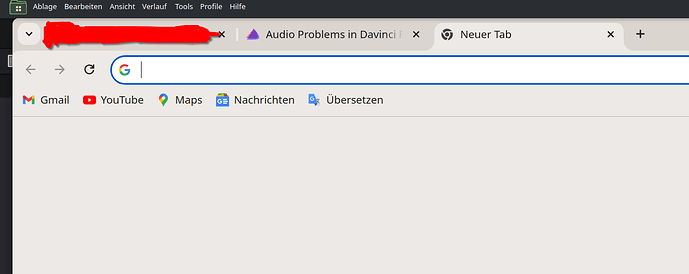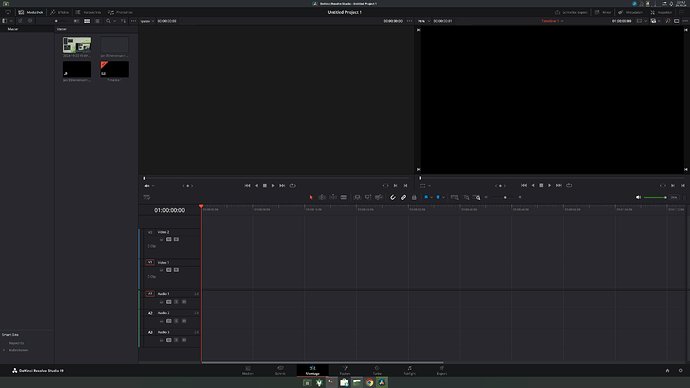I have had Endavour OS with the KDE Desktop Enviorment for almost a week now and in some programs I simply have no sound, although the sound works in other programs. But I have not muted these programs (Cemu Emulator and Davinci Resolve Studio). KDE says the sound is running and restarting doesn’t help either.
And then I have another problem: In Davinci Resolve I can’t press CTRL S to save and CTRL B to split and the space bar just to play and stop. It simply does not work. But text fields work e.g. for title, search and name.
Edit: I have seen that you should switch to X11 and since then the shortcuts work. But the menu bar is strangely small and does not exist with davinci resolve.
Do you have any ideas what the problem is?
I would be very happy if this works again.
Many thanks in advance!
Oskar