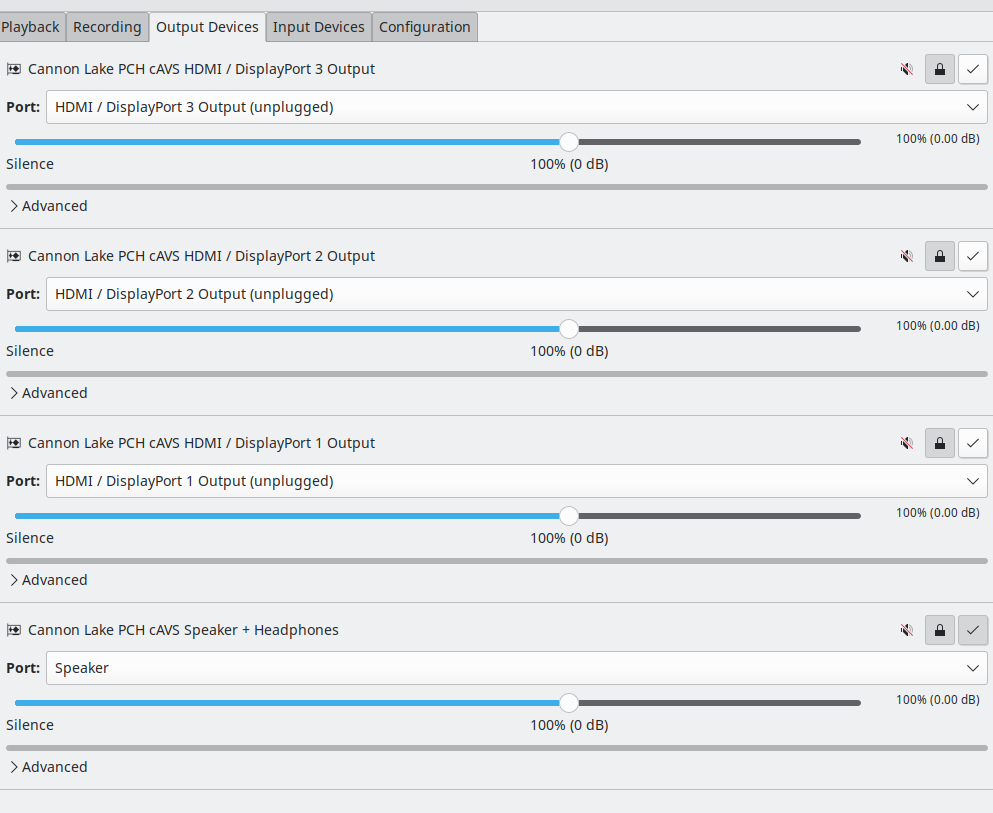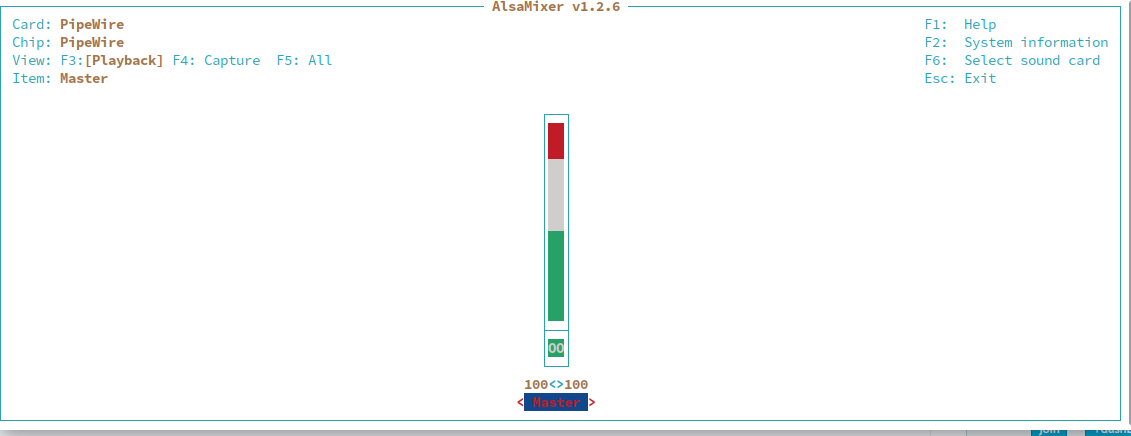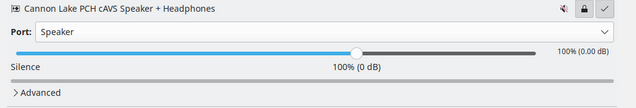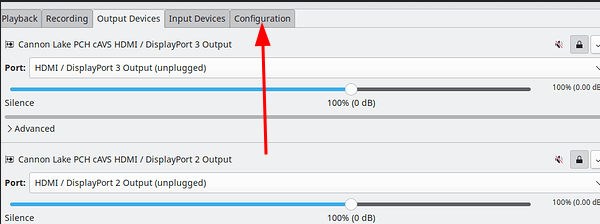onesc
February 10, 2022, 12:16pm
1
Hello, thank you for reading my post.
I’ve installed EndeavourOS with Gnome and KDE a few weeks ago, and was working fine until I ran a system update.
This is actually the second time I’ve ran into this problem.
I do not know much about how sound works, so I’d really appreciate it if someone could help me.
onesc
February 10, 2022, 12:19pm
2
Here’s what happens when I run dmesg |grep audio.
[onesc@endeavour ~]$ dmesg |grep audio
[ 1.955024] snd_hda_intel 0000:01:00.1: Handle vga_switcheroo audio client
[ 2.183989] snd_hda_intel 0000:01:00.1: bound 0000:01:00.0 (ops nv50_audio_component_bind_ops [nouveau])
[ 2.663092] sof-audio-pci-intel-cnl 0000:00:1f.3: DSP detected with PCI class/subclass/prog-if info 0x040100
[ 2.663108] sof-audio-pci-intel-cnl 0000:00:1f.3: Digital mics found on Skylake+ platform, using SOF driver
[ 2.663121] sof-audio-pci-intel-cnl 0000:00:1f.3: enabling device (0000 -> 0002)
[ 2.663248] sof-audio-pci-intel-cnl 0000:00:1f.3: DSP detected with PCI class/subclass/prog-if 0x040100
[ 2.663309] sof-audio-pci-intel-cnl 0000:00:1f.3: bound 0000:00:02.0 (ops i915_audio_component_bind_ops [i915])
[ 2.670188] sof-audio-pci-intel-cnl 0000:00:1f.3: use msi interrupt mode
[ 2.753392] sof-audio-pci-intel-cnl 0000:00:1f.3: hda codecs found, mask 5
[ 2.753395] sof-audio-pci-intel-cnl 0000:00:1f.3: using HDA machine driver skl_hda_dsp_generic now
[ 2.753398] sof-audio-pci-intel-cnl 0000:00:1f.3: DMICs detected in NHLT tables: 2
[ 2.754578] sof-audio-pci-intel-cnl 0000:00:1f.3: Firmware info: version 2:0:0-b678a
[ 2.754579] sof-audio-pci-intel-cnl 0000:00:1f.3: Firmware: ABI 3:20:0 Kernel ABI 3:18:0
[ 2.754581] sof-audio-pci-intel-cnl 0000:00:1f.3: warn: FW ABI is more recent than kernel
[ 2.754583] sof-audio-pci-intel-cnl 0000:00:1f.3: unknown sof_ext_man header type 3 size 0x30
[ 2.874536] sof-audio-pci-intel-cnl 0000:00:1f.3: Firmware info: version 2:0:0-b678a
[ 2.874539] sof-audio-pci-intel-cnl 0000:00:1f.3: Firmware: ABI 3:20:0 Kernel ABI 3:18:0
[ 2.874540] sof-audio-pci-intel-cnl 0000:00:1f.3: warn: FW ABI is more recent than kernel
[ 2.908458] sof-audio-pci-intel-cnl 0000:00:1f.3: Topology: ABI 3:20:0 Kernel ABI 3:18:0
[ 2.908461] sof-audio-pci-intel-cnl 0000:00:1f.3: warn: topology ABI is more recent than kernel
[ 2.920571] snd_hda_codec_realtek ehdaudio0D0: autoconfig for ALC285: line_outs=2 (0x17/0x14/0x0/0x0/0x0) type:speaker
[ 2.920574] snd_hda_codec_realtek ehdaudio0D0: speaker_outs=0 (0x0/0x0/0x0/0x0/0x0)
[ 2.920575] snd_hda_codec_realtek ehdaudio0D0: hp_outs=1 (0x21/0x0/0x0/0x0/0x0)
[ 2.920576] snd_hda_codec_realtek ehdaudio0D0: mono: mono_out=0x0
[ 2.920577] snd_hda_codec_realtek ehdaudio0D0: inputs:
[ 2.920577] snd_hda_codec_realtek ehdaudio0D0: Mic=0x19
[ 4.313304] snd_hda_codec_realtek ehdaudio0D0: ASoC: sink widget AIF1TX overwritten
[ 4.313313] snd_hda_codec_realtek ehdaudio0D0: ASoC: source widget AIF1RX overwritten
[ 4.875882] snd_hda_codec_realtek ehdaudio0D0: didn't find PCM for DAI Digital Codec DAI
[ 4.875887] snd_hda_codec_realtek ehdaudio0D0: ASoC: error at snd_soc_dai_startup on Digital Codec DAI: -22
[ 4.875950] snd_hda_codec_realtek ehdaudio0D0: didn't find PCM for DAI Digital Codec DAI
[ 4.875952] snd_hda_codec_realtek ehdaudio0D0: ASoC: error at snd_soc_dai_startup on Digital Codec DAI: -22
[ 36.054168] snd_hda_codec_realtek ehdaudio0D0: didn't find PCM for DAI Digital Codec DAI
[ 36.054171] snd_hda_codec_realtek ehdaudio0D0: ASoC: error at snd_soc_dai_startup on Digital Codec DAI: -22
[ 36.054215] snd_hda_codec_realtek ehdaudio0D0: didn't find PCM for DAI Digital Codec DAI
[ 36.054216] snd_hda_codec_realtek ehdaudio0D0: ASoC: error at snd_soc_dai_startup on Digital Codec DAI: -22
https://forums.gentoo.org/viewtopic-t-1116814-start-0.html
Are you using pipewire and pipewire-media-session or wireplumber or still pulseaudio without pipewire?
inxi -Aapacman -Qs pipewirepacman -Qs pulse
onesc
February 10, 2022, 12:46pm
4
Hi, thank you for the reply!
I’m using pipewire and pipewire-media-session.
Here is the result of inxi -Aa:
[onesc@endeavour ~]$ inxi -AaAudio:
Device-1: Intel Cannon Lake PCH cAVS vendor: Hewlett-Packard
driver: sof-audio-pci-intel-cnl
alternate: snd_hda_intel,snd_soc_skl,snd_sof_pci_intel_cnl
bus-ID: 00:1f.3 chip-ID: 8086:a348 class-ID: 0401
Device-2: NVIDIA GP107GL High Definition Audio
driver: snd_hda_intel v: kernel bus-ID: 01:00.1
chip-ID: 10de:0fb9 class-ID: 0403
Sound Server-1: ALSA v: k5.16.8-arch1-1 running: yes
Sound Server-2: PulseAudio v: 15.0 running: no
Sound Server-3: PipeWire v: 0.3.45 running: yes
And the other two:
[onesc@endeavour ~]$ pacman -Qs pulse
local/libcanberra 0.30+2+gc0620e4-5
A small and lightweight implementation of the XDG Sound Theme Specification
local/libpulse 15.0-1
A featureful, general-purpose sound server (client library)
local/pavucontrol 1:5.0-1
PulseAudio Volume Control
local/pipewire-alsa 1:0.3.44-1
Low-latency audio/video router and processor - ALSA configuration
local/pipewire-pulse 1:0.3.45-1
Low-latency audio/video router and processor - PulseAudio replacement
local/plasma-pa 5.24.0-1 (plasma)
Plasma applet for audio volume management using PulseAudio
local/pulseaudio-qt 1.3-1
Qt bindings for libpulse
[onesc@endeavour ~]$ pacman -Qs pipewire
local/gst-plugin-pipewire 1:0.3.44-1
Multimedia graph framework - pipewire plugin
local/pipewire 1:0.3.45-1
Low-latency audio/video router and processor
local/pipewire-alsa 1:0.3.44-1
Low-latency audio/video router and processor - ALSA configuration
local/pipewire-jack 1:0.3.44-1
Low-latency audio/video router and processor - JACK support
local/pipewire-media-session 1:0.4.1-1
Example session manager for PipeWire
local/pipewire-pulse 1:0.3.45-1
Low-latency audio/video router and processor - PulseAudio replacement
onesc:
what if you simply try to disable HDMI audio devices here? (putting them to “off”)As this one is the one you want to use?
you have internal sof-audio-pci-intel-cnl and one audio from Nvidia card snd_hda_intel
could you show configuration tab?
onesc
February 11, 2022, 5:56am
6
Oh, it really was the configuration tab.
I set the profile and it was fixed. Thank you so much!
1 Like
system
February 13, 2022, 5:57am
7
This topic was automatically closed 2 days after the last reply. New replies are no longer allowed.