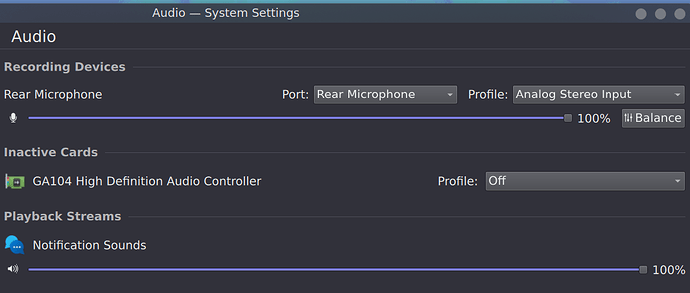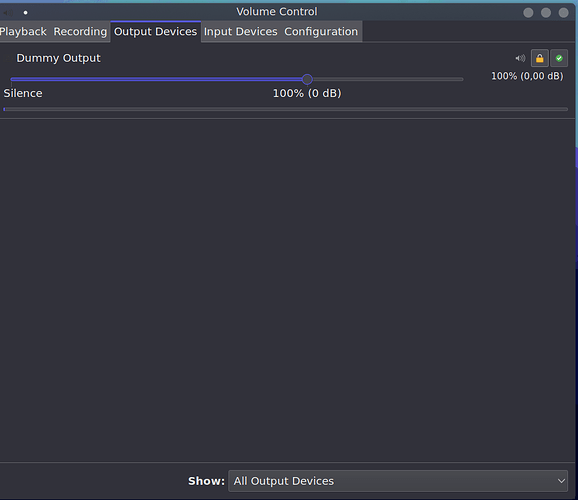It appears that FOR NOW the issue has been resolved by itself, let’s see if it will remain this way.
Meanwhile, I am now contemplating whether it’s possible to have multiple profiles active for the same device, allowing for switching between my headset and soundbar. I am also curious about the number of profiles and whether there is a way to minimize them.
I attempted to search the forum without success. I currently have a soundbar connected to the optical output and a headset plugged into the motherboard’s back panel, but neither of them is producing any sound.
Yesterday I managed to get the headset working somehow, though the soundbar still wouldn’t function. However, today neither of them are working at all.
Right now my kernel version is 6.4.11 Zen with the KDE Desktop environment.
My hardware is:
3600x
b550 aorus master
nvidia 3070ti
Here the output of inxi -Fxxc0z | eos-sendlog for more precise info about my system
Here some output that might (or might not) be useful:
inxi -Aaz
Audio:
Device-1: NVIDIA GA104 High Definition Audio driver: snd_hda_intel v: kernel
pcie: gen: 4 speed: 16 GT/s lanes: 16 bus-ID: 06:00.1 chip-ID: 10de:228b
class-ID: 0403
Device-2: AMD Starship/Matisse HD Audio vendor: Gigabyte
driver: snd_hda_intel v: kernel pcie: gen: 4 speed: 16 GT/s lanes: 16
bus-ID: 08:00.4 chip-ID: 1022:1487 class-ID: 0403
API: ALSA v: k6.4.11-zen2-1-zen status: kernel-api
tools: alsactl,alsamixer,amixer
Server-1: PipeWire v: 0.3.77 status: active with: 1: pipewire-pulse
status: active 2: wireplumber status: active 3: pipewire-alsa type: plugin
4: pw-jack type: plugin tools: pactl,pw-cat,pw-cli,wpctl
systemctl --user status pulseaudio.{socket,service}
Unit pulseaudio.socket could not be found.
Unit pulseaudio.service could not be found.
systemctl --user status pipewire-pulse.{socket,service}
● pipewire-pulse.socket - PipeWire PulseAudio
Loaded: loaded (/usr/lib/systemd/user/pipewire-pulse.socket; enabled; preset: enabled)
Active: active (running) since Sun 2023-08-20 11:31:08 CEST; 9min ago
Triggers: ● pipewire-pulse.service
Listen: /run/user/1000/pulse/native (Stream)
CGroup: /user.slice/user-1000.slice/user@1000.service/app.slice/pipewire-pulse.socket
ago 20 11:31:08 falou-eos systemd[994]: Listening on PipeWire PulseAudio.
● pipewire-pulse.service - PipeWire PulseAudio
Loaded: loaded (/usr/lib/systemd/user/pipewire-pulse.service; disabled; preset: enabled)
Active: active (running) since Sun 2023-08-20 11:38:57 CEST; 1min 14s ago
TriggeredBy: ● pipewire-pulse.socket
Main PID: 3594 (pipewire-pulse)
Tasks: 3 (limit: 38264)
Memory: 3.3M
CPU: 17ms
CGroup: /user.slice/user-1000.slice/user@1000.service/session.slice/pipewire-pulse.service
└─3594 /usr/bin/pipewire-pulse
ago 20 11:38:57 falou-eos systemd[994]: Started PipeWire PulseAudio.
yay -Qs pipe
local/gst-plugin-pipewire 1:0.3.77-2
Multimedia graph framework - pipewire plugin
local/kpipewire 5.27.7-1 (plasma)
Components relating to pipewire use in Plasma
local/libpipeline 1.5.7-1
a C library for manipulating pipelines of subprocesses in a flexible and convenient way
local/libpipewire 1:0.3.77-2
Low-latency audio/video router and processor - client library
local/libwireplumber 0.4.14-1
Session / policy manager implementation for PipeWire - client library
local/pipewire 1:0.3.77-2
Low-latency audio/video router and processor
local/pipewire-alsa 1:0.3.77-2
Low-latency audio/video router and processor - ALSA configuration
local/pipewire-audio 1:0.3.77-2
Low-latency audio/video router and processor - Audio support
local/pipewire-jack 1:0.3.77-2
Low-latency audio/video router and processor - JACK support
local/pipewire-pulse 1:0.3.77-2
Low-latency audio/video router and processor - PulseAudio replacement
local/pv 1.7.0-1
A terminal-based tool for monitoring the progress of data through a pipeline.
local/wireplumber 0.4.14-1
Session / policy manager implementation for PipeWire
yay -Qs pulse
local/libcanberra 1:0.30+r2+gc0620e4-3
A small and lightweight implementation of the XDG Sound Theme Specification
local/libpulse 16.1-6
A featureful, general-purpose sound server (client library)
local/pavucontrol 1:5.0+r64+geba9ca6-1
PulseAudio Volume Control
local/pipewire-alsa 1:0.3.77-2
Low-latency audio/video router and processor - ALSA configuration
local/pipewire-pulse 1:0.3.77-2
Low-latency audio/video router and processor - PulseAudio replacement
local/plasma-pa 5.27.7-1 (plasma)
Plasma applet for audio volume management using PulseAudio
local/pulseaudio-qt 1.3-1
Qt bindings for libpulse
Here what you can see in the System Audio Settings:
And here what you can see in pavucontrol: