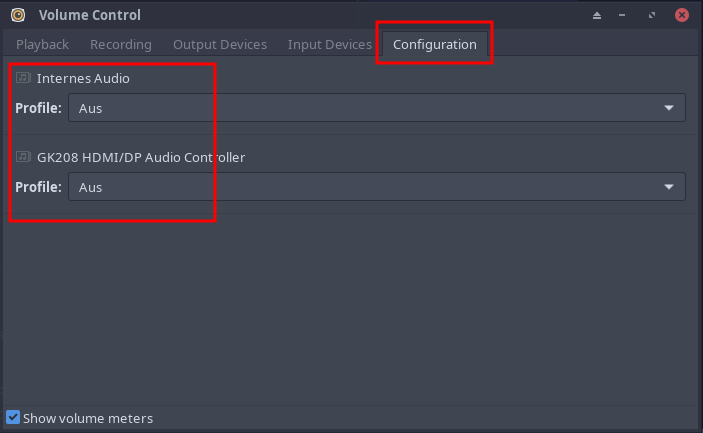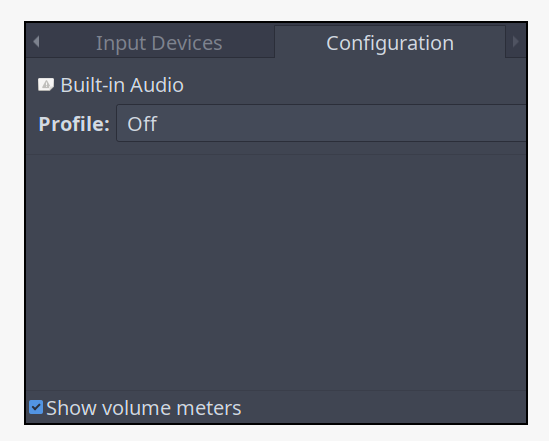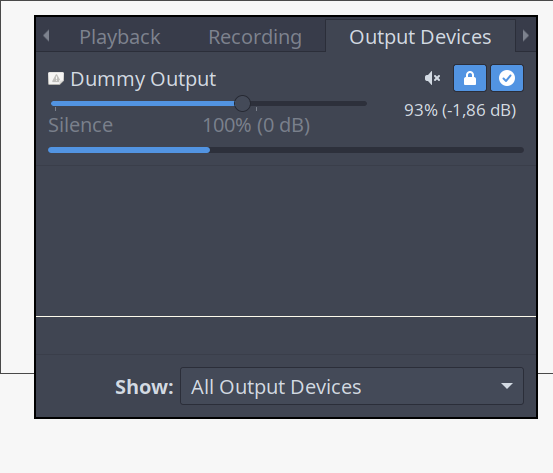Hello everyone!
Here I am again, new laptop e new fresh install of my fav distro.
Everything went super smoothly, even installing linux in a separate sdd to double boot with windows and having both the two OS encrypted - Huge kudos to Calamares! -.
Everything, but the audio!
I can’t make it work.
I have a new XPS 17 laptop, I checked around and I saw that the problem is usually related to sof-firmware (I’ve installed it), but that didn’t solve the problem. I restarted after every trial I’ve tried.
Here some output that hopefully can shed some light on it.
$ inxi -Aa
Audio:
Device-1: Intel Tiger Lake-H HD Audio vendor: Dell
driver: sof-audio-pci-intel-tgl
alternate: snd_hda_intel,snd_sof_pci_intel_tgl bus-ID: 0000:00:1f.3
chip-ID: 8086:43c8 class-ID: 0401
Sound Server-1: ALSA v: k5.17.5-arch1-1 running: yes
Sound Server-2: PulseAudio v: 15.0 running: no
Sound Server-3: PipeWire v: 0.3.51 running: yes
aplay -lL
null
Discard all samples (playback) or generate zero samples (capture)
lavrate
Rate Converter Plugin Using Libav/FFmpeg Library
samplerate
Rate Converter Plugin Using Samplerate Library
speexrate
Rate Converter Plugin Using Speex Resampler
jack
JACK Audio Connection Kit
oss
Open Sound System
pipewire
PipeWire Sound Server
pulse
PulseAudio Sound Server
speex
Plugin using Speex DSP (resample, agc, denoise, echo, dereverb)
upmix
Plugin for channel upmix (4,6,8)
vdownmix
Plugin for channel downmix (stereo) with a simple spacialization
default
Default ALSA Output (currently PipeWire Media Server)
sysdefault:CARD=sofsoundwire
sof-soundwire,
Default Audio Device
usbstream:CARD=sofsoundwire
sof-soundwire
USB Stream Output
**** List of PLAYBACK Hardware Devices ****
card 0: sofsoundwire [sof-soundwire], device 0: Jack Out (*) []
Subdevices: 0/1
Subdevice #0: subdevice #0
card 0: sofsoundwire [sof-soundwire], device 2: Speaker (*) []
Subdevices: 1/1
Subdevice #0: subdevice #0
card 0: sofsoundwire [sof-soundwire], device 5: HDMI 1 (*) []
Subdevices: 1/1
Subdevice #0: subdevice #0
card 0: sofsoundwire [sof-soundwire], device 6: HDMI 2 (*) []
Subdevices: 1/1
Subdevice #0: subdevice #0
card 0: sofsoundwire [sof-soundwire], device 7: HDMI 3 (*) []
Subdevices: 1/1
Subdevice #0: subdevice #0
amixer -c0
Simple mixer control 'Headphone',0
Capabilities: pswitch pswitch-joined
Playback channels: Mono
Mono: Playback [off]
Simple mixer control 'Speaker',0
Capabilities: pswitch pswitch-joined
Playback channels: Mono
Mono: Playback [on]
Simple mixer control 'IEC958',0
Capabilities: pswitch pswitch-joined
Playback channels: Mono
Mono: Playback [on]
Simple mixer control 'IEC958',1
Capabilities: pswitch pswitch-joined
Playback channels: Mono
Mono: Playback [on]
Simple mixer control 'IEC958',2
Capabilities: pswitch pswitch-joined
Playback channels: Mono
Mono: Playback [on]
Simple mixer control 'Headset Mic',0
Capabilities: pswitch pswitch-joined
Playback channels: Mono
Mono: Playback [off]
Simple mixer control 'PGA1.0 1 Master',0
Capabilities: pvolume
Playback channels: Front Left - Front Right
Limits: Playback 0 - 32
Mono:
Front Left: Playback 32 [100%] [0.00dB]
Front Right: Playback 32 [100%] [0.00dB]
Simple mixer control 'PGA2.0 2 Master',0
Capabilities: cvolume cswitch
Capture channels: Front Left - Front Right
Limits: Capture 0 - 80
Front Left: Capture 0 [0%] [-99999.99dB] [off]
Front Right: Capture 50 [62%] [0.00dB] [on]
Simple mixer control 'PGA3.1 3 Master',0
Capabilities: pvolume
Playback channels: Front Left - Front Right
Limits: Playback 0 - 32
Mono:
Front Left: Playback 32 [100%] [0.00dB]
Front Right: Playback 32 [100%] [0.00dB]
Simple mixer control 'PGA30.0 30',0
Capabilities: pvolume
Playback channels: Front Left - Front Right
Limits: Playback 0 - 32
Mono:
Front Left: Playback 32 [100%] [0.00dB]
Front Right: Playback 32 [100%] [0.00dB]
Simple mixer control 'PGA5.0 5 Master',0
Capabilities: cvolume cswitch
Capture channels: Front Left - Front Right
Limits: Capture 0 - 80
Front Left: Capture 0 [0%] [-99999.99dB] [off]
Front Right: Capture 50 [62%] [0.00dB] [on]
Simple mixer control 'PGA6.0 6 Master',0
Capabilities: pvolume
Playback channels: Front Left - Front Right
Limits: Playback 0 - 32
Mono:
Front Left: Playback 32 [100%] [0.00dB]
Front Right: Playback 32 [100%] [0.00dB]
Simple mixer control 'PGA7.0 7 Master',0
Capabilities: pvolume
Playback channels: Front Left - Front Right
Limits: Playback 0 - 32
Mono:
Front Left: Playback 32 [100%] [0.00dB]
Front Right: Playback 32 [100%] [0.00dB]
Simple mixer control 'PGA8.0 8 Master',0
Capabilities: pvolume
Playback channels: Front Left - Front Right
Limits: Playback 0 - 32
Mono:
Front Left: Playback 32 [100%] [0.00dB]
Front Right: Playback 32 [100%] [0.00dB]
Simple mixer control 'rt1308-1 DAC L',0
Capabilities: pswitch pswitch-joined
Playback channels: Mono
Mono: Playback [on]
Simple mixer control 'rt1308-1 DAC R',0
Capabilities: pswitch pswitch-joined
Playback channels: Mono
Mono: Playback [on]
Simple mixer control 'rt1308-1 RX Channel Select',0
Capabilities: enum
Items: 'LR' 'LL' 'RL' 'RR'
Item0: 'LL'
Simple mixer control 'rt1308-2 DAC L',0
Capabilities: pswitch pswitch-joined
Playback channels: Mono
Mono: Playback [on]
Simple mixer control 'rt1308-2 DAC R',0
Capabilities: pswitch pswitch-joined
Playback channels: Mono
Mono: Playback [on]
Simple mixer control 'rt1308-2 RX Channel Select',0
Capabilities: enum
Items: 'LR' 'LL' 'RL' 'RR'
Item0: 'RR'
Simple mixer control 'rt711 ADC 08',0
Capabilities: cvolume cswitch
Capture channels: Front Left - Front Right
Limits: Capture 0 - 63
Front Left: Capture 63 [100%] [30.00dB] [on]
Front Right: Capture 63 [100%] [30.00dB] [on]
Simple mixer control 'rt711 ADC 09',0
Capabilities: cvolume cswitch
Capture channels: Front Left - Front Right
Limits: Capture 0 - 63
Front Left: Capture 0 [0%] [-17.25dB] [off]
Front Right: Capture 23 [37%] [0.00dB] [off]
Simple mixer control 'rt711 ADC 22 Mux',0
Capabilities: enum
Items: 'MIC2' 'LINE1' 'LINE2' 'DMIC'
Item0: 'MIC2'
Simple mixer control 'rt711 ADC 23 Mux',0
Capabilities: enum
Items: 'MIC2' 'LINE1' 'LINE2' 'DMIC'
Item0: 'MIC2'
Simple mixer control 'rt711 AMIC',0
Capabilities: volume
Playback channels: Front Left - Front Right
Capture channels: Front Left - Front Right
Limits: 0 - 3
Front Left: 1 [33%] [10.00dB]
Front Right: 1 [33%] [10.00dB]
Simple mixer control 'rt711 DAC Surr',0
Capabilities: pvolume
Playback channels: Front Left - Front Right
Limits: Playback 0 - 87
Mono:
Front Left: Playback 87 [100%] [0.00dB]
Front Right: Playback 87 [100%] [0.00dB]
Simple mixer control 'rt711 DMIC1',0
Capabilities: volume
Playback channels: Front Left - Front Right
Capture channels: Front Left - Front Right
Limits: 0 - 3
Front Left: 0 [0%] [0.00dB]
Front Right: 0 [0%] [0.00dB]
Simple mixer control 'rt711 DMIC2',0
Capabilities: volume
Playback channels: Front Left - Front Right
Capture channels: Front Left - Front Right
Limits: 0 - 3
Front Left: 0 [0%] [0.00dB]
Front Right: 0 [0%] [0.00dB]
Simple mixer control 'rt715',0
Capabilities: cvolume cswitch
Capture channels: Front Left - Front Right - Rear Left - Rear Right - Front Center - Woofer - Side Left - Side Right
Limits: Capture 0 - 63
Front Left: Capture 0 [0%] [-17.25dB] [on]
Front Right: Capture 23 [37%] [0.00dB] [on]
Rear Left: Capture 0 [0%] [-17.25dB] [on]
Rear Right: Capture 23 [37%] [0.00dB] [on]
Front Center: Capture 0 [0%] [-17.25dB] [on]
Woofer: Capture 23 [37%] [0.00dB] [on]
Side Left: Capture 0 [0%] [-17.25dB] [on]
Side Right: Capture 23 [37%] [0.00dB] [on]
Simple mixer control 'rt715 ADC 22 Mux',0
Capabilities: enum
Items: 'MIC1' 'MIC2' 'LINE1' 'LINE2' 'DMIC1' 'DMIC2' 'DMIC3' 'DMIC4'
Item0: 'LINE1'
Simple mixer control 'rt715 ADC 23 Mux',0
Capabilities: enum
Items: 'MIC1' 'MIC2' 'LINE1' 'LINE2' 'DMIC1' 'DMIC2' 'DMIC3' 'DMIC4'
Item0: 'LINE2'
Simple mixer control 'rt715 ADC 24 Mux',0
Capabilities: enum
Items: 'MIC2' 'DMIC1' 'DMIC2' 'DMIC3' 'DMIC4'
Item0: 'DMIC3'
Simple mixer control 'rt715 ADC 25 Mux',0
Capabilities: enum
Items: 'MIC1' 'DMIC1' 'DMIC2' 'DMIC3' 'DMIC4'
Item0: 'DMIC4'
Simple mixer control 'rt715 DMIC1 Boost',0
Capabilities: volume
Playback channels: Front Left - Front Right
Capture channels: Front Left - Front Right
Limits: 0 - 3
Front Left: 0 [0%]
Front Right: 0 [0%]
Simple mixer control 'rt715 DMIC2 Boost',0
Capabilities: volume
Playback channels: Front Left - Front Right
Capture channels: Front Left - Front Right
Limits: 0 - 3
Front Left: 0 [0%]
Front Right: 0 [0%]
Simple mixer control 'rt715 DMIC3 Boost',0
Capabilities: volume
Playback channels: Front Left - Front Right
Capture channels: Front Left - Front Right
Limits: 0 - 3
Front Left: 2 [67%]
Front Right: 2 [67%]
Simple mixer control 'rt715 DMIC4 Boost',0
Capabilities: volume
Playback channels: Front Left - Front Right
Capture channels: Front Left - Front Right
Limits: 0 - 3
Front Left: 2 [67%]
Front Right: 2 [67%]
Simple mixer control 'rt715 LINE1 Boost',0
Capabilities: volume
Playback channels: Front Left - Front Right
Capture channels: Front Left - Front Right
Limits: 0 - 3
Front Left: 0 [0%]
Front Right: 0 [0%]
Simple mixer control 'rt715 LINE2 Boost',0
Capabilities: volume
Playback channels: Front Left - Front Right
Capture channels: Front Left - Front Right
Limits: 0 - 3
Front Left: 0 [0%]
Front Right: 0 [0%]
Simple mixer control 'rt715 MIC1 Boost',0
Capabilities: volume
Playback channels: Front Left - Front Right
Capture channels: Front Left - Front Right
Limits: 0 - 3
Front Left: 0 [0%]
Front Right: 0 [0%]
Simple mixer control 'rt715 MIC2 Boost',0
Capabilities: volume
Playback channels: Front Left - Front Right
Capture channels: Front Left - Front Right
Limits: 0 - 3
Front Left: 0 [0%]
Front Right: 0 [0%]