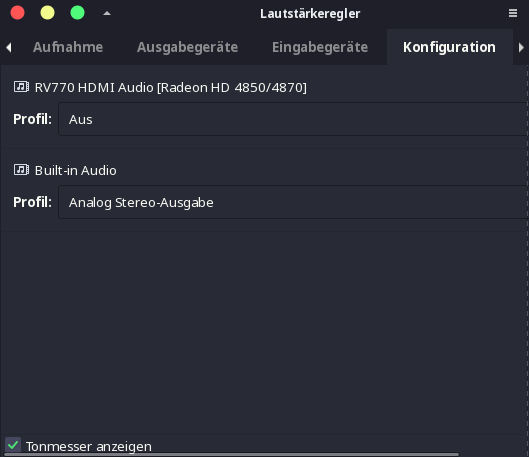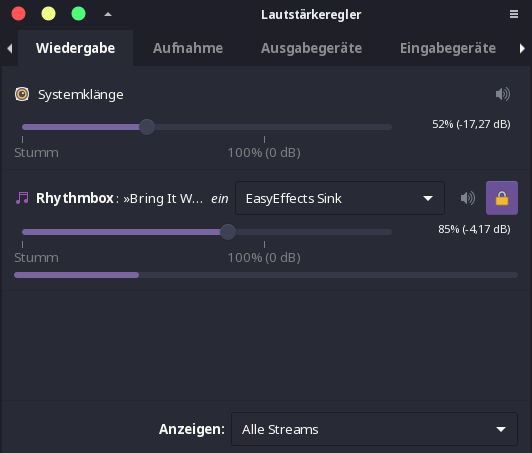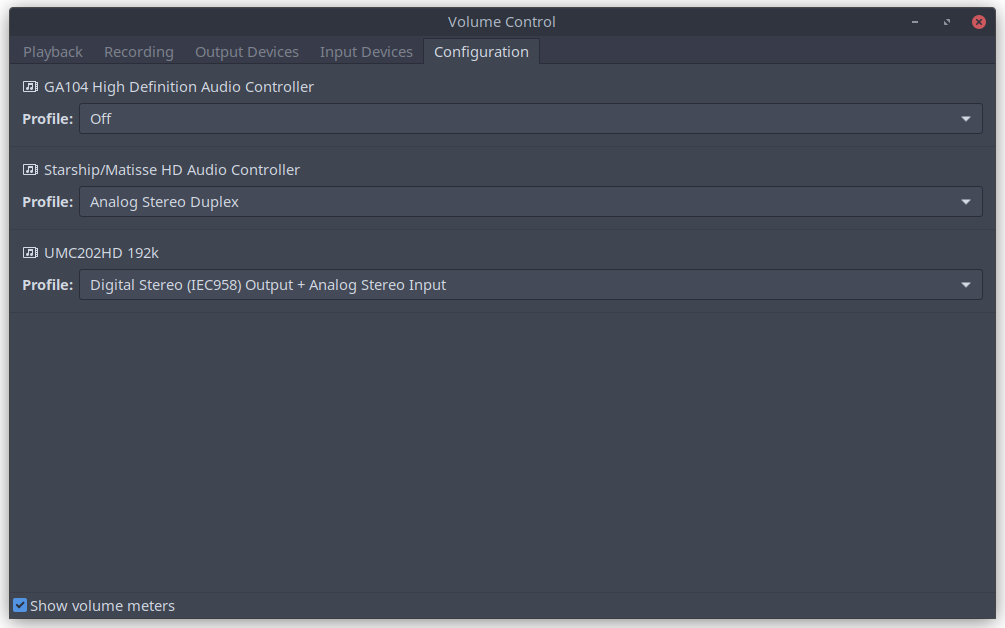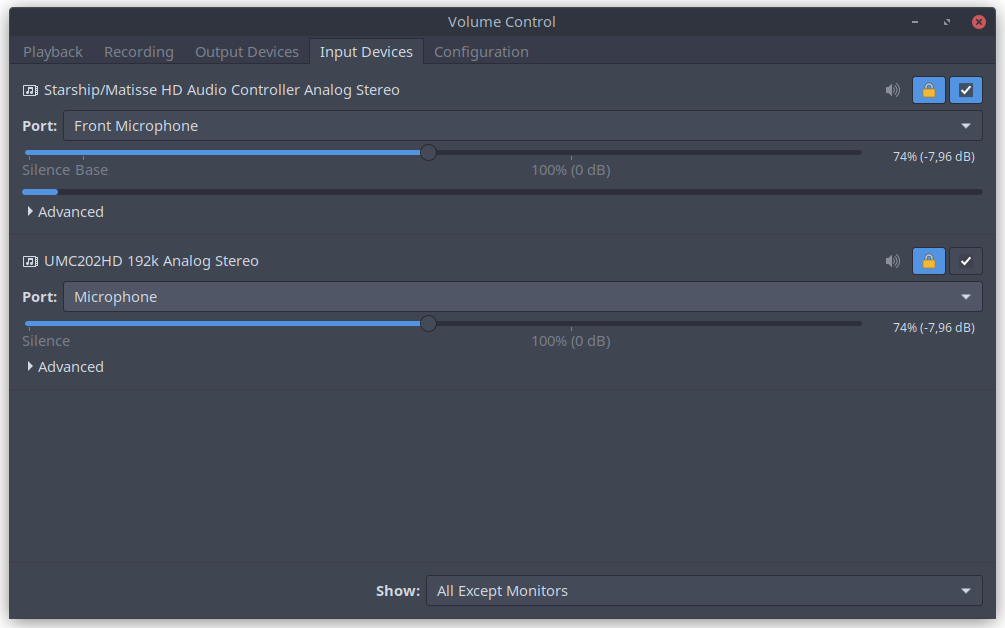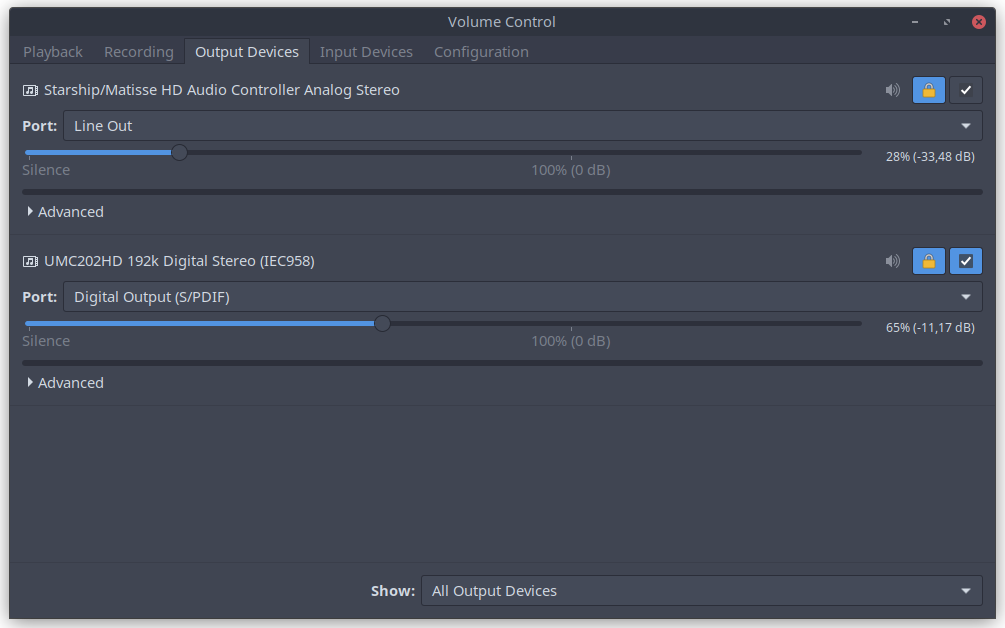Hi there!
This is my first post here. I recently switched from Windows to Linux on my desktop. I’ve been using Linux for quite a while before, but mainly on headless systems. As first distribution I’ve tried PopOS, but left it quite fast as I really didn’t like that UI-Centric-Approach. So I came to endeavourOS and really like it.
Enough with my introduction, here’s my problem:
- I probably messed up my audio system and got no clue where all the configs of it are stored or can be reset to defaults
- Default Audio Device switching doesn’t always work.
- Can’t get the Microphone on the Audio Interface get to work.
Further explanation to the problems:
- There is
/etc/pulsewhich just contains a default client.conf
There is/etc/pipewirewhich contains empty*.dfolders
There is/etc/alsawith a conf.d folder that contains various untouched configuration files
In~/.confis just apavucontrol.iniwhich doesn’t seem to affect anything relevant. There’s no pulse/pipewire/alsa specific content/folder inside
I also tried indep_hp for my Realtek Card so I can do simultaneous playback on front and back. But it didn’t work and I don’t know how to reset it - Gnome has a lot of options (pavucontrol even more, if you count the profiles), sometimes it works correctly if I select my realtek card and sometimes it works when I switch to the interface. But it’s definitely not working every time, even though the output is the same as selected previously
- I had it working sporadically once, but it didn’t work after a reboot since then. It doesn’t really matter which profile I choose.
I also thought this would be nice, but I don’t even know where to save those configs.
My System:
- Currently running the LTS Kernel (
Linux human-desktop 5.15.70-1-lts #1 SMP Fri, 23 Sep 2022 16:05:15 +0000 x86_64 GNU/Linux). I recently heard about the audio bug in the current kernel, so I switched to LTS. - Mainboard has an Onboard Realtek HD-Audio Controller with Speakers attached to it.
- A Behringer UMC202HD Audio Interface is connected via USB with a Headset (Headphones + Microphone) attached.
- I’ve got
pavucontrol,qjackctl,helvum,easyeffects,echomixer,envy24 control,hdajackretask,hdspconf,hwmixvolume,hdspmixer - The Audio Setup works on the live-system (and on other OSses)
- Using Gnome, so also got a default switcher in its control panel
Some probably interesting outputs for troubleshooting:
$ pactl list sinks [23:05:22]
Sink #46
State: IDLE
Name: alsa_output.pci-0000_2d_00.4.analog-stereo
Description: Starship/Matisse HD Audio Controller Analog Stereo
Driver: PipeWire
Sample Specification: s32le 2ch 48000Hz
Channel Map: front-left,front-right
Owner Module: 4294967295
Mute: no
Volume: front-left: 18136 / 28% / -33,48 dB, front-right: 18136 / 28% / -33,48 dB
balance 0,00
Base Volume: 65536 / 100% / 0,00 dB
Monitor Source: alsa_output.pci-0000_2d_00.4.analog-stereo.monitor
Latency: 0 usec, configured 0 usec
Flags: HARDWARE HW_MUTE_CTRL HW_VOLUME_CTRL DECIBEL_VOLUME LATENCY
Properties:
alsa.card = "1"
alsa.card_name = "HD-Audio Generic"
alsa.class = "generic"
alsa.device = "0"
alsa.driver_name = "snd_hda_intel"
alsa.id = "ALCS1200A Analog"
alsa.long_card_name = "HD-Audio Generic at 0xfc900000 irq 106"
alsa.name = "ALCS1200A Analog"
alsa.resolution_bits = "16"
alsa.subclass = "generic-mix"
alsa.subdevice = "0"
alsa.subdevice_name = "subdevice #0"
api.alsa.card.longname = "HD-Audio Generic at 0xfc900000 irq 106"
api.alsa.card.name = "HD-Audio Generic"
api.alsa.path = "front:1"
api.alsa.pcm.card = "1"
api.alsa.pcm.stream = "playback"
audio.channels = "2"
audio.position = "FL,FR"
card.profile.device = "6"
device.api = "alsa"
device.class = "sound"
device.id = "44"
device.profile.description = "Analog Stereo"
device.profile.name = "analog-stereo"
device.routes = "2"
factory.name = "api.alsa.pcm.sink"
media.class = "Audio/Sink"
device.description = "Starship/Matisse HD Audio Controller"
node.name = "alsa_output.pci-0000_2d_00.4.analog-stereo"
node.nick = "ALCS1200A Analog"
node.pause-on-idle = "false"
object.path = "alsa:pcm:1:front:1:playback"
priority.driver = "1009"
priority.session = "1009"
factory.id = "18"
clock.quantum-limit = "8192"
client.id = "32"
node.driver = "true"
factory.mode = "merge"
audio.adapt.follower = ""
library.name = "audioconvert/libspa-audioconvert"
object.id = "45"
object.serial = "46"
node.max-latency = "16384/48000"
api.alsa.period-size = "1024"
api.alsa.period-num = "32"
api.alsa.headroom = "0"
api.acp.auto-port = "false"
api.acp.auto-profile = "false"
api.alsa.card = "1"
api.alsa.use-acp = "true"
device.bus = "pci"
device.bus_path = "pci-0000:2d:00.4"
device.enum.api = "udev"
device.icon_name = "audio-card-analog-pci"
device.name = "alsa_card.pci-0000_2d_00.4"
device.nick = "HD-Audio Generic"
device.plugged.usec = "4499999"
device.product.id = "0x1487"
device.product.name = "Starship/Matisse HD Audio Controller"
device.subsystem = "sound"
sysfs.path = "/sys/devices/pci0000:00/0000:00:08.1/0000:2d:00.4/sound/card1"
device.vendor.id = "0x1022"
device.vendor.name = "Advanced Micro Devices, Inc. [AMD]"
device.string = "1"
Ports:
analog-output-lineout: Line Out (type: Line, priority: 9000, availability group: Legacy 4, availability unknown)
analog-output-headphones: Headphones (type: Headphones, priority: 9900, availability group: Legacy 5, availability unknown)
Active Port: analog-output-lineout
Formats:
pcm
Sink #1631
State: IDLE
Name: alsa_output.usb-BEHRINGER_UMC202HD_192k-00.iec958-stereo
Description: UMC202HD 192k Digital Stereo (IEC958)
Driver: PipeWire
Sample Specification: s32le 2ch 48000Hz
Channel Map: front-left,front-right
Owner Module: 4294967295
Mute: no
Volume: front-left: 42695 / 65% / -11,17 dB, front-right: 42695 / 65% / -11,17 dB
balance 0,00
Base Volume: 65536 / 100% / 0,00 dB
Monitor Source: alsa_output.usb-BEHRINGER_UMC202HD_192k-00.iec958-stereo.monitor
Latency: 0 usec, configured 0 usec
Flags: HARDWARE DECIBEL_VOLUME LATENCY SET_FORMATS
Properties:
alsa.card = "2"
alsa.card_name = "UMC202HD 192k"
alsa.class = "generic"
alsa.device = "0"
alsa.driver_name = "snd_usb_audio"
alsa.id = "USB Audio"
alsa.long_card_name = "BEHRINGER UMC202HD 192k at usb-0000:2d:00.3-1.4, high speed"
alsa.name = "USB Audio"
alsa.resolution_bits = "16"
alsa.subclass = "generic-mix"
alsa.subdevice = "0"
alsa.subdevice_name = "subdevice #0"
api.alsa.card.longname = "BEHRINGER UMC202HD 192k at usb-0000:2d:00.3-1.4, high speed"
api.alsa.card.name = "UMC202HD 192k"
api.alsa.path = "iec958:2"
api.alsa.pcm.card = "2"
api.alsa.pcm.stream = "playback"
audio.channels = "2"
audio.position = "FL,FR"
card.profile.device = "5"
device.api = "alsa"
device.class = "sound"
device.id = "65"
device.profile.description = "Digital Stereo (IEC958)"
device.profile.name = "iec958-stereo"
device.routes = "1"
factory.name = "api.alsa.pcm.sink"
media.class = "Audio/Sink"
device.description = "UMC202HD 192k"
node.name = "alsa_output.usb-BEHRINGER_UMC202HD_192k-00.iec958-stereo"
node.nick = "UMC202HD 192k"
node.pause-on-idle = "false"
object.path = "alsa:pcm:2:iec958:2:playback"
priority.driver = "1008"
priority.session = "1008"
factory.id = "18"
clock.quantum-limit = "8192"
client.id = "32"
node.driver = "true"
factory.mode = "merge"
audio.adapt.follower = ""
library.name = "audioconvert/libspa-audioconvert"
object.id = "64"
object.serial = "1631"
node.max-latency = "16384/48000"
api.alsa.period-size = "512"
api.alsa.period-num = "64"
api.alsa.headroom = "512"
api.acp.auto-port = "false"
api.acp.auto-profile = "false"
api.alsa.card = "2"
api.alsa.use-acp = "true"
device.bus = "usb"
device.bus-id = "usb-BEHRINGER_UMC202HD_192k-00"
device.bus_path = "pci-0000:2d:00.3-usb-0:1.4:1.0"
device.enum.api = "udev"
device.icon_name = "audio-card-analog-usb"
device.name = "alsa_card.usb-BEHRINGER_UMC202HD_192k-00"
device.nick = "UMC202HD 192k"
device.plugged.usec = "7344237590"
device.product.id = "0x0507"
device.product.name = "UMC202HD 192k"
device.serial = "BEHRINGER_UMC202HD_192k"
device.subsystem = "sound"
sysfs.path = "/sys/devices/pci0000:00/0000:00:08.1/0000:2d:00.3/usb3/3-1/3-1.4/3-1.4:1.0/sound/card2"
device.vendor.id = "0x1397"
device.vendor.name = "BEHRINGER International GmbH"
device.string = "2"
Ports:
iec958-stereo-output: Digital Output (S/PDIF) (type: SPDIF, priority: 0, availability unknown)
Active Port: iec958-stereo-output
Formats:
pcm
Sink #1982
State: IDLE
Name: alsa_output.pci-0000_2b_00.1.hdmi-stereo
Description: GA104 High Definition Audio Controller Digital Stereo (HDMI)
Driver: PipeWire
Sample Specification: s32le 2ch 48000Hz
Channel Map: front-left,front-right
Owner Module: 4294967295
Mute: no
Volume: front-left: 65536 / 100% / 0,00 dB, front-right: 65536 / 100% / 0,00 dB
balance 0,00
Base Volume: 65536 / 100% / 0,00 dB
Monitor Source: alsa_output.pci-0000_2b_00.1.hdmi-stereo.monitor
Latency: 0 usec, configured 0 usec
Flags: HARDWARE DECIBEL_VOLUME LATENCY SET_FORMATS
Properties:
alsa.card = "0"
alsa.card_name = "HDA NVidia"
alsa.class = "generic"
alsa.device = "3"
alsa.driver_name = "snd_hda_intel"
alsa.id = "HDMI 0"
alsa.long_card_name = "HDA NVidia at 0xfc080000 irq 104"
alsa.name = "HDMI 0"
alsa.resolution_bits = "16"
alsa.subclass = "generic-mix"
alsa.subdevice = "0"
alsa.subdevice_name = "subdevice #0"
api.alsa.card.longname = "HDA NVidia at 0xfc080000 irq 104"
api.alsa.card.name = "HDA NVidia"
api.alsa.path = "hdmi:0"
api.alsa.pcm.card = "0"
api.alsa.pcm.stream = "playback"
audio.channels = "2"
audio.position = "FL,FR"
card.profile.device = "7"
device.api = "alsa"
device.class = "sound"
device.id = "43"
device.profile.description = "Digital Stereo (HDMI)"
device.profile.name = "hdmi-stereo"
device.routes = "1"
factory.name = "api.alsa.pcm.sink"
media.class = "Audio/Sink"
device.description = "GA104 High Definition Audio Controller"
node.name = "alsa_output.pci-0000_2b_00.1.hdmi-stereo"
node.nick = "HDMI 0"
node.pause-on-idle = "false"
object.path = "alsa:pcm:0:hdmi:0:playback"
priority.driver = "696"
priority.session = "696"
factory.id = "18"
clock.quantum-limit = "8192"
client.id = "32"
node.driver = "true"
factory.mode = "merge"
audio.adapt.follower = ""
library.name = "audioconvert/libspa-audioconvert"
object.id = "95"
object.serial = "1982"
node.max-latency = "16384/48000"
api.alsa.period-size = "1024"
api.alsa.period-num = "32"
api.alsa.headroom = "0"
api.acp.auto-port = "false"
api.acp.auto-profile = "false"
api.alsa.card = "0"
api.alsa.use-acp = "true"
device.bus = "pci"
device.bus_path = "pci-0000:2b:00.1"
device.enum.api = "udev"
device.icon_name = "audio-card-analog-pci"
device.name = "alsa_card.pci-0000_2b_00.1"
device.nick = "HDA NVidia"
device.plugged.usec = "4124684"
device.product.id = "0x228b"
device.product.name = "GA104 High Definition Audio Controller"
device.subsystem = "sound"
sysfs.path = "/sys/devices/pci0000:00/0000:00:03.1/0000:2b:00.1/sound/card0"
device.vendor.id = "0x10de"
device.vendor.name = "NVIDIA Corporation"
device.string = "0"
Ports:
hdmi-output-0: HDMI / DisplayPort (type: HDMI, priority: 5900, availability group: Legacy 1, not available)
Active Port: hdmi-output-0
Formats:
pcm
$ aplay -l [23:05:16]
**** List of PLAYBACK Hardware Devices ****
card 0: NVidia [HDA NVidia], device 3: HDMI 0 [HDMI 0]
Subdevices: 1/1
Subdevice #0: subdevice #0
card 0: NVidia [HDA NVidia], device 7: HDMI 1 [HDMI 1]
Subdevices: 1/1
Subdevice #0: subdevice #0
card 0: NVidia [HDA NVidia], device 8: HDMI 2 [HDMI 2]
Subdevices: 1/1
Subdevice #0: subdevice #0
card 0: NVidia [HDA NVidia], device 9: HDMI 3 [HDMI 3]
Subdevices: 1/1
Subdevice #0: subdevice #0
card 0: NVidia [HDA NVidia], device 10: HDMI 4 [HDMI 4]
Subdevices: 1/1
Subdevice #0: subdevice #0
card 0: NVidia [HDA NVidia], device 11: HDMI 5 [HDMI 5]
Subdevices: 1/1
Subdevice #0: subdevice #0
card 0: NVidia [HDA NVidia], device 12: HDMI 6 [HDMI 6]
Subdevices: 1/1
Subdevice #0: subdevice #0
card 1: Generic [HD-Audio Generic], device 0: ALCS1200A Analog [ALCS1200A Analog]
Subdevices: 1/1
Subdevice #0: subdevice #0
card 1: Generic [HD-Audio Generic], device 1: ALCS1200A Digital [ALCS1200A Digital]
Subdevices: 1/1
Subdevice #0: subdevice #0
card 1: Generic [HD-Audio Generic], device 2: ALCS1200A Alt Analog [ALCS1200A Alt Analog]
Subdevices: 1/1
Subdevice #0: subdevice #0
card 2: U192k [UMC202HD 192k], device 0: USB Audio [USB Audio]
Subdevices: 1/1
Subdevice #0: subdevice #0
Just ask if you need more details! I am really thankful for your help!