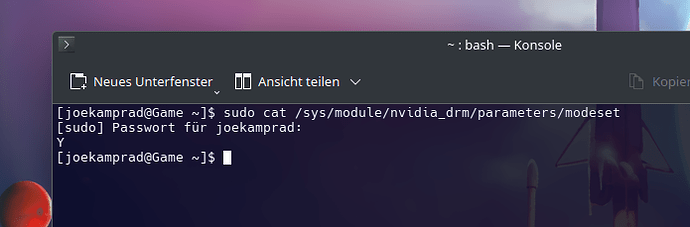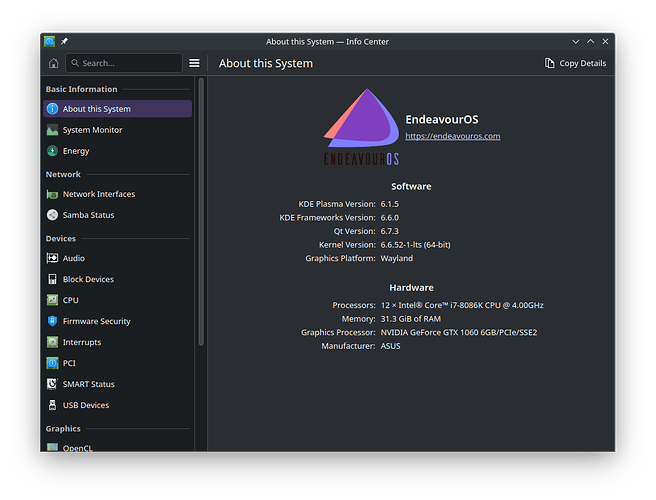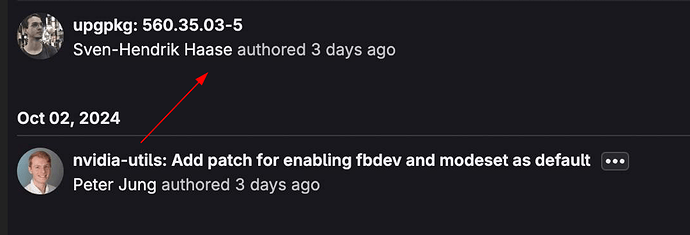only was asking… as the next nvidia-utils package should be the one having the 2 options enabled without the need to manually add them.
No need to experiment.
Doesn’t the OP have the latest nvidia packages?
[ricklinux@asus-tuff ~]$ sudo cat /sys/module/nvidia_drm/parameters/modeset
Y
[ricklinux@asus-tuff ~]$
should try nvidia-dkms and should at least open a new thread to get more help from me.
yes i saw here on lts with nvidia-lts package i have issue that it only shows one display… also 3 connected…
Could be in notebooks per example it does simply only try to load external display and internal went black …
I’m calm.
I am speaking to you through a translator, I apologize if some words seemed rude to you.
I was just surprised that Arch had such a strange position.
Although they updated all this…
But if I couldn’t boot at all and didn’t know what to do about it, I’d be upset.
It’s good that I saved the update history.
extra/nvidia 560.35.03-5 560.35.03-10 -0,18 MiB 51,16 MiB
endeavouros/nvidia-inst 24-1 24.10-1 0,00 MiB 0,02 MiB
extra/nvidia-lts 1:560.35.03-5 1:560.35.03-9 0,01 MiB 51,16 MiB
extra/nvidia-utils 560.35.03-2 560.35.03-5 -0,02 MiB 233,79 MiB
And the linux kernel
extra/archlinux-appstream-data 20240526-1 20240914-1 0,31 MiB 19,12 MiB
core/libxml2 2.13.3-1 2.13.4-1 0,00 MiB 0,82 MiB
core/linux 6.10.9.arch1-2 6.11.1.arch1-1 1,52 MiB 137,03 MiB
core/linux-headers 6.10.9.arch1-2 6.11.1.arch1-1 0,66 MiB 26,10 MiB
core/linux-lts 6.6.50-2 6.6.52-1 -0,03 MiB 128,34 MiB
core/linux-lts-headers 6.6.50-2 6.6.52-1 0,01 MiB 24,62 MiB
6.10.9 I didn’t use it
But I don’t quite understand how I can downgrade these versions.
By name and version via pacman -U
Like: pacman -U nvidia 560.35.03-5
Doesn’t work.
wow cache install ![]()
![]() no cache
no cache
Read in full, friend.
Use the ALA: https://wiki.archlinux.org/title/Downgrading_packages#Arch_Linux_Archive
Instructions: https://wiki.archlinux.org/title/Arch_Linux_Archive#How_to_downgrade_one_package
Downgrading can be only a temporary workaround because downgraded packages will lead to more problems as time goes by. Also, if you must downgrade something, programs downgrade or eos-shifttime are your friends. Run eos-apps-info to see more info about them.
Can you show the output of command
cat /proc/cmdline
where we can see the added kernel parameters?
extra/nvidia-utils 560.35.03-5 (233.8 MiB 652.2 MiB)
NVIDIA drivers utilities
still not updated to the version with the patch.
so the boot options are still needed.
I just do the test, i need to add the fbdev otion to have fully working wayland session with plasma.
The easiest workaround for now is to add the option to your cmdline, thats no magic and should be a known task to do, for everyone using archbased distribiutions.
Just to inform all Nvidia GPU users, nvidia-inst version 24.10-1 adds both kernel parameter nvidia-drm.fbdev=1 and nvidia-drm.modeset=1,
assuming the proprietary driver was selected with nvidia-inst.
Edit: alternatively, a kernel parameter can be added more directly like this:
nvidia-installer-kernel-para nvidia-drm.fbdev=1
That was the problem, that fbdev didn’t change anything. It didn’t work with fbdev. ![]()
Update nvidia-lts 1:560.35.03-10 released
And hooray, Linux started on Kernel: 6.6.52-1-lts ![]()
![]()
Still, the problem was in nvidia, not in the kernel.
because of this i was suggesting you to open a different thread for your issue.
You do still post here… This is still confusing other users.
Can confirm, this update seemed to have resolved the issue. Just updated my system and everything is functioning properly again.
Yeah I updated yesterday and everything worked after rebooting thy seem to have resolved the issue.
![]()
![]()