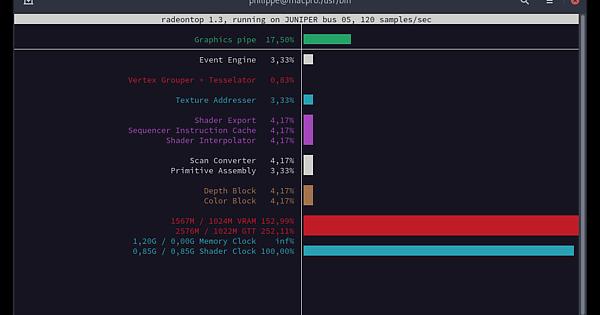Still on the process to setup my MacPro 5.1 with eOS, today (and the days before) I was looking for indications in order to use my ATI Radeon HD 5770 at its best possibilities. The DisplayPort output was working fine after install, but I really want to know if it could be better when reading videos on the web, and if video acceleration is supported. I will not encode video on this machine ![]()
eOS Wiki mention ATI driver are already installed (TerraScale 2 for my GPU)
Arch wiki ATI page advices to install the mesa package, which provides the DRI driver for 3D acceleration.
So I’ve installed the mesa packages: mesa-vdpau, mesa-demos, libva-mesa-driver and libva-utils
vainfo is a bit short:
[philippe@macpro ~]$ vainfo
vainfo: VA-API version: 1.12 (libva 2.12.0)
vainfo: Driver version: Mesa Gallium driver 21.1.6 for AMD JUNIPER (DRM 2.50.0 / 5.10.56-1-lts, LLVM 12.0.1)
vainfo: Supported profile and entrypoints
VAProfileMPEG2Simple : VAEntrypointVLD
VAProfileMPEG2Main : VAEntrypointVLD
VAProfileVC1Simple : VAEntrypointVLD
VAProfileVC1Main : VAEntrypointVLD
VAProfileVC1Advanced : VAEntrypointVLD
VAProfileH264ConstrainedBaseline: VAEntrypointVLD
VAProfileH264Main : VAEntrypointVLD
VAProfileH264High : VAEntrypointVLD
VAProfileNone : VAEntrypointVideoProc
[philippe@macpro ~]$
Then, the arch wiki page Hardware video acceleration, I read vdpau should be supported, but is giving me an error (about nvidia !!!):
[philippe@macpro ~]$ vdpauinfo
display: :0 screen: 0
Failed to open VDPAU backend libvdpau_nvidia.so: cannot open shared object file: No such file or directory
Error creating VDPAU device: 1
[philippe@macpro ~]$
Here is a capture of the cli radeontop when playing a peertube vid. The two red lines are over 100% ???
I know ATI Radeon 5770 is quite old, and being on wayland complicate my understanding about how it’s work…
Do I get the right driver(s), or what do I miss ?
Note: I did not install any lib32 package yet
[philippe@macpro ~]$ inxi -Gxxx
Graphics: Device-1: AMD Juniper XT [Radeon HD 5770] vendor: Apple MacPro5 1 driver: radeon v: kernel
bus-ID: 05:00.0 chip-ID: 1002:68b8 class-ID: 0300
Display: wayland server: X.org 1.20.13 compositor: gnome-shell v: 40.3 driver:
loaded: ati,radeon unloaded: fbdev,modesetting,vesa resolution: <missing: xdpyinfo>
OpenGL: renderer: AMD JUNIPER (DRM 2.50.0 / 5.10.56-1-lts LLVM 12.0.1) v: 3.3 Mesa 21.1.6
compat-v: 3.1 direct render: Yes
[philippe@macpro ~]$
[philippe@macpro ~]$ xrandr
Screen 0: minimum 16 x 16, current 1920 x 1080, maximum 32767 x 32767
XWAYLAND0 connected primary 1920x1080+0+0 (normal left inverted right x axis y axis) 530mm x 300mm
1920x1080 59.96*+
1440x1080 59.99
1400x1050 59.98
1280x1024 59.89
1280x960 59.94
1152x864 59.96
1024x768 59.92
800x600 59.86
640x480 59.38
320x240 59.52
1680x1050 59.95
1440x900 59.89
1280x800 59.81
720x480 59.71
640x400 59.95
320x200 58.96
1600x900 59.95
1368x768 59.88
1280x720 59.86
1024x576 59.90
864x486 59.92
720x400 59.55
640x350 59.77
[philippe@macpro ~]$
Any advice are welcome