I think that’s the one he means.
Does you keyboard have the backlighting symbols on the F3 F4 keys?
After installing rogauracore
No reboot done:
executing sudo rogauracore initialize_keyboard
Returns: Could not find ROG Aura Core keyboard
After rebooting the laptop:
After reboot and executing the same command as before the return is also: Could not find ROG Aura Core keyboard
no they are on the up/down and left/right keys
That’s wierd. Do you have to use FN key with it?
yes Fn key needed to operate them
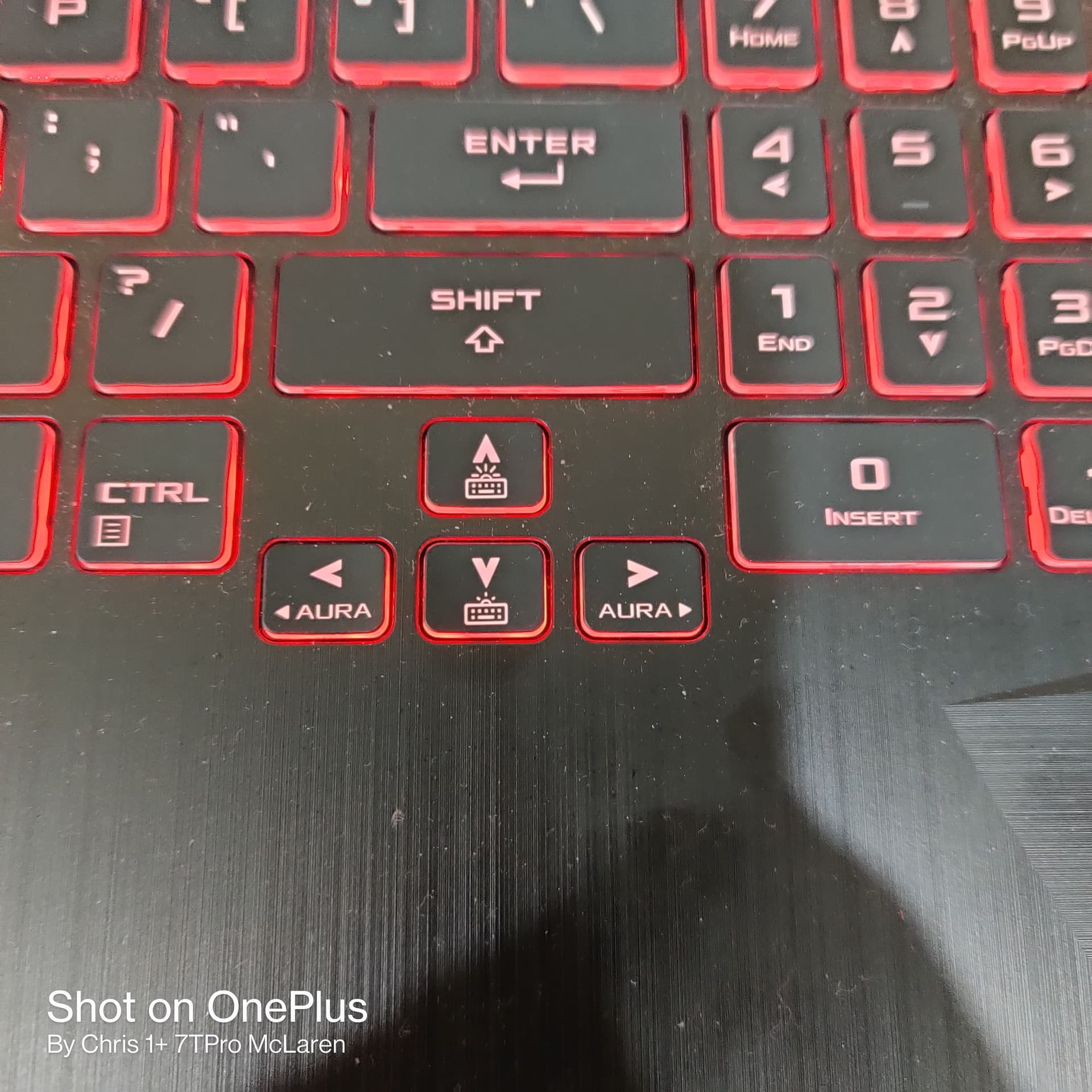
Here you go maybe this is the answer. It has info on the keyboard back lighting.
https://roosnaflak.com/tech-and-research/setting-up-arch-linux-on-asus-a15/#keyboard-backlight
Yes, on the Strix, using Rogauracore, I can control the colours directly, but the brightness only works sometimes, and as mine is a subtle blue setting, it doesn’t concern me.
Thank you will read this in depth again, this is one i checked before but i thought it was not for the 2021 Tuf A15 release. Anyway will read thoroughly through, hopefully Asus didn’t change anything over the versions.
Thanks a million for your help!!
Thank you. Seems i should have gone for the strix  afterall
afterall
Also look at this.
Executing echo 0 | sudo tee /sys/class/leds/asus::kbd_backlight/brightness
before and after reboot the value is contained in the brightness file but the keyboard is still on.
Well i guess it’s going to be waiting until something is fixed maybe in the kernel itself
great will also read through this one
Thank you
Edit: actually already read this one but will re-read again just in case i overlooked anything
Edit2: Python script tested and executing it with + 1 and - 1 places the values where needed and also when checking in the status and notifications/Battery and brightness highers and lowers the keyboard backlight slider but no changes on the keyboard itself unfortunately.
Edit3: Bash script also doesn’t change anything.
Well seems like this will be a hard nut to crack, still if anyone has any ideas please let me know and i will test for sure. Should anyone be on EndeavourOS with this laptop but on any other DE where they can control the keyboard backlight then please let me know just in case this is DE related.
Thank you all for reaching out !!
Hi all,
just found this package from legacyO7 (TUF-Aurore, https://github.com/legacyO7/TUF-Aurora) which was only released 12 days ago, it’s designated for the TUF A17 FA706 but after comparison the FA706 is besides the bigger screen size of 17" and the bigger housing size in theory the same as the TUF A15 FA506 which has a 15" screen.
This package needs the faustus module installed but whatever i try the damn thing won’t install.
Currently still trying but without luck so far.
Join the asus-linux.org discord. You will have the best luck there
Thanks for the advice, i’ll check it out for sure!!
Edit: well after 7 days looking, searching, trying stuff i give up for now. Nothing seems to work until now. I guess the device is just too new to get working solutions yet, maybe a couple of kernel versions later will bring solutions.
@admins please close this thread, many thanks!!
Closed at the request of the OP.