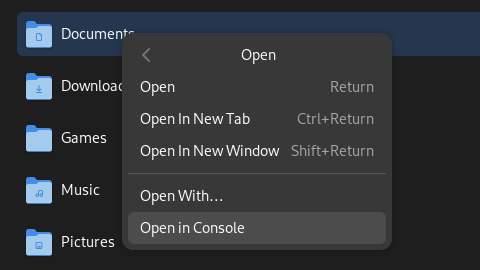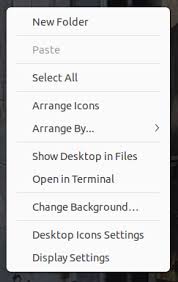Dear endeavouros support,
I have just installed Endeavour os with no desktop and after that I have installed Gnome desktop.
How can I add more context in desktop right click menu like ‘Open Terminal, create new file or folder’ as like in Ubuntu or linux mint cinnamon desktop.
How to add ‘open as admin’ in File manager for open files and text editor as admin?
Thanks
This is how you open specific folder in terminal:
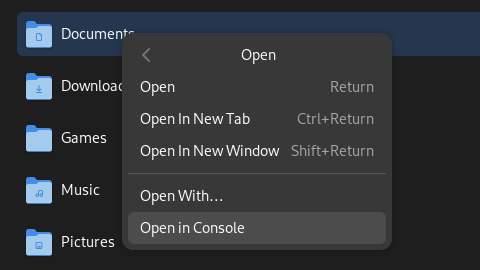
After that you can just su your way in to open it as root/admin and nano/vim that specific text file.
As far as I know you can only use extension to add folder/icon on your desktop, default Gnome doesn’t allow you to create/view folder on your default desktop → https://extensions.gnome.org/extension/1465/desktop-icons/
Also you might want to read this: https://askubuntu.com/questions/777711/create-new-document-right-click-option-missing-in-ubuntu-gnome
You can also open gedit or text editor and then save the file wherever you wish.
As far as I know there is no such thing as “open as admin” in Linux in general. There is only root folder where everything you edit means you are already on root level privilege. (cmiiw)
I hope this help you somewhat.
1 Like
I want to add more options in desktop right click menu like ‘create new folder’ or create new file (office files - excel, word,) or open terminal.
Currently in gnome desktop right click only 3 options showing.
For Open as admin in file manager means " Open as root" option in right click menu.
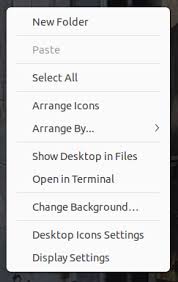
Not exactly like this but somewhat like this.
Might want to check this out: