I recently purchased two cases for my Raspberry Pi 4 from the company Argon 40. I purchased their more traditional layout case with the Argon Neo, link, and a case that has a fan and a power button with the Argon 1, link. Here is a picture of the two side by side.

I was asked if it would be possible to give some data on their thermal performance. After doing some testing, I have to say that they are pretty good. Since I had 2 different microSD card’s with different distros, EnOS and Ubuntu Server, I decided to run the tests on both. I am not a professional and these tests are by no means exhaustive. I hope it gives one a general idea on how these cases help the Raspberry Pi 4 handle thermals.
Here are the neofetch results for both systems.
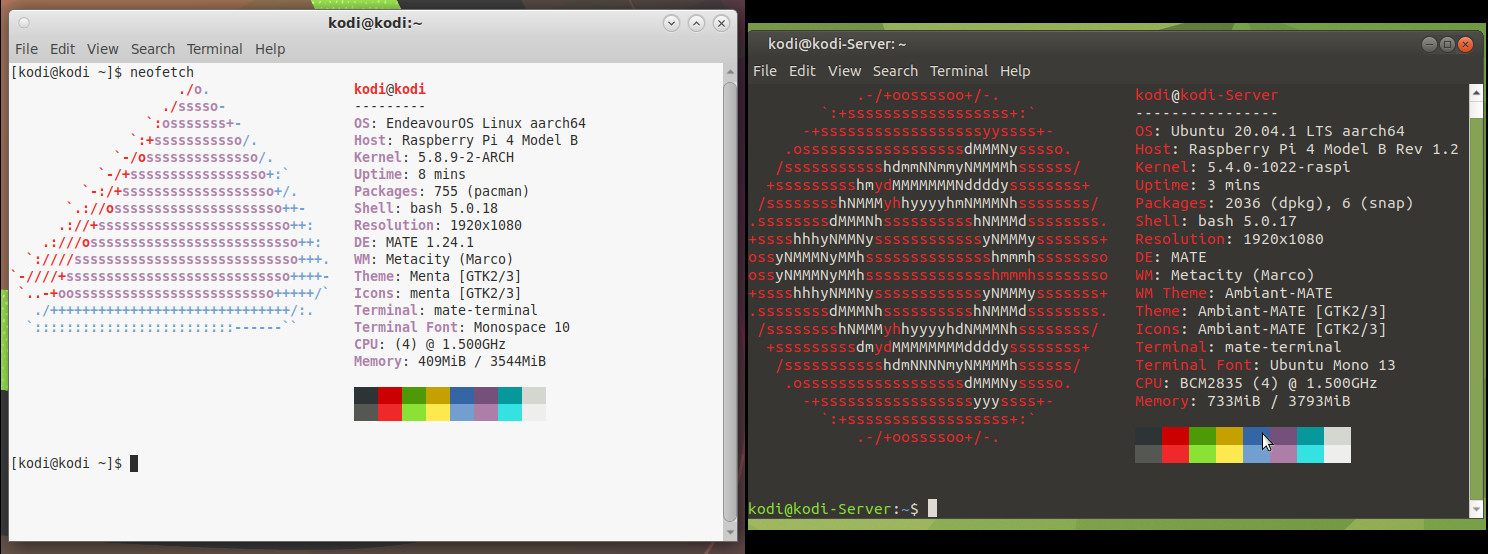
Tests Run
I did not do a large amount of testing, but I tried to make the tests I did run match with what I thought would be “normal use”. The tests are listed in the order performed.
-
From a cold boot, I let the Pi4 sit at idle for 10 minutes. Then took the temperature of the CPU.
-
Played a 1080p video file on loop in VLC. The video was encoded with the H265 codec. I took the CPU temperature after 5 minutes of playback and then at 10 minutes of playback.
-
I then played a video on YouTube using Firefox in full screen. I had the video set to repeat and took the CPU temperature at 5 and 10 minutes.
-
Installed a program from GitHub on both distros. I took the CPU temperature in the middle of the install process.
Checking the CPU temperature
I found a nice script located here, link, that allowed my to type temp into the terminal and have the CPU temperature returned.
Argon Neo
The Argon Neo uses passive cooling and has a removable cover that is over the GPIO pins. I ran the tests with it removed and with the cover installed. The ambient temperature was 27°C.
EnOS
Test 1 - Cover Off - 46.2°C ---------- Cover On - 48.3°C
Test 2 - Cover Off - 55.1°C ---------- Cover On - 56.1°C
Test 3 - Cover Off - 55.4°C ---------- Cover On - 56.3°C
Test 4 - Cover Off - 51.5°C ---------- Cover On - 53.2°C
Ubuntu Server
Test 1 - Cover Off - 45.3°C ---------- Cover On - 45.7°C
Test 2 - Cover Off - 50.2°C ---------- Cover On - 49.7°C
Test 3 - Cover Off - 51.4°C ---------- Cover On - 50.6°C
Test 4 - Cover Off - 50.2°C ---------- Cover On - 52.8°C
Argon 1
The Argon 1 uses both passive cooling and has a fan. The fan speed is controlled by the temperature of the CPU. To have the fan work properly, it is necisarry to install an additional piece of software. For EnOS, I installed the agronone-git from the AUR and for Ubuntu Server I installed the Argon Fan Controller driver from github, link.
EnOS
Test 1 - 42.3°C
Test 2 - 49.7°C
Test 3 - 49.9°C
Test 4 - 48.2°C
Ubuntu Server
Test 1 - 43.8°C
Test 2 - 46.3°C
Test 3 - 47.2°C
Test 4 - 45.5°C
Conclusion
I am very pleased with the performance of both cases. I plan on using the Argon 1 as the case for my revamped home server. The Argon Neo will be kept for use with other projects.
As I said, this was not an exhaustive set of tests by any means. It is only intended to give you an idea of what these cases are capable of.
Thank you for your time.
Mark





