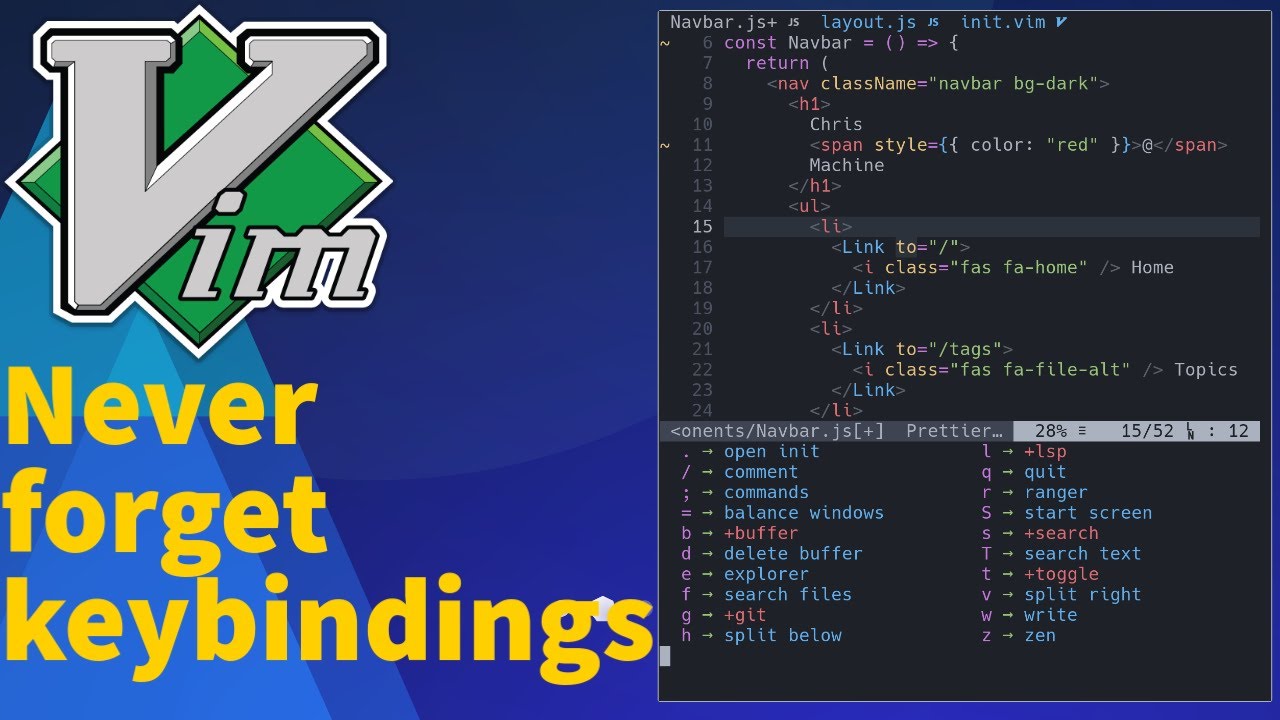If the choice is vim or emacs, I always prefer emacs. For daily use I install nano for terminal use and Leafpad for GUI driven work.
For those who don’t know there is also a GUI version of vim called gvim.
Joe, all the way. While I’m happy using Vim. Joe is just comfortable and filled with decades of muscle memory. Kate has also risen up the rankings for GUI text editor of choice. The fact that we have so many choices is wonderful.
My choice is definitely Vim which I have been using for about a year now. The honeymoon phase is over but I still really love Vim. It’s awesome if you are willing to take the time to learn it. My second choice would be Kate, which I discovered thanks to the excellent recomendations of the forum members. I never liked nano, but that’s just me.
Eventually, I would like to learn about emacs but emacs seems to be even more of a philosophical quest than Vim. Just setting up GNU emacs with evil mode to do basic text editing would require a time committment I’m not willing to undertake right now.
I still use nano. Don’t really care much for anything else. Vim is confusing.
Me too, when I’m not using Sublime text.
Yes.
why is vim confusing?
it is easy to use vim
i use nvim and geany
if have have to use a editor in root i use nano
I just used the vim cheat sheet. It is a bit muscle memory.
I will give you right in that
but you can use the vim-which-key plugin
it makes it easier
Never heard of it, thanks for the tip!
Any reasons to use neovim over vim?
if you ask me no
but why i choice neovim becouse some plugin for neovim dont work with vim
some plugin only work with neovim 0.5
when i use vim before neovim
i use this config without plugins
.vimrc
syntax on
set t_Co=16
set nocompatible
set showmode
set showcmd
set ruler
set number
set cursorline
set expandtab
set noshiftround
set lazyredraw
set magic
set hlsearch
set incsearch
set ignorecase
set smartcase
set encoding=utf-8
set modelines=0
set formatoptions=tqn1
set tabstop=4
set shiftwidth=4
set softtabstop=4
set cmdheight=1
set laststatus=2
set backspace=indent,eol,start
set list
set listchars=tab:\│\
set matchpairs+=<:>
set statusline=%1*\ file\ %3*\ %f\ %4*\
set statusline+=%=\
set statusline+=%3*\ %l\ of\ %L\ %2*\ line\
set scrolloff=8
nmap <C-S> :w<CR>
nmap <S-Left> v<Left>
nmap <S-Right> v<Right>
nmap <C-Up> 8k
nmap <C-Down> 8j
nmap <C-O> o<Esc>
nmap <C-Z> u
nmap <C-Y> <C-R>
nmap <C-F> /
nmap <C-H> i<C-W><Esc>
nmap <F3> :set invnumber<CR>
nmap <F4> :q<CR>
imap <C-S> <Esc>:w<CR>a
imap <C-_> <Esc>:noh<CR>a
imap <S-Left> <Esc>lv<Left>
imap <S-Right> <Esc>lv<Right>
imap <C-Up> <Esc>8ka
imap <C-Down> <Esc>8ja
imap <C-O> <Esc>o
imap <C-Z> <Esc>ua
imap <C-Y> <Esc><C-R>a
imap <Nul> <C-N>
imap <C-F> <Esc>/
imap <C-H> <C-W>
imap <C-V> <Esc>pa
imap <F3> <Esc>:set invnumber<CR>a
imap <F4> <Esc>:q<CR>
vmap <C-Up> 8k
vmap <C-Down> 8j
hi linenr ctermfg=8
hi cursorline cterm=NONE
hi cursorlinenr ctermfg=15
hi comment ctermfg=8
hi pmenu ctermbg=0 ctermfg=NONE
hi pmenusel ctermbg=4 ctermfg=0
hi pmenusbar ctermbg=0
hi pmenuthumb ctermbg=7
hi matchparen ctermbg=black ctermfg=NONE
hi search ctermbg=0
hi statusline ctermbg=0 ctermfg=NONE
hi statuslinenc ctermbg=0 ctermfg=0
hi user1 ctermbg=1 ctermfg=0
hi user2 ctermbg=4 ctermfg=0
hi user3 ctermbg=0 ctermfg=NONE
hi user4 ctermbg=NONE ctermfg=NONE
hi group1 ctermbg=NONE ctermfg=0
autocmd colorscheme * hi clear cursorline
match group1 /\t/
I struggle with the memory muscle side of things…a side-effect of ADD I’m afraid.
i agree it can be hard to remember
but the more you use it
it will be easier
and I found a plugin that makes it easier (vim-which-key)
PS: I even have the high ADHD if you ask my doctor 
Same as my eldest son ![]()
Yeah, I’m too old in the tooth, I’m happy with nano and sublime text. It’s not like I need to use an editor every day ![]()
i do not think there is any editor that is best
I use the editor I like
I really like the new sublime_text 4
and there are many sublime, atom vscodium, nano, vim, nvim, emacs, etc.
+1 for Geany 


I use both emacs and vim in a way, as I use https://www.spacemacs.org/. Its basically vim inside of emacs (via EVIL) with which-key (@anon12581665 the vim plugin was inspired by the emacs minor mode spacemacs is using), filetree and a lot of other stuff. But I also use VS code with the vim extension and https://marketplace.visualstudio.com/items?itemName=VSpaceCode.whichkey, which is inspired by spacemacs.
If someone wants to try it, I do suggest to learn vim for the keybindings/workflow, but not to focus to much on plugins. You can get vim keys in a lot of other editors/IDEs e.g. vs code / eclipse / emacs and benefit from the workflow, while using the features of the editor/IDE and you also have a nice lightweight solution for remote machines or embedded devices.
I’m using vscodium, it’s cool if you want to go simple but if you want to go hardcore doom-emacs seems to be the popular choice.