Depend also which packages some are two for the same job
below is my new EOS installed services: i just did a base install then later added xorg, kde, lxqt, sddm but disabled them for now. so, are there any archiectiual difference between 'Vanilla Arch and EOS? has EOS improved upon Vanilla Arch…for as performance and design?
accounts-daemon.service
alsa-restore.service
avahi-daemon.service
dbus.service
getty@tty2.service
kmod-static-nodes.service
lvm2-monitor.service
NetworkManager.service
polkit.service
sshd.service
systemd-journal-flush.service
systemd-journald.service
systemd-logind.service
systemd-modules-load.service
systemd-random-seed.service
systemd-remount-fs.service
systemd-sysctl.service
systemd-timesyncd.service
systemd-tmpfiles-setup-dev.service
systemd-tmpfiles-setup.service
systemd-udev-trigger.service
systemd-udevd.service
systemd-update-utmp.service
systemd-user-sessions.service
tailscaled.service
tlp.service
user-runtime-dir@1000.service
user@1000.service
Depending on what you mean by that.
Fundamentally, eos wraps nicely arch packages into a useable system with gui and uses the arch repository and pacman, plus a set of eos tools. Vanilla arch would be the base arch system and you then install the packages you want on top of that. I would say it is as close and clean as it gets to get a usable system out of the box.
Currently downloading it to try it out. Honestly, if the “pure” plasma edition doesn’t have too much fluffery installed by default, it might become my new go-to. While I love EndeavourOS, I’ll admit that 99% of the preinstalled EOS stuff I uninstall basically the MOMENT the installation is done. I don’t want or need it myself. I just don’t have ANY desire to do Arch installs “the Arch way”, so EOS offers the closest thing for me to a “base” Arch install without actually dealing with the horrid Arch installation.
First comment is that you should offer torrents/magnet downloads.
It is quite clean, I believe not even okular is installed by default, mostly a couple of utilities. The list of packages can be found on git.
Well, that was a complete, total, and utter failure on virt-manager
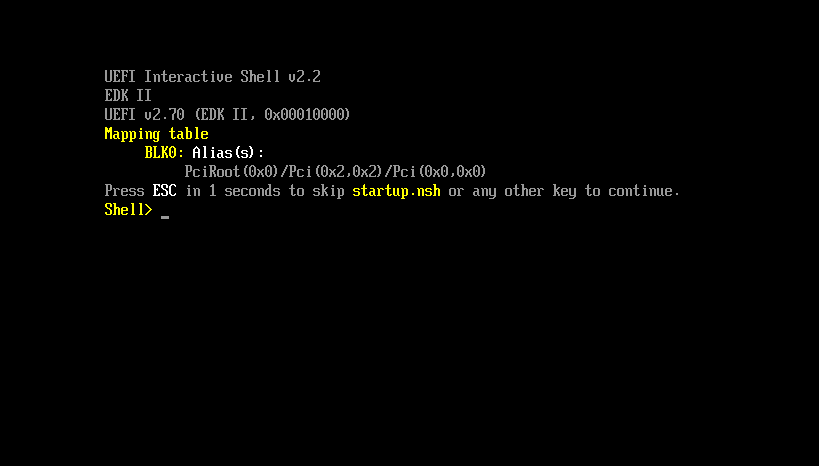
It points to nowhere if I understood correctly
EDIT : actually nvm xd
Have you installed uefi support and systemd service? I don’t use vm, but looking at the wiki may help.
sudo pacman -S edk2-ovm
sudo sytemctl enable --now libvirtd.service
Also a couple of recent threads in the forum about this, there may be a couple of solutions to fix it.
Edits: else perhaps vbox if you are using it or consider trying
Yes, EVERY VM on this machine is UEFI-boot. I won’t do “legacy” testing anymore, UEFI is all I use.
Just deselect these EOS tools before commencing the installation. With the latest installer you can select / deselect basically everything.
Same here, the new installer allows as minimal an Arch system as you could want.
I HAVE actually updated my install USB with the new installer, but haven’t used it yet, so good to know. Maybe I’ll move around some SSD’s in my laptops to give me an excuse to reinstall a couple machines.
This happens when you reboot sometimes. Just shutdown the vm. Make sure virtmanager is running. Click on the vm you want to highlight and click on button for show virtual hardware details. Sometimes you have to click on boot options and make sure it’s on virtio and then apply. Then go to SATA CDrom and make sure the ISO is removed from the path and apply. Now it should boot. The opposite is true for both if you are trying to load the ISO again on the same vm.
No, this is the initial boot from the iso that fails. I never got to any installation. It NEVER booted. Tried on a different host today (Debian vs. Arch) and same result.
I’d have to see the settings? Did you try it with Qxl video instead of Virtio 3D. Sometimes i find i have to do that and then if it works i try in the installed system if virtio 3D works or not. It was working for me before but since an update to qemu i have been using Qxl a lot if Virtio doesn’t work. Sometimes i use Virtio with 3D button blank also. Normally when setting it the box is half checked and you check fill it fully checked or remove the half checked.
I always use QXL since it works and is the default choice. I’ve never used Virtio since I have no need of 3d acceleration in a VM, I just need to be able to run a desktop. I don’t use opengl either. At this point, I’m perfectly willing to chalk it up to “crappy distro”, the iso has been deleted from the NAS at this point, and is gone from the VM iso folders, so there will be no further testing by me.
The new EOS ISO?
No, the ArchLinux-Gui distro.
I didn’t have any luck with it either. 