This pop up started to occur all of the sudden, most likely due to a recent system upgrade even though I set the password for login keyrings to be empty from the very beginning. These past few days, every time I went to the password and keys application to change login password to be an empty password, this keeps resetting every time I restart my system to my old password", hence some applications requiring me to enter a password for the keyring. Is there a way to fix this or is it a bug from the latest updates?
Enable these in your Sessions and Startup.
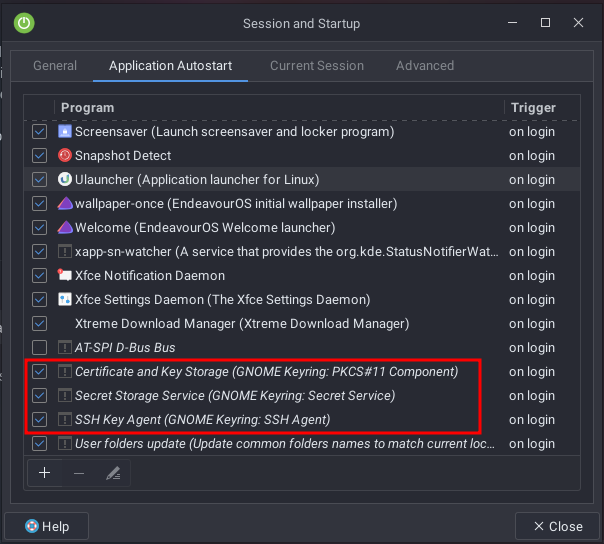
If you change your login password then you also have to update the login keyring password to match.
For example, using Seahorse (“Passwords and Keys” in GNOME):
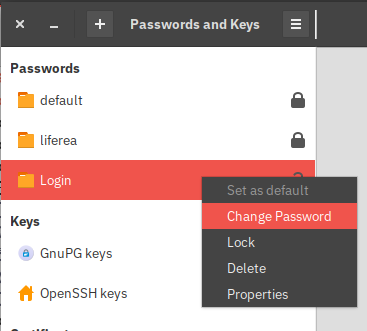
I can’t find that exact screen in kde plasma. There is startup and shutdown → autostart. Should I add those as login scripts i guess?
I thought you were using XFCE. KDE I’m not that familiar with, sorry.
You could just remove seahorse and then gnome-keyring neither one is needed on a plasma install.
One of my applications unfortunately requires gnome-keyring 
Which one is that?