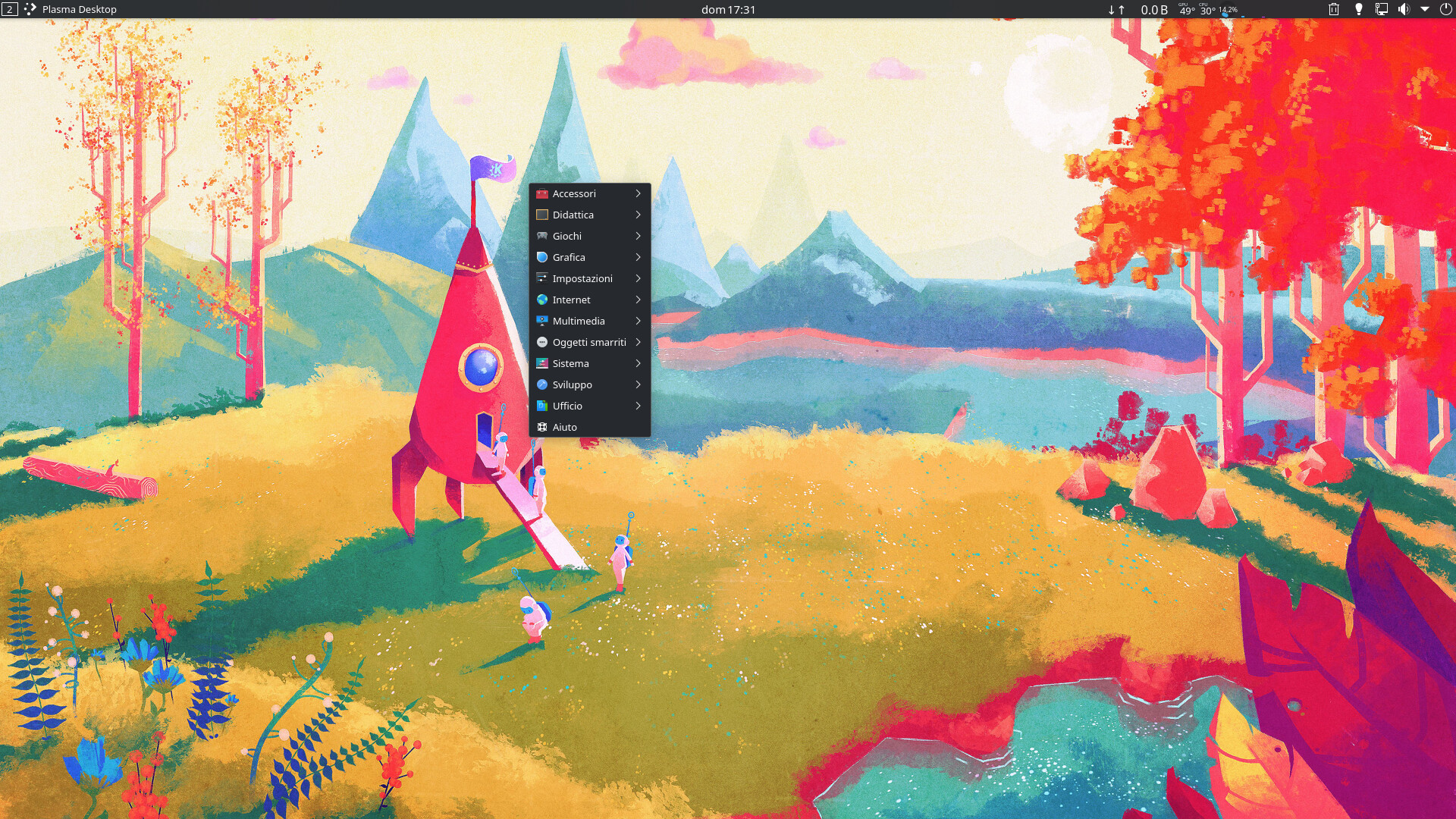
hi guys,i’m here again asking your help. Do you know if it’s possible to use a custom keyboard shortcut to trigger the right-click appmenu ?? I don’t want to use every time the mouse
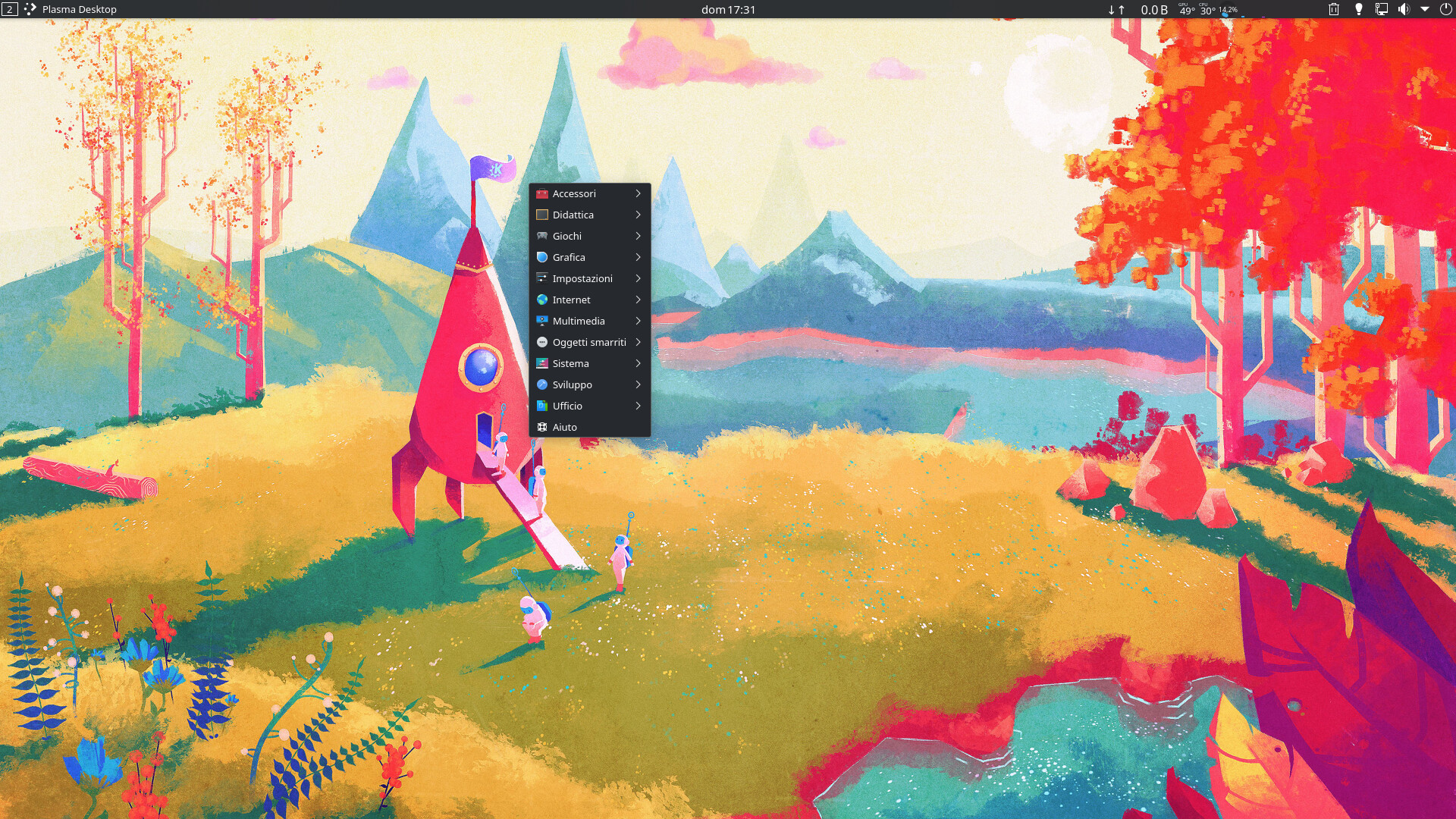
hi guys,i’m here again asking your help. Do you know if it’s possible to use a custom keyboard shortcut to trigger the right-click appmenu ?? I don’t want to use every time the mouse
On Plasma:
System settings → Workspace → Shortcuts.
There you can setup a keyboard shortcut for pretty much anything.
yeah i know but i cannot find the option for this appmenu. Maybe is there a cli command that opens it so can setup that to a shortcut ??
What appmenu is it?
as you can see in this video KDE Plasma right-click app menu - YouTube it’s an integrated plasma appmenu that you can trigger with right-click on mouse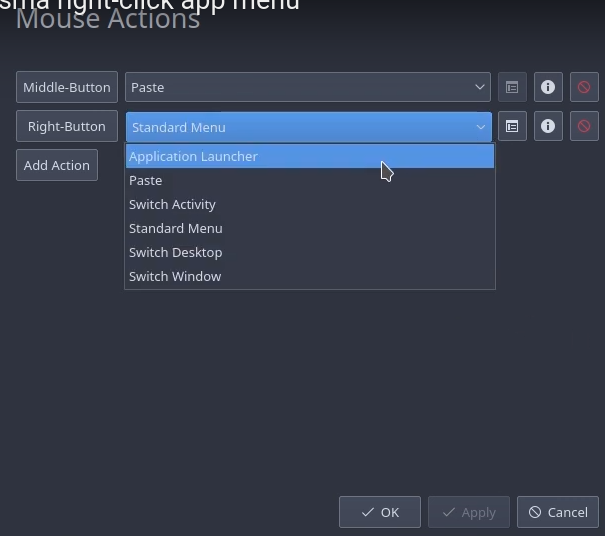
I am not sure there is a shortcut for that.
That being said, if you are using the keyboard, wouldn’t it be more efficient to use krunner for launching apps?
You could go into system settings and set a shortcut to trigger qdbus command to launch that application launcher menu. You just need to figure out what the qdbus command for it is in plasma.
qdbus ??
oh ok so it’s a low level thing
i dont’use krunner because i have a particular conf of plasma and what i need is an application launcher but also an appmenu. Right now i’m using rofi in drun mode but i think this kde appmenu is obviously better integrated and faster
It is a lower level thing but there is a command interface to it:
$ qdbus --help [130]
Usage: qdbus [--system] [--bus busaddress] [--literal] [servicename] [path] [method] [args]
servicename the service to connect to (e.g., org.freedesktop.DBus)
path the path to the object (e.g., /)
method the method to call, with or without the interface
args arguments to pass to the call
With 0 arguments, qdbus will list the services available on the bus
With just the servicename, qdbus will list the object paths available on the service
With service name and object path, qdbus will list the methods, signals and properties available on the object
Options:
--system connect to the system bus
--bus busaddress connect to a custom bus
--literal print replies literally
I looked in the qdbus viewer, and I haven’t found a method which would do that. Perhaps I didn’t look close enough, but it seems to me that it does not exist. I’d be happy to be proven wrong, in this case.
yeah it’s not the easiest thing,but if you find a solution…well just tell us
i tried it but i’m not able to identify the right servicename
I looked myself and also was not able to find it. My apologies. Meanwhile I spent a few hours looking into it and honestly there does not seem to be a way to trigger any of the mouse actions through qdbus. I looked inside of the file ~/.config/plasma-org.kde.plasma.desktop-appletsrc which controls these actions. I came across some names that looked like they could be triggered through qdbus, but it seems those names have not been used since the plasma 4 days. They just still have the old names. Makes sense given how long kde has been around. Might be worth filing a bug report with them to ask for this to be exposed through qdbus as well since seemingly everything else is.
ok thank you