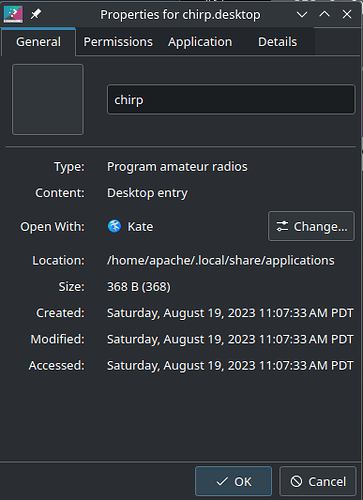Can anyone advise why my “chirp-next” icon became blank since 3 weeks ago under Wayland? I thought ongoing updates would fix it but they never did. I unintalled then reinstalled but the problem still persists. I have this software on my other EOS PC and it’s showing correctly…
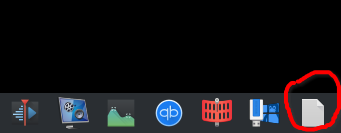
-
Fix Broken Icons in Wayland
- {{video(https://www.youtube.com/watch?v=Sungl8gWU_8&t=129s)}}
- Open The App
- Right Click It’s Title Bar
- More Actions > Configure Special Application Settings
- Click Add Property
- Search for Desktop file name
- Add the name of the application
- (You can find the name of the application by right clicking on it in the menu, selecting edit and then seeing what it’s actually called in the general tab)
- {{video(https://www.youtube.com/watch?v=Sungl8gWU_8&t=129s)}}
My notes on fixing a broken icon in Wayland.
1 Like
Hmm, I’m not sure what’s going on if the icon is missing there too. When I ran into a similar issue I still had an icon on that properties menu, just not in task bar. I’m still pretty new to Linux.
Can you click on the empty square and find the icon in the ones listed there?
1 Like
This topic was automatically closed 2 days after the last reply. New replies are no longer allowed.