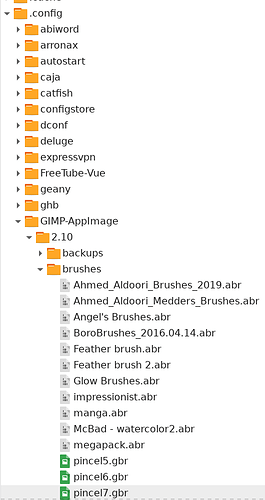If you like to use Gimp to create digital art I have some gimp brushes pack to use to create digital painting, graphic design effects and wallpapers! If you are interested! I like Gimp sottware a lot! If you have some cool stuff with gimp share with us, I like to see

Cool!
Thank you! 
Very kind of you; thank you! And amazing timing … I rarely use Gimp, but am this week making 8bit greyscale bmp’s for art brush creation. Needed to learn where to put brushes etc, and how to size and turn to greyscale etc, so it’ll be awesome to work with the new brush tips included in your packs. Particularly need some hair brushes, so thanks again. ![]()
![]()
nice !  installed it in ~/.config/GIMP/2.10/brushes
installed it in ~/.config/GIMP/2.10/brushes
and it rocks 
Muito obrigado! 

Opa valeu pessoal, espero que de para criar algo com as brushes!
Thank you for using it northernlass =D
How do you install this?
De nada! espero que de para criar algo!
Hi ricklinux,
sorry about that, you can go to your gimp and in the edit menu you will find preferences,
go to folder and choose brushes, put the path of your folder in to the brushes folders window in the preferences.
Or you can see the path already in the brushes folders options and move the folder to there. Ringo moved the brushes folder to ~/.config/GIMP/2.10/brushes
Just click to reload the brushes in the tool panel and it will be automaticaly added to your brushes option.
So you download the brushes and extract the tar file first and then you can add them as you stated?
Edit: Which folder? The top one? Temporary? Or Swap?
You are welcome Krimherre, hope it can help your projects in Gimp.
For people that like PhotoGIMP (flatpack)
you can clone the git, and copy the configs to the gimp configs ~/.config/GIMP
and you have a total look overhaul ![]()
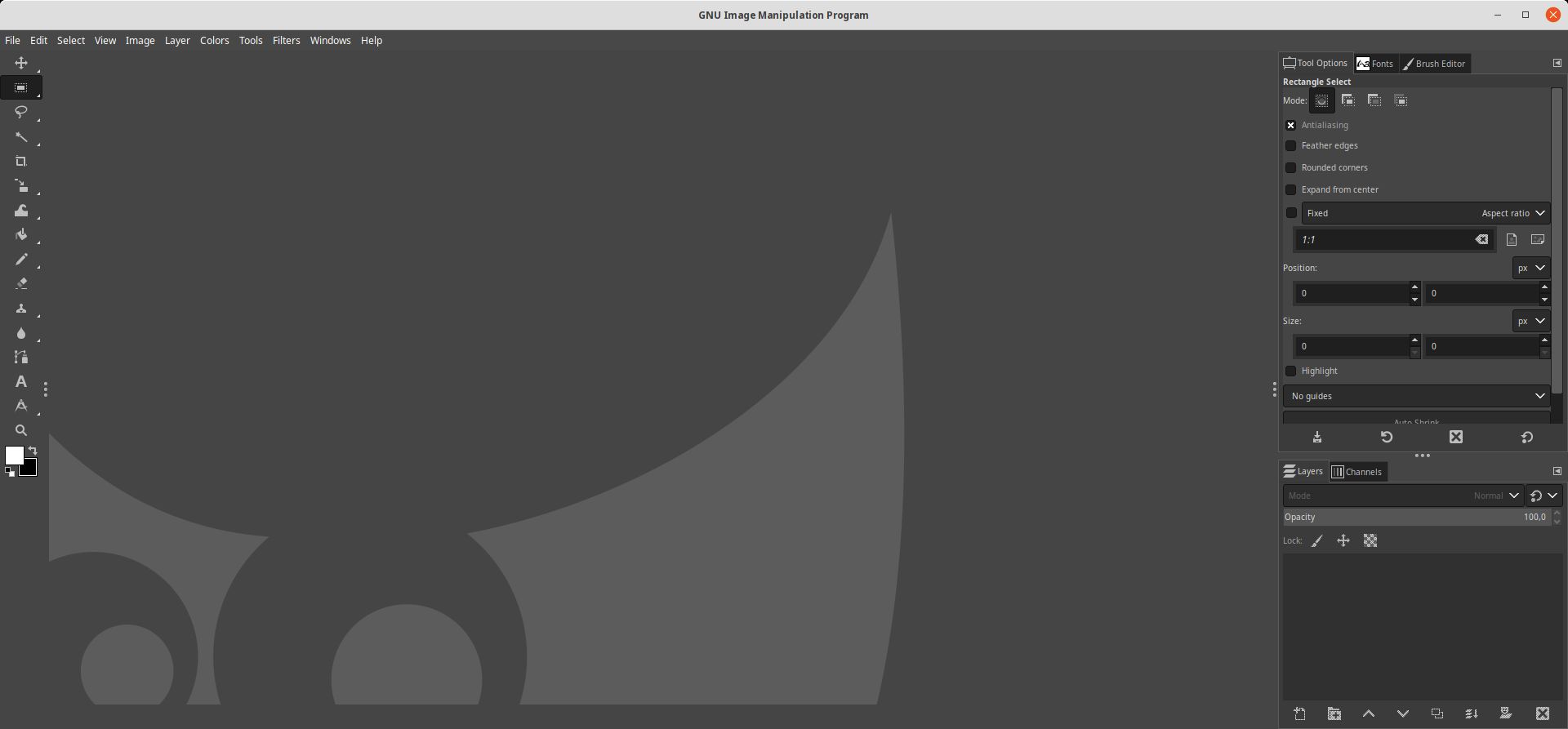
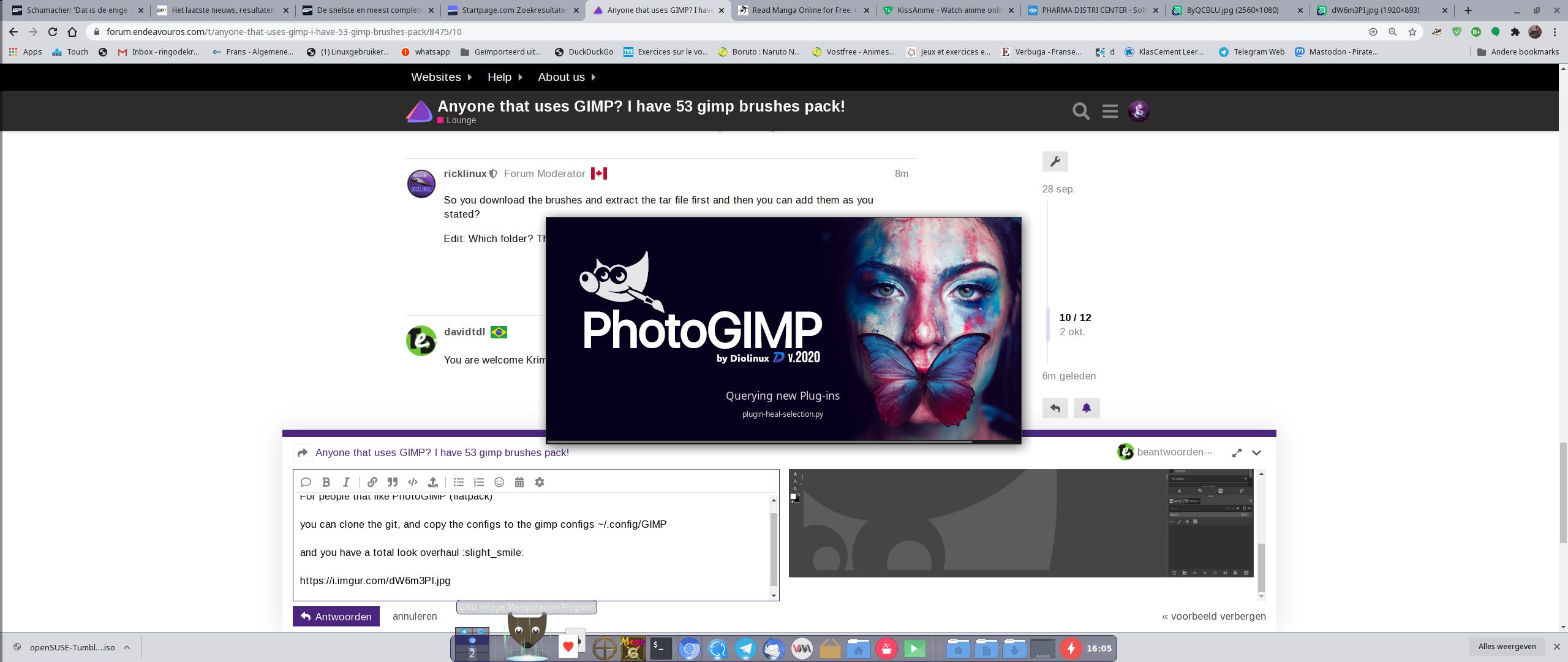
Yes, that is it ricklinux, you extract the compressed file and then copy the folder address and then open gimp and go to edit>preferences>brushes paste it there.
I usually do this way because is more quickly,
but you can see in the edit>preferences>brushes and see the brushes folder in gimp directory, and them move the files that destination with the mv command.
Example:
$ mv /home/Downloads/pinceis ~/.config/GIMP/2.10/brushes
dont need sudo if the file in your own folder to own folder configs
Never tested it, but I’ll give a try sometime  as long as it does not crash in the critical moments that you are creating something =D
as long as it does not crash in the critical moments that you are creating something =D
ahmed aldoori brushes are good too! cool! =D Used int photoshop a time ago!
Have a video but its in portuguese but there is no audio you can watch and see if helps, it’s like 30 second instruction,
Crieate your own brush 0:08 Install: 2:58 Disintegration effect tutorial: 3:36
Awesome, and I agree! ![]()