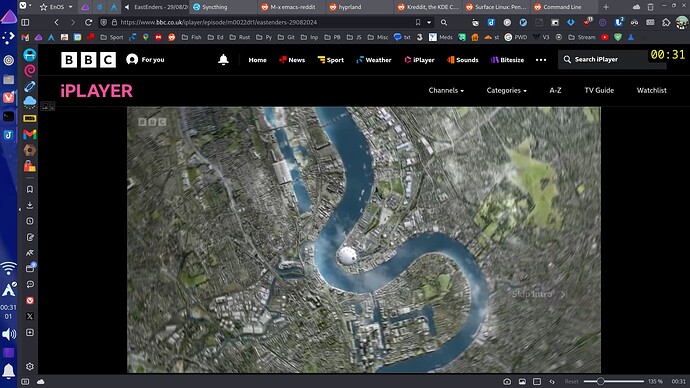It’s this. You’re conflating privacy and anonymity (both very possible) with being completely invisible (impossible, unless you just don’t visit a given website).
Like I said in the other thread - VPNs/Tor only disguise that the traffic is coming from you personally.
To use Reddit as an example (although it is the same for literally any website or internet service), they can see where literally every single connection is coming from. In the case of someone using a VPN, they see that the connection is coming from whatever server that VPN is routing through rather than the person’s own connection, and if they don’t want people to use those services to access their website they can just block the server/exit node and be done with it.
They still don’t know it was you trying to access their website, just that they have blocked an anonymous connection that was being routed via a known VPN endpoint.
It’s no mystery.
A little diagram, and to keep it as simple as possible we’ll just talk about the thing everyone knows for identifying a given computer anywhere on the internet - IP addresses. The actual process involves way more factors but for the purposes of explanation, this will do  -
-
No VPN/Tor:
You <---------->Reddit
Reddit can see you as you’re connecting directly from your own ISP and can see your IP address, no anonymity here obviously.
VPN/Tor:
You <----->VPN/Tor<---->Reddit
Reddit can only see the VPN/Tor side of the connection, you are hidden and so is your IP address. It could be literally anyone or anything on the ‘You’ end of this diagram as far as Reddit is concerned, all Reddit sees is the VPN/Tor and that particular exit point’s IP address. Since Reddit can see the VPN/Tor and because it can see it, it knows it’s IP address, and they can block that particular address from connecting should they choose to.
It’s not difficult at all for a company to find and block known IP address ranges for VPN providers, so they can cut off entire blocks of addresses very easily to block VPNs should they choose to.
However, even if you do successfully connect over a VPN/Tor, you need to be mindful of doing something like signing in to reddit with an account you’ve previously used without being on a VPN/Tor. They will have recorded your IP at the time of account creation and can simply link the two together, and presto, they still know exactly who you are because you’ve been here before under another IP.
With that in mind, if you’ve created an account on a service then 99% of the time you’ve already lost any given privacy battle as that’s when the bulk of information about you will be collected, unless you did absolutely every step of it whilst also connected to a VPN/Tor, and even then it’s hard to definitively state how well you’ve maintained your privacy depending on the nature of the data they’re collecting at the time.
There are other things that can be done to determine if you’re a repeat visitor as @dalto has outlined below, most of which can be somewhat circumvented if not mitigated completely by using a hardened browser like Librewolf to minimise your fingerprint, which may narrow things down a little if you’ve previously visited Reddit from the same browser on your home connection, but these aren’t as definitively identifying as connecting directly from your own ISP with no VPN/Tor in the middle.