Greetings,
I want to share some of my phone files to my laptop. So I installaed packages as android-file-transfer, android-tools, android-udev but nothing happens. How I put the system auto detect my android phone?
I’m using XFCE4.
Thank you.
Greetings,
I want to share some of my phone files to my laptop. So I installaed packages as android-file-transfer, android-tools, android-udev but nothing happens. How I put the system auto detect my android phone?
I’m using XFCE4.
Thank you.
What are you expecting to happen?
Have you enabled file transfer on the phone?
Have you read https://wiki.archlinux.org/index.php/Android#Transferring_files?
Have you installed gvfs-mtp?
Install the package jonathon suggested.
After you connect android phone via usb, open the notification shade on phone and tap on the usb connected notification. Choose File Transfer/MTP as the connection type.
Another method (which I find more reliable and simpler for file transfers) is to use SSH over the wireless. There are many Android apps - but I use one that provides a server, then use Filezilla from the desktop for transfers…
This seems to be the right question. You need to enable transfer on your phone. Exact details depend on the phone, but something like tapping the USB notification and selecting to enable transfer from the menu.
I have the gvfs-mtp installed. Still, I see no automatic icon for my android phone.
Assuming this means you are using Thunar,
$ pacman -Si thunar
...
Optional Deps : gvfs: trash support, mounting with udisk and remote filesystems
tumbler: thumbnail previews
thunar-volman: removable device management
thunar-archive-plugin: archive creation and extraction
thunar-media-tags-plugin: view/edit ID3/OGG tags
...
Do you have the necessary packages installed and have you configured volume management within Thunar’s settings?
Did you read the other parts of my above post, or did you skip to the final question?
Hmm…
What colour are strawberries?
![]()
Try KDE connect. Install it from pacman and install it from your phone’s app store. It’s as easy to use as bluetooth and transfers files very quickly. No cable required. I use it all the time.
Syncthing works well between phone and computer too.
Do you have all of these installed?
android-tools
android-udev
gvfs-mtp
OK, you do, TL;DR.
on XFCE4 phone should show up in filemanager by default if you allow to transfere files after plugin the phone via usb.
It is may needed to enable usb debugging in settings before (on the phone)
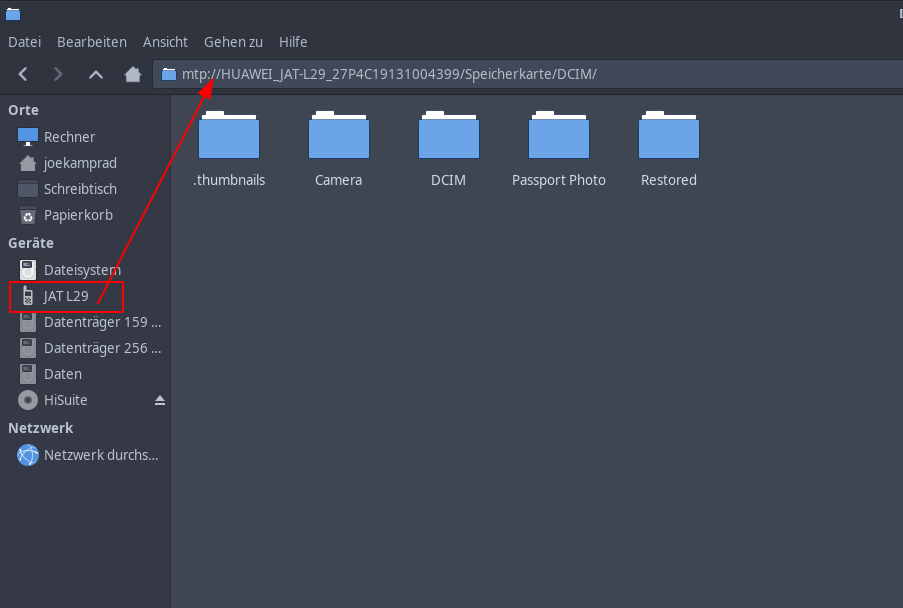
On my phone, after sweeping from the upper edge downwards I get a menu where it shows USB info as last. Tap that and it opens choices about File transfer and other things.
Hope you’ll find something similar on your phone.
On some phones, the file transfer feature is only available when you activate developers mode in your settings.
Just look up the manual for your type of phone. You need to enable stuff on your phone to make it work with Linux.
Greetings,
Guys, Thank you so much. I fix the problem. One of my USB door is broken, not working. I just change the USB door and the connection between XFCE4 and android works very well.
Never underestimate the problem that hardware glitches can cause!
Of course, this is one of the reasons that I stay wireless for Android file transfers (one of my Android devices has a flaky connection port - which makes things…fractious)
I always use CX File Explorer. Easy to set up, fast, free and without advertising. No cable connection needed (transfer using Wifi).
Earlier I used tools like Airdroid, Superbeam and alike. In my opinion this file explorer is the best available solution. In addition to that it adds a great tool to manage your files on your phone.
Access files on NAS (Network-attached storage):
You can access files within remote or shared storage like FTP, FTPS, SFTP,
SMB, WebDAV, and LAN. Also you can access your mobile dev ice from PC
using FTP(File Transfer Protocol).