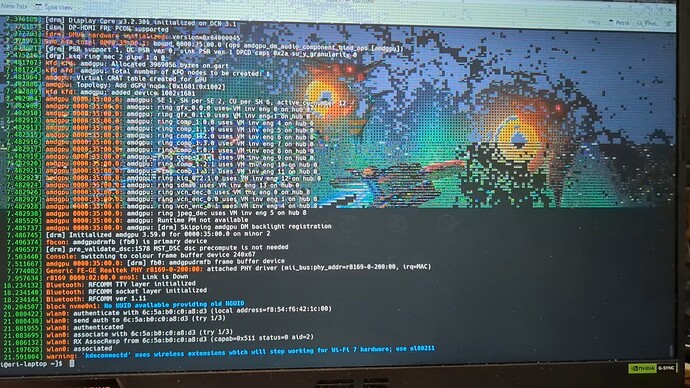I’ve just upgraded to Linux 6.12.1 from 6.11.9 and am facing graphical corruption I haven’t seen before - downgrading to Linux 6.11.9 indeed appears to get rid of the issue. Corruption seems to happen at compositor level - that is, only windows are corrupted, there aren’t any funny looking effects or vertex explosions if I run 3D graphics apps; it’s also usually split-second yet affects much of the screen, making it distracting but quite hard to capture. The easiest way to trigger it is by opening the logout dialog right after booting to desktop - it’s very likely to get quite corrupted as it appears and disappears; scrolling in Konsole and using various widgets is also prone to causing artifacts. Here’s a video frame showcasing the example corruption (this happened right as logout dialog started appearing; the image showing through the Konsole window is my heavily mangled wallpaper):
I also got the following in dmesg output, but only after messing around for a while (and triggering artifacts multiple times):
Nov 24 15:03:20 eri-laptop kernel: ------------[ cut here ]------------
Nov 24 15:03:20 eri-laptop kernel: workqueue: WQ_MEM_RECLAIM sdma0:drm_sched_run_job_work [gpu_sched] is flushing !WQ_MEM_RECLAIM events:amdgpu_device_delay_enable_gfx_off [amdgpu]
Nov 24 15:03:20 eri-laptop kernel: WARNING: CPU: 8 PID: 12 at kernel/workqueue.c:3704 check_flush_dependency+0xfc/0x120
Nov 24 15:03:20 eri-laptop kernel: Modules linked in: ccm snd_seq_dummy rfcomm snd_hrtimer snd_seq snd_seq_device nf_conntrack_netbios_ns nf_conntrack_broadcast nft_fib_inet nft_fib_ipv4 n>
Nov 24 15:03:20 eri-laptop kernel: snd_pcm_dmaengine videobuf2_memops amdxcp kvm_amd videobuf2_v4l2 btrtl snd_rpl_pci_acp6x snd_hda_codec asus_nb_wmi drm_exec mac80211 videobuf2_common sn>
Nov 24 15:03:20 eri-laptop kernel: nvme_core gf128mul typec_ucsi hid_multitouch i8042 crypto_simd hid_generic cryptd roles ccp sp5100_tco nvme_auth typec video serio i2c_hid_acpi wmi i2c_>
Nov 24 15:03:20 eri-laptop kernel: CPU: 8 UID: 0 PID: 12 Comm: kworker/u64:1 Tainted: G OE 6.12.1-arch1-1 #1 33f4a68ee85c59cb5d6edb747af0349869779b24
Nov 24 15:03:20 eri-laptop kernel: Tainted: [O]=OOT_MODULE, [E]=UNSIGNED_MODULE
Nov 24 15:03:20 eri-laptop kernel: Hardware name: ASUSTeK COMPUTER INC. ASUS TUF Gaming A15 FA507NV_FA507NV/FA507NV, BIOS FA507NV.315 10/18/2024
Nov 24 15:03:20 eri-laptop kernel: Workqueue: sdma0 drm_sched_run_job_work [gpu_sched]
Nov 24 15:03:20 eri-laptop kernel: RIP: 0010:check_flush_dependency+0xfc/0x120
Nov 24 15:03:20 eri-laptop kernel: Code: 8b 45 18 48 8d b2 c0 00 00 00 49 89 e8 48 8d 8b c0 00 00 00 48 c7 c7 50 8b ce bc c6 05 a8 04 16 02 01 48 89 c2 e8 04 8e fd ff <0f> 0b e9 1f ff ff f>
Nov 24 15:03:20 eri-laptop kernel: RSP: 0018:ffffb8ab400f3c60 EFLAGS: 00010082
Nov 24 15:03:20 eri-laptop kernel: RAX: 0000000000000000 RBX: ffffa0c700050800 RCX: 0000000000000027
Nov 24 15:03:20 eri-laptop kernel: RDX: ffffa0ca4e8218c8 RSI: 0000000000000001 RDI: ffffa0ca4e8218c0
Nov 24 15:03:20 eri-laptop kernel: RBP: ffffffffc295aa60 R08: 0000000000000000 R09: ffffb8ab400f3ae0
Nov 24 15:03:20 eri-laptop kernel: R10: ffffffffbd4b54a8 R11: 0000000000000003 R12: ffffa0c70087b600
Nov 24 15:03:20 eri-laptop kernel: R13: ffffa0c70025ca80 R14: ffffb8ab400f3c90 R15: 0000000000000001
Nov 24 15:03:20 eri-laptop kernel: FS: 0000000000000000(0000) GS:ffffa0ca4e800000(0000) knlGS:0000000000000000
Nov 24 15:03:20 eri-laptop kernel: CS: 0010 DS: 0000 ES: 0000 CR0: 0000000080050033
Nov 24 15:03:20 eri-laptop kernel: CR2: 000078adb542e000 CR3: 0000000112a90000 CR4: 0000000000f50ef0
Nov 24 15:03:20 eri-laptop kernel: PKRU: 55555554
Nov 24 15:03:20 eri-laptop kernel: Call Trace:
Nov 24 15:03:20 eri-laptop kernel: <TASK>
Nov 24 15:03:20 eri-laptop kernel: ? check_flush_dependency+0xfc/0x120
Nov 24 15:03:20 eri-laptop kernel: ? __warn.cold+0x93/0xf6
Nov 24 15:03:20 eri-laptop kernel: ? check_flush_dependency+0xfc/0x120
Nov 24 15:03:20 eri-laptop kernel: ? report_bug+0xff/0x140
Nov 24 15:03:20 eri-laptop kernel: ? handle_bug+0x58/0x90
Nov 24 15:03:20 eri-laptop kernel: ? exc_invalid_op+0x17/0x70
Nov 24 15:03:20 eri-laptop kernel: ? asm_exc_invalid_op+0x1a/0x20
Nov 24 15:03:20 eri-laptop kernel: ? __pfx_amdgpu_device_delay_enable_gfx_off+0x10/0x10 [amdgpu 84e88e0534dc2928d32f8b075d0992f565877334]
Nov 24 15:03:20 eri-laptop kernel: ? check_flush_dependency+0xfc/0x120
Nov 24 15:03:20 eri-laptop kernel: __flush_work+0x110/0x2c0
Nov 24 15:03:20 eri-laptop kernel: cancel_delayed_work_sync+0x5e/0x80
Nov 24 15:03:20 eri-laptop kernel: amdgpu_gfx_off_ctrl+0xad/0x140 [amdgpu 84e88e0534dc2928d32f8b075d0992f565877334]
Nov 24 15:03:20 eri-laptop kernel: amdgpu_ring_alloc+0x43/0x60 [amdgpu 84e88e0534dc2928d32f8b075d0992f565877334]
Nov 24 15:03:20 eri-laptop kernel: amdgpu_ib_schedule+0xf0/0x730 [amdgpu 84e88e0534dc2928d32f8b075d0992f565877334]
Nov 24 15:03:20 eri-laptop kernel: amdgpu_job_run+0x8c/0x170 [amdgpu 84e88e0534dc2928d32f8b075d0992f565877334]
Nov 24 15:03:20 eri-laptop kernel: ? mod_delayed_work_on+0xa4/0xb0
Nov 24 15:03:20 eri-laptop kernel: drm_sched_run_job_work+0x25c/0x3f0 [gpu_sched 0c2bb128e91c149017da105658cbb0bab40d9f13]
Nov 24 15:03:20 eri-laptop kernel: ? srso_alias_return_thunk+0x5/0xfbef5
Nov 24 15:03:20 eri-laptop kernel: process_one_work+0x17e/0x330
Nov 24 15:03:20 eri-laptop kernel: worker_thread+0x2ce/0x3f0
Nov 24 15:03:20 eri-laptop kernel: ? __pfx_worker_thread+0x10/0x10
Nov 24 15:03:20 eri-laptop kernel: kthread+0xd2/0x100
Nov 24 1503:20 eri-laptop kernel: ? __pfx_kthread+0x10/0x10
Nov 24 15:03:20 eri-laptop kernel: ret_from_fork+0x34/0x50
Nov 24 15:03:20 eri-laptop kernel: ? __pfx_kthread+0x10/0x10
Nov 24 15:03:20 eri-laptop kernel: ret_from_fork_asm+0x1a/0x30
Nov 24 15:03:20 eri-laptop kernel: </TASK>
Nov 24 15:03:20 eri-laptop kernel: ---[ end trace 0000000000000000 ]---
System configuration:
System:
Kernel: 6.12.1-arch1-1 arch: x86_64 bits: 64
Desktop: KDE Plasma v: 6.2.3 Distro: EndeavourOS
Machine:
Type: Laptop System: ASUSTeK product: ASUS TUF Gaming A15 FA507NV_FA507NV
v: 1.0 serial: <superuser required>
Mobo: ASUSTeK model: FA507NV v: 1.0 serial: <superuser required>
UEFI: American Megatrends LLC. v: FA507NV.315 date: 10/18/2024
Battery:
ID-1: BAT1 charge: 48.3 Wh (54.5%) condition: 88.7/90.2 Wh (98.3%)
CPU:
Info: 8-core model: AMD Ryzen 7 7735HS with Radeon Graphics bits: 64
type: MT MCP cache: L2: 4 MiB
Speed (MHz): avg: 1368 min/max: 400/4829 cores: 1: 1368 2: 1368 3: 1368
4: 1368 5: 1368 6: 1368 7: 1368 8: 1368 9: 1368 10: 1368 11: 1368 12: 1368
13: 1368 14: 1368 15: 1368 16: 1368
Graphics:
Device-1: NVIDIA AD107M [GeForce RTX 4060 Max-Q / Mobile] driver: nvidia
v: 565.57.01
Device-2: Advanced Micro Devices [AMD/ATI] Rembrandt [Radeon 680M]
driver: amdgpu v: kernel
Device-3: Sonix USB2.0 HD UVC WebCam driver: uvcvideo type: USB
Display: wayland server: X.org v: 1.21.1.14 with: Xwayland v: 24.1.4
compositor: kwin_wayland driver: X: loaded: amdgpu,nvidia
unloaded: modesetting dri: radeonsi gpu: nvidia,amdgpu
resolution: 1920x1080
API: EGL v: 1.5 drivers: nvidia,radeonsi,swrast
platforms: gbm,wayland,x11,surfaceless,device
API: OpenGL v: 4.6.0 compat-v: 4.5 vendor: amd mesa v: 24.2.7-arch1.1
renderer: AMD Radeon 680M (radeonsi rembrandt LLVM 18.1.8 DRM 3.59
6.12.1-arch1-1)
API: Vulkan v: 1.3.295 drivers: nvidia,radv surfaces: xcb,xlib,wayland
Audio:
Device-1: NVIDIA AD107 High Definition Audio driver: snd_hda_intel
Device-2: Advanced Micro Devices [AMD/ATI] Rembrandt Radeon High
Definition Audio driver: snd_hda_intel
Device-3: Advanced Micro Devices [AMD] ACP/ACP3X/ACP6x Audio Coprocessor
driver: snd_pci_acp6x
Device-4: Advanced Micro Devices [AMD] Family 17h/19h HD Audio
driver: snd_hda_intel
API: ALSA v: k6.12.1-arch1-1 status: kernel-api
Server-1: PipeWire v: 1.2.6 status: active
Network:
Device-1: Realtek RTL8111/8168/8211/8411 PCI Express Gigabit Ethernet
driver: r8169
IF: eno1 state: down mac: e8:9c:25:4c:15:2e
Device-2: Realtek RTL8852BE PCIe 802.11ax Wireless Network
driver: rtw89_8852be
IF: wlan0 state: up mac: f8:54:f6:42:1c:00
Bluetooth:
Device-1: IMC Networks Bluetooth Radio driver: btusb type: USB
Report: btmgmt ID: hci0 rfk-id: 0 state: down bt-service: enabled,running
rfk-block: hardware: no software: yes address: F8:54:F6:42:1C:01 bt-v: 5.2
Drives:
Local Storage: total: 476.94 GiB used: 191.8 GiB (40.2%)
ID-1: /dev/nvme0n1 vendor: Micron model: 2400 MTFDKBA512QFM
size: 476.94 GiB
Partition:
ID-1: / size: 459.57 GiB used: 191.38 GiB (41.6%) fs: btrfs
dev: /dev/nvme0n1p2
ID-2: /home size: 459.57 GiB used: 191.38 GiB (41.6%) fs: btrfs
dev: /dev/nvme0n1p2
ID-3: /var/log size: 459.57 GiB used: 191.38 GiB (41.6%) fs: btrfs
dev: /dev/nvme0n1p2
Swap:
ID-1: swap-1 type: partition size: 16.36 GiB used: 0 KiB (0.0%)
dev: /dev/nvme0n1p3
ID-2: swap-2 type: zram size: 8 GiB used: 0 KiB (0.0%) dev: /dev/zram0
Sensors:
System Temperatures: cpu: 44.6 C mobo: 0.0 C gpu: amdgpu temp: 43.0 C
Fan Speeds (rpm): cpu: 2100
Info:
Memory: total: 16 GiB note: est. available: 14.87 GiB used: 3.22 GiB (21.7%)
Processes: 372 Uptime: 10m Shell: Bash inxi: 3.3.36