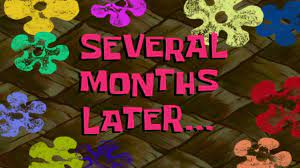Hello, I am very new in the community, as I had just downloaded and installed(processing) EndeavourOS on my desktop which was running Windows 10 previously.
Also, I want to specify that I am not from professional coding background, rather I am Physics student. As with command line interface, I am capable of using SageMath that is necessary for my studies.
My question is not about problem but it is intended towards learning the usage of the OS.
So,
what are the basic commands that are necessary for general use that will be sufficient enough for my regular use ?
Later I will increase the level of learning in order get more oriented
.