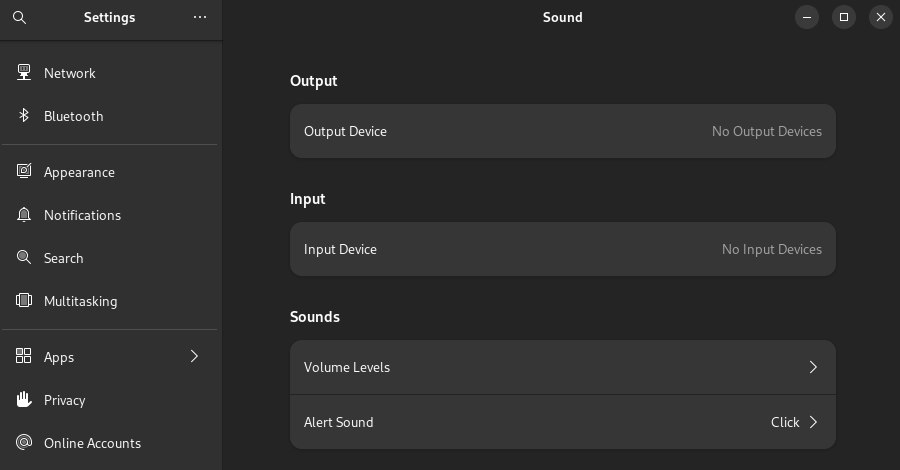I did an update (paru) of my sysetm this morning (3/22/2024) and I noticed:
-
Sound volume is controlable and you can hear from headphones when on login screen when moving volume up and down (you get the system sound level beeps.
-
But when you complete login (Wayland or X11) there is no input or output device detected in gnome settings or quick controls.
Gnome Sound Settings:
Inxi:
❯ inxi -b
System:
Host: mani Kernel: 6.8.1-zen1-1-zen arch: x86_64 bits: 64
Desktop: GNOME v: 45.5 Distro: EndeavourOS
Machine:
Type: Laptop System: LENOVO product:v: ThinkPad T450
serial: <superuser required>
Battery:
ID-1: BAT0 charge: 19.1 Wh (97.4%) condition: 19.6/23.2 Wh (84.4%)
CPU:
Info: dual core Intel Core i5-5300U [MT MCP] speed (MHz): avg: 677
min/max: 500/2900
Graphics:
Device-1: Intel HD Graphics 5500 driver: i915 v: kernel
Device-2: Chicony Integrated Camera driver: uvcvideo type: USB
Display: x11 server: X.org v: 1.21.1.11 with: Xwayland v: 23.2.4 driver:
X: loaded: modesetting unloaded: fbdev,vesa dri: iris gpu: i915 resolution:
1: 1920x1200~60Hz 2: N/A
API: OpenGL v: 4.6 compat-v: 4.5 vendor: intel mesa v: 24.0.3-arch1.2
renderer: Mesa Intel HD Graphics 5500 (BDW GT2)
Network:
Device-1: Intel Ethernet I218-LM driver: e1000e
Device-2: Intel Wireless 7265 driver: iwlwifi
Troubleshoot:
-
I have tried booting with the LTS Kernel. Still no sound device detected.
-
Used dracut-rebuild, just in case when the new 6.8.1 kernel broke something.
My audio is built into the laptop. So nothing fancy.
So I am trying to diagnose:
-
Get a list of what changed in the update.
-
Try to figure out why no sound devices detected.