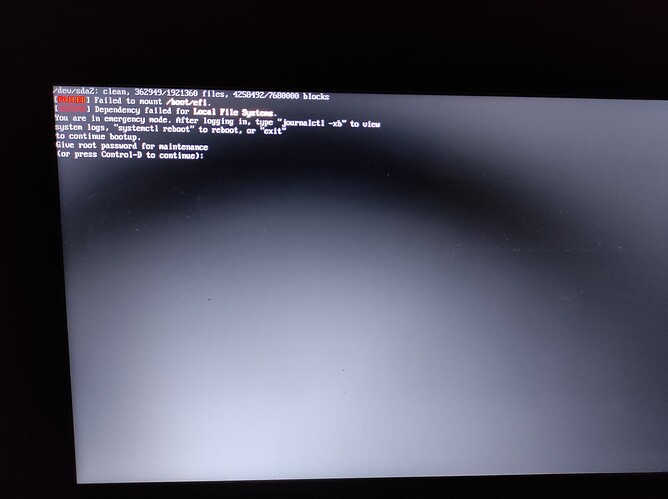Hello everybody,
after the last system update a week ago I’m stucked at boot error:
Failed to mount /boot/efi
Dependency failed for Local File System.
I’ve tried to restore the system with a usblive and chroot after mounted /mnt and /boot/efi by repeating the update via pacman but nothing changes.
I’ve already tried following other topics on the same argument but nothing seems to work.
I’m a totally newbie so pls help me in order to understand better what happened and how to solve.
Here some system’s information when chrooted:
[root@EndeavourOS /]# parted -l
Model: ATA WDC WD7500BPVX-6 (scsi)
Disk /dev/sda: 750GB
Sector size (logical/physical): 512B/4096B
Partition Table: gpt
Disk Flags:
Number Start End Size File system Name Flags
4 1049kB 316MB 315MB fat32 boot, esp
1 316MB 9124MB 8808MB linux-swap(v1) swap
2 9124MB 40.6GB 31.5GB ext4 legacy_boot, no_automount
3 40.6GB 750GB 710GB ext4
[root@EndeavourOS /]# lsblk -f
NAME FSTYPE FSVER LABEL UUID FSAVAIL FSUSE% MOUNTPOINTS
loop0
sda
├─sda1
├─sda2 11.6G 54% /
├─sda3
└─sda4 241.8M 19% /boot/efi
[root@EndeavourOS /]# cat /etc/fstab
# /etc/fstab: static file system information.
#
# Use 'blkid' to print the universally unique identifier for a device; this may
# be used with UUID= as a more robust way to name devices that works even if
# disks are added and removed. See fstab(5).
#
# <file system> <mount point> <type> <options> <dump> <pass>
UUID=C041-64C2 /boot/efi vfat umask=0077 0 2
UUID=11575f15-f009-475c-b355-120febb92a0c / ext4 defaults,noatime 0 1
UUID=21cc2163-7332-46a5-add9-2098cf0142eb /home ext4 defaults,noatime 0 2
[root@EndeavourOS /]# ls -al /boot/efi/
total 58104
drwxr-xr-x 3 root root 4096 Jan 1 1970 .
drwxr-xr-x 4 root root 4096 Oct 1 17:05 ..
drwxr-xr-x 8 root root 4096 Sep 30 16:15 EFI
-rwxr-xr-x 1 root root 37116847 Sep 24 09:41 initramfs-linux-fallback.img
-rwxr-xr-x 1 root root 9578736 Sep 24 09:41 initramfs-linux.img
-rwxr-xr-x 1 root root 12784864 Sep 24 09:41 vmlinuz-linux
[root@EndeavourOS /]# uname -a
Linux EndeavourOS 6.4.8-arch1-1 #1 SMP PREEMPT_DYNAMIC Thu, 03 Aug 2023 16:02:01 +0000 x86_64 GNU/Linux
Thank you for your support