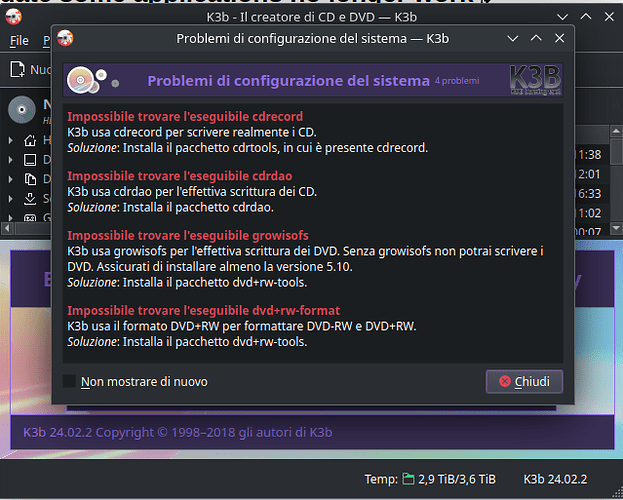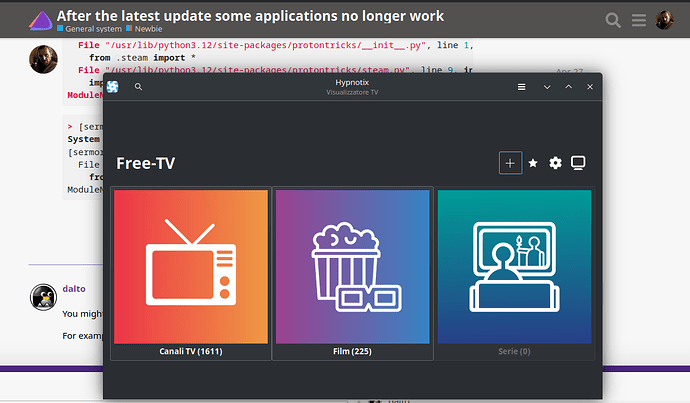Ok, so, as far as bottles are concerned, this is the error it gives me:
> [sermor@sermor-eospc ~]$ bottles
/usr/share/bottles/bottles/backend/utils/generic.py:97: SyntaxWarning: invalid escape sequence '\d'
[int(t) if t.isdigit() else t.lower() for t in re.split("(\d+)", text)]
Traceback (most recent call last):
File "/usr/bin/bottles", line 45, in <module>
from bottles.frontend import main
File "/usr/share/bottles/bottles/frontend/main.py", line 36, in <module>
from bottles.frontend.windows.main_window import MainWindow
File "/usr/share/bottles/bottles/frontend/windows/main_window.py", line 30, in <module>
from bottles.backend.managers.manager import Manager
File "/usr/share/bottles/bottles/backend/managers/manager.py", line 31, in <module>
import pathvalidate
ModuleNotFoundError: No module named 'pathvalidate'
For hypnotix:
> [sermor@sermor-eospc ~]$ hypnotix
System version of yt-dlp selected.
[sermor@sermor-eospc ~]$ Traceback (most recent call last):
File "/usr/lib/hypnotix/hypnotix.py", line 30, in <module>
from imdb import IMDb
ModuleNotFoundError: No module named 'imdb'
For protontricks:
> [sermor@sermor-eospc ~]$ protontricks
Traceback (most recent call last):
File "/usr/bin/protontricks", line 5, in <module>
from protontricks.cli.main import cli
ModuleNotFoundError: No module named 'protontricks'
For k3b:
> [sermor@sermor-eospc ~]$ k3b
21 21
QUrl("file:///home/sermor/")
QUrl("file:///home/sermor") will be expanded.
Loaded plugin "/usr/lib/qt/plugins/k3b_plugins/k3baudiometainforenamerplugin.so"
Loaded plugin "/usr/lib/qt/plugins/k3b_plugins/k3baudioprojectcddbplugin.so"
Loaded plugin "/usr/lib/qt/plugins/k3b_plugins/k3bexternalencoder.so"
Loaded plugin "/usr/lib/qt/plugins/k3b_plugins/k3bffmpegdecoder.so"
Loaded plugin "/usr/lib/qt/plugins/k3b_plugins/k3bflacdecoder.so"
Loaded plugin "/usr/lib/qt/plugins/k3b_plugins/k3blameencoder.so"
Loaded plugin "/usr/lib/qt/plugins/k3b_plugins/k3blibsndfiledecoder.so"
Loaded plugin "/usr/lib/qt/plugins/k3b_plugins/k3bmaddecoder.so"
Loaded plugin "/usr/lib/qt/plugins/k3b_plugins/k3bmpcdecoder.so"
Loaded plugin "/usr/lib/qt/plugins/k3b_plugins/k3boggvorbisdecoder.so"
Loaded plugin "/usr/lib/qt/plugins/k3b_plugins/k3boggvorbisencoder.so"
Loaded plugin "/usr/lib/qt/plugins/k3b_plugins/k3bsoxencoder.so"
Loaded plugin "/usr/lib/qt/plugins/k3b_plugins/k3bwavedecoder.so"
(K3b::Device::Device) "/dev/sr0" : init()
(K3b::Device::Device) "/dev/sr0" feature: CD Mastering
(K3b::Device::Device) "/dev/sr0" feature: CD Track At Once
(K3b::Device::Device) "/dev/sr0" feature: CD-RW Media Write Support
(K3b::Device::Device) "/dev/sr0" feature: DVD Read (MMC5)
(K3b::Device::Device) "/dev/sr0" feature: DVD+R
(K3b::Device::Device) "/dev/sr0" feature: DVD+RW
(K3b::Device::Device) "/dev/sr0" feature: DVD+R Double Layer
(K3b::Device::Device) "/dev/sr0" feature: DVD-R/-RW Write
(K3b::Device::Device) "/dev/sr0" feature: Rigid Restricted Overwrite
(K3b::Device::Device) "/dev/sr0" feature: Layer Jump Recording
(K3b::Device::Device) "/dev/sr0" unknown profile: 2
(K3b::Device::Device) "/dev/sr0" : buffer.size(): 60
(K3b::Device::Device) "/dev/sr0" : checking for TAO
(K3b::Device::Device) "/dev/sr0" : checking for SAO
(K3b::Device::Device) "/dev/sr0" : checking for SAO_R96P
(K3b::Device::Device) "/dev/sr0" : checking for SAO_R96R
(K3b::Device::Device) "/dev/sr0" : checking for RAW_R16
(K3b::Device::Device) "/dev/sr0" : checking for RAW_R96P
(K3b::Device::Device) "/dev/sr0" : checking for RAW_R96R
(K3b::Device::Device) "/dev/sr0" : Number of supported write speeds via GET PERFORMANCE: 1
(K3b::Device::Device) "/dev/sr0" : 11080 KB/s
(K3b::Device::DeviceManager) setting current write speed of device "/dev/sr0" to 11080
(K3b::Device::DeviceManager) found config entry for devicetype: "HL-DT-ST DVDRAM GP57EB40"
no medium found
Devices:
------------------------------
Blockdevice: "/dev/sr0"
Vendor: "HL-DT-ST"
Description: "DVDRAM GP57EB40"
Version: "RF01"
Write speed: 11080
Profiles: "DVD-ROM, DVD-R sequenziale, DVD-R sequenziale a doppio strato, DVD-R jump a doppio strato, DVD-RAM, DVD-RW a riscrittura limitata, DVD-RW sequenziale, DVD+RW, DVD+R, DVD+R a doppio strato, CD-ROM, CD-R, CD-RW"
Read Cap: "DVD-ROM, DVD-R, DVD-R sequenziale, DVD-R a doppio strato, DVD-R sequenziale a doppio strato, DVD-R jump a doppio strato, DVD-RW, DVD-RW a riscrittura limitata, DVD-RW sequenziale, DVD+RW, DVD+R, DVD+RW a doppio strato, DVD+R a doppio strato, CD-ROM, CD-R, CD-RW"
Write Cap: "DVD-R, DVD-R sequenziale, DVD-R a doppio strato, DVD-R sequenziale a doppio strato, DVD-R jump a doppio strato, DVD-RW, DVD-RW a riscrittura limitata, DVD-RW sequenziale, DVD+RW, DVD+R, DVD+R a doppio strato, CD-R, CD-RW"
Writing modes: "SAO, TAO, RAW, SAO/R96P, SAO/R96R, RAW/R16, RAW/R96P, RAW/R96R, Riscrittura limitata, Salto di livello"
------------------------------
(K3b::Core) System problems:
CRITICAL
PROBLEM: "Impossibile trovare l'eseguibile cdrecord"
DETAILS: "K3b usa cdrecord per scrivere realmente i CD."
SOLUTION: "Installa il pacchetto cdrtools, in cui è presente cdrecord."
CRITICAL
PROBLEM: "Impossibile trovare l'eseguibile cdrdao"
DETAILS: "K3b usa cdrdao per l'effettiva scrittura dei CD."
SOLUTION: "Installa il pacchetto cdrdao."
CRITICAL
PROBLEM: "Impossibile trovare l'eseguibile growisofs"
DETAILS: "K3b usa growisofs per l'effettiva scrittura dei DVD. Senza growisofs non potrai scrivere i DVD. Assicurati di installare almeno la versione 5.10."
SOLUTION: "Installa il pacchetto dvd+rw-tools."
CRITICAL
PROBLEM: "Impossibile trovare l'eseguibile dvd+rw-format"
DETAILS: "K3b usa il formato DVD+RW per formattare DVD-RW e DVD+RW."
SOLUTION: "Installa il pacchetto dvd+rw-tools."
21 21
23 23
(K3b::Core) System problems:
CRITICAL
PROBLEM: "Impossibile trovare l'eseguibile cdrecord"
DETAILS: "K3b usa cdrecord per scrivere realmente i CD."
SOLUTION: "Installa il pacchetto cdrtools, in cui è presente cdrecord."
CRITICAL
PROBLEM: "Impossibile trovare l'eseguibile cdrdao"
DETAILS: "K3b usa cdrdao per l'effettiva scrittura dei CD."
SOLUTION: "Installa il pacchetto cdrdao."
CRITICAL
PROBLEM: "Impossibile trovare l'eseguibile growisofs"
DETAILS: "K3b usa growisofs per l'effettiva scrittura dei DVD. Senza growisofs non potrai scrivere i DVD. Assicurati di installare almeno la versione 5.10."
SOLUTION: "Installa il pacchetto dvd+rw-tools."
CRITICAL
PROBLEM: "Impossibile trovare l'eseguibile dvd+rw-format"
DETAILS: "K3b usa il formato DVD+RW per formattare DVD-RW e DVD+RW."
SOLUTION: "Installa il pacchetto dvd+rw-tools."
21 21
23 23
kf.service.services: KServiceTypeTrader: serviceType "ThumbCreator" not found