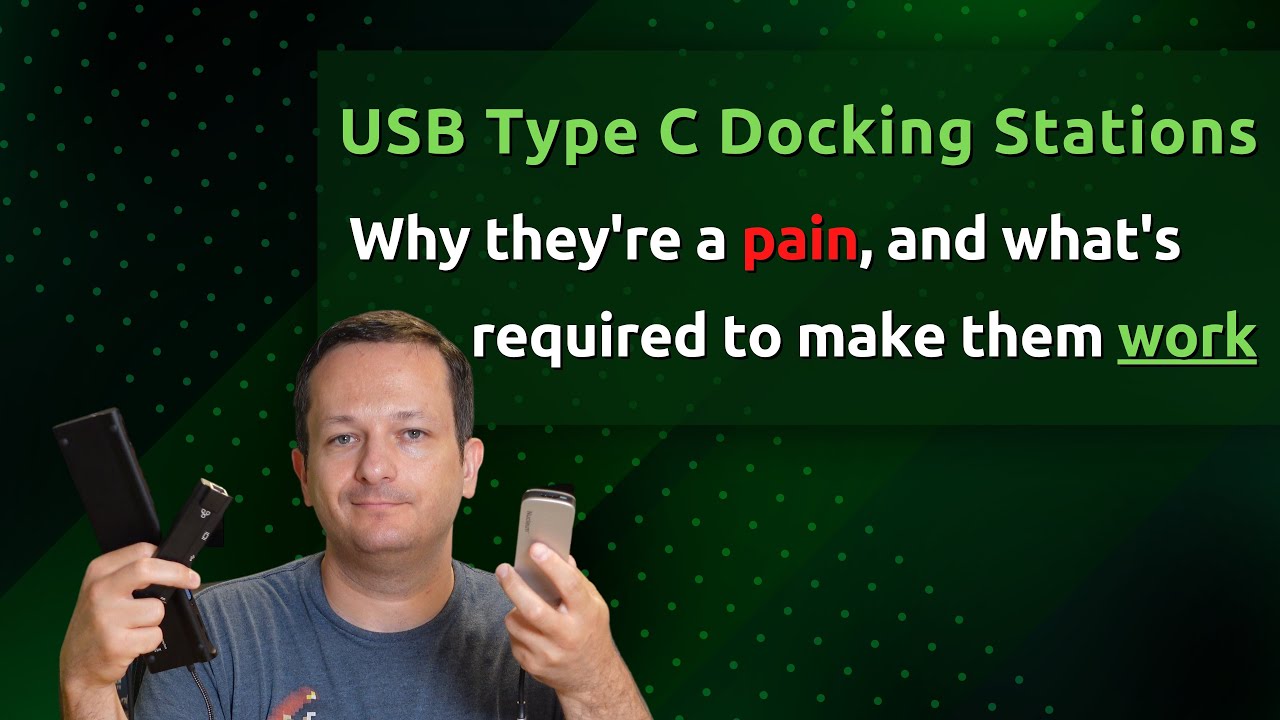I need to buy a working Docking Station, with connection to Lan, an external monitor, and at least 4 USB type entries (one of them being Type C) and… ideally, with firmware updatable from Linux (EOS). This is what I can’t find searching the net… There are many “Universal docking station” but none of those I see allow the firmware to be updated from Linux. They all claim that you need Windows…(And I don’t, and I won’t).
Any working advice ? Thanks in advance.
I followed a couple of videos from learn Linux that were useful.
I use the Kingston nucleus, it’s small and doesn’t have Ethernet, but works great with all Linux distros I throw at it.
https://kit.co/jay_lltv/docking-stations
Pine64 seems to have one:
Dont think that you need firmware for many of these, they work out of the box, but videos linked above explain better how these work and what to pay attention to.
Thanks @Zircon34 , It seems interesting indeed. I’ll check the Pine64 dock !
I can only give you and advice to avoid Dell D6000(s). I have it at work and the displayport drivers are extreamly wonky under linux.
@pierrep56
Not sure exactly what you are looking for but these ones are small pass through usb-c dock by Targus.
Edit: The specs say they are compatible with Linux.
Dell’s WD19s is updatable via Linux (fwupd).
Thanks @vlkon for sharing your experience
Could be a solution also, but I have a good feeling at the moment for going with the Pine64 dock. I need to reflect on this a little bit before making a choice. Thanks @ricklinux
That’s interesting. I have the Dell WD15 (not WD19) and never could update it with fwupd. Always had an error trying to do so. Maybe the WD15 model can’t have the firmware updated from Linux… or I was doing something wrong.
Could you share how you managed to update the WD19 model ?
It’s chiefly been as simple as “fwupd get-updates”, “fwupd update”, disconnect the dock (but leave it powered on), reconnect it in a couple of minutes. A couple of times I had to disconnect all the cables from the dock or else I’d get an error while updating.
It does have a few more features than the one i showed such as a vga connector if you need that?