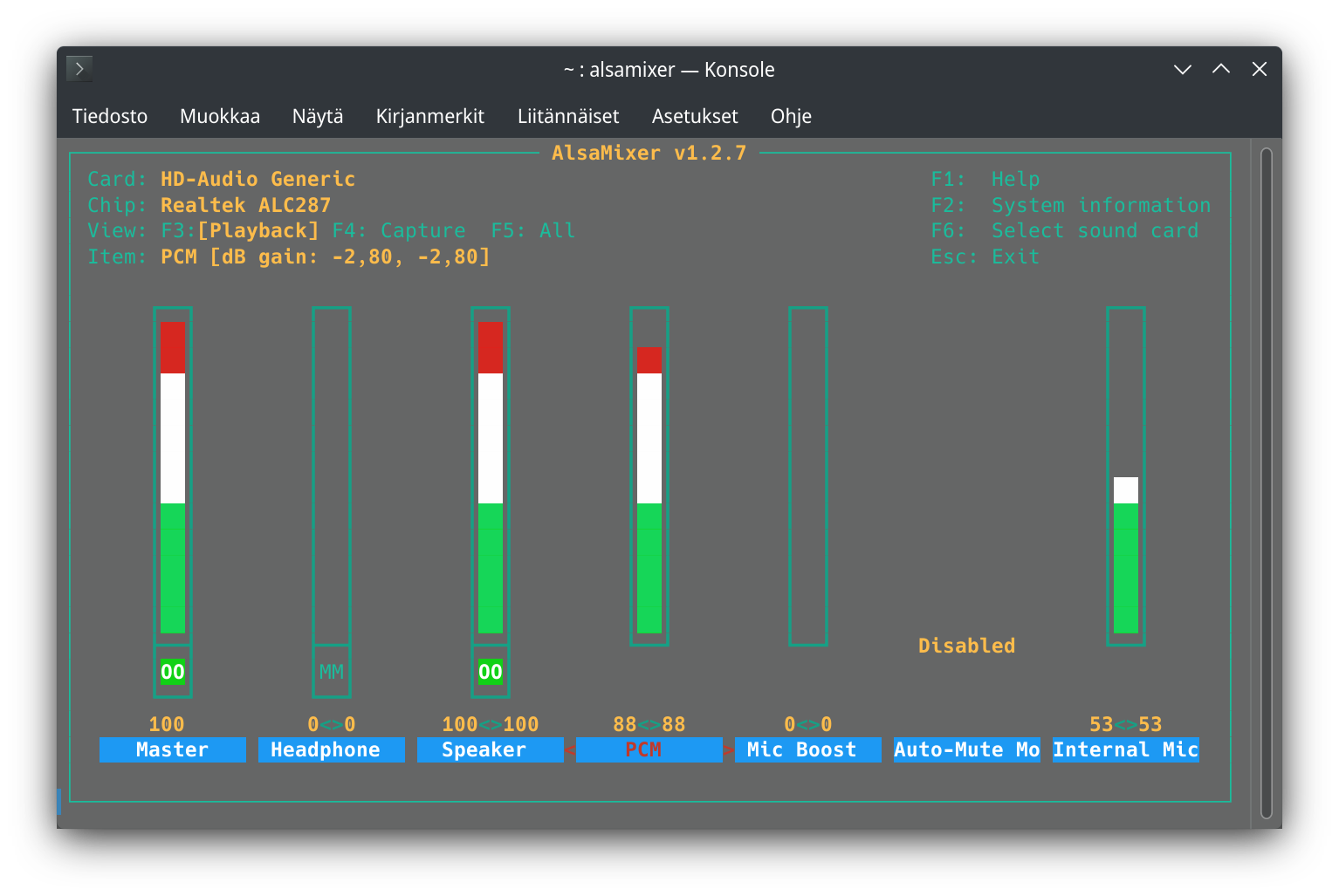I am using a Yoga Slim 7 Pro, with a Ryzen 5 5600H (not U, which seems to be more common). Pretty much everything else works perfectly so this is driving me mad. Currently on kernel 6.0.8-zen1-1-zen. I’ve tried other kernels, ubuntu, fedora and pop-os but they all have the same problem. I currently use the default pipewire setup.
In a nutshell:
When I adjust my speaker volume (through gnome or kde), the right speaker is adjusted as expected but the left speaker always stays on full volume until I drop the volume to 0. I assume volume 0 just mutes all sound?
I have managed to “fix” this in the following ways so far:
- Setting the device profile to “Pro-audio” from pavucontrol. If I want the channels to stay in sync I have to first set the volume to the max. For some reason at boot volume is adjusted to ~70% so the speakers are allways a bit off balance.
- Adjusting the “PCM” slider in alsamixer instead of the master volume. This works but I have no way of controlling it through the integrated volume buttons or the DE.
Here’s pactl info:
➜ ~ pactl info
Server String: /run/user/1000/pulse/native
Library Protocol Version: 35
Server Protocol Version: 35
Is Local: yes
Client Index: 4429
Tile Size: 65472
User Name: eea
Host Name: yoga-slim-7-pro
Server Name: PulseAudio (on PipeWire 0.3.57)
Server Version: 15.0.0
Default Sample Specification: float32le 2ch 48000Hz
Default Channel Map: front-left,front-right
Default Sink: alsa_output.pci-0000_03_00.6.analog-stereo
Default Source: alsa_input.pci-0000_03_00.6.analog-stereo
Cookie: 8eba:0b9c
Here’s alsactl info:
➜ ~ alsactl info
#
# Sound card
#
- card: 1
id: Generic
name: HD-Audio Generic
longname: HD-Audio Generic at 0xfd3c8000 irq 71
driver_name: HDA-Intel
mixer_name: ATI R6xx HDMI
components: HDA:1002aa01,00aa0100,00100700
controls_count: 14
pcm:
- stream: PLAYBACK
devices:
- device: 3
id: HDMI 0
name: HDMI 0
subdevices:
- subdevice: 0
name: subdevice #0
- device: 7
id: HDMI 1
name: HDMI 1
subdevices:
- subdevice: 0
name: subdevice #0
hwdep:
- device: 0
id: HDA Codec 0
name: HDA Codec 0
iface: 16
#
# Sound card
#
- card: 2
id: Generic_1
name: HD-Audio Generic
longname: HD-Audio Generic at 0xfd3c0000 irq 72
driver_name: HDA-Intel
mixer_name: Realtek ALC287
components: HDA:10ec0287,17aa384f,00100002
controls_count: 18
pcm:
- stream: PLAYBACK
devices:
- device: 0
id: ALC287 Analog
name: ALC287 Analog
subdevices:
- subdevice: 0
name: subdevice #0
- stream: CAPTURE
devices:
- device: 0
id: ALC287 Analog
name: ALC287 Analog
subdevices:
- subdevice: 0
name: subdevice #0
hwdep:
- device: 0
id: HDA Codec 0
name: HDA Codec 0
iface: 16
And here’s a screenshot of alsamixer: