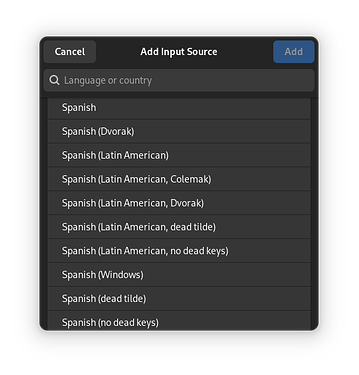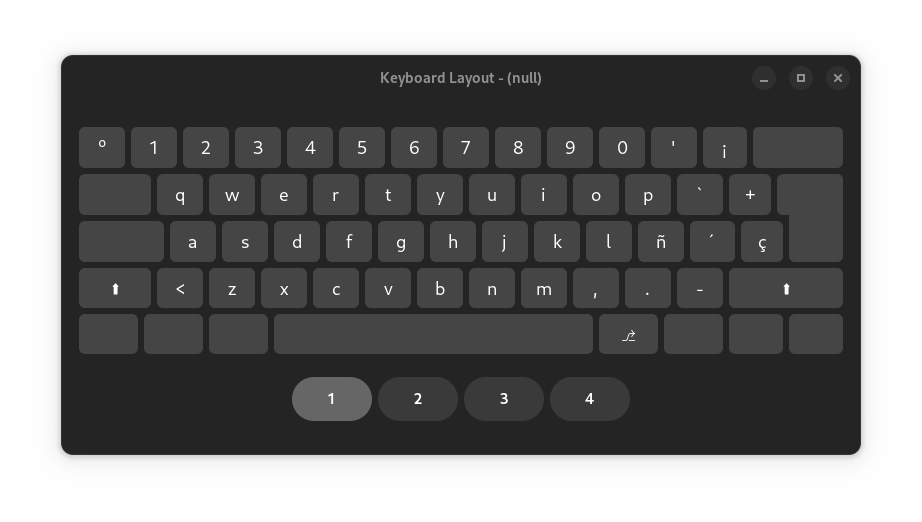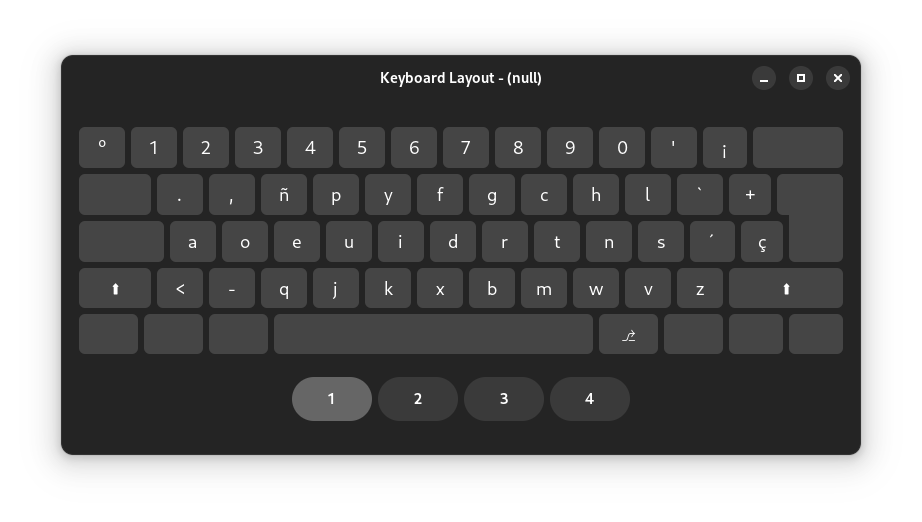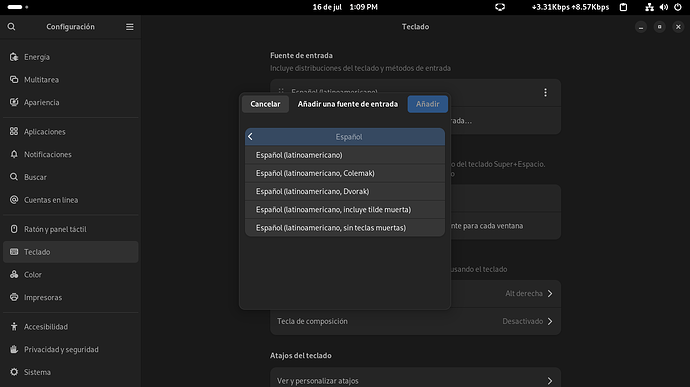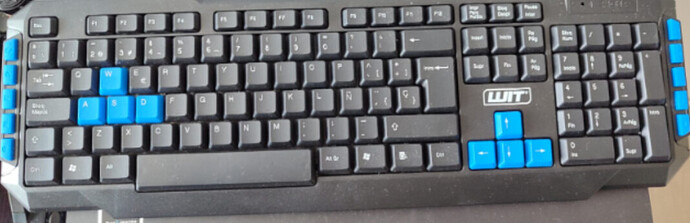Good morning friends.
I have a problem with my external keyboard. I use a laptop with a Spanish keyboard with a Latin layout, but one day several keys stopped working, so I bought a wireless keyboard to replace the one on the computer, but the one I bought has a Spanish layout from Spain, so I need to add this to the input sources, but I can’t find how to do it.
Can anybody help me?
I use gnome
I have tried through the configuration, but the layout I am looking for does not appear.
I have also tried following some tutorials that I found on the internet, without results.
I appreciate your help in advance.
Have you tried: Settings > Keyboard Input Sources > Add Input Source… > click on the three vertical points > Other > scroll down to Spanish layouts
The two keyboard’s layouts above correspond to Spanish and Spanish (
Dvorak) respectively in the first picture.
Thank you very much pebcak, what you told me was my first attempt, however it does not appear the same as yours.
I’m going to leave you the images of mine to see if you can find a solution. And I still can’t find it.
Thanks for your time

1 Like
See if this article can be of some/any help:
https://wiki.archlinux.org/title/Linux_console_(Español)/Keyboard_configuration_(Español)