I installed pycharm with the terminal but I can’t find it in the deepin launcher how can I add it there ?
Welcome Manamino1 !
I just installed pycharm community edition, to see what the issue is, but had no issue; it appeared in my menu. Did you use
yay -S pycharm-community-edition
An easy way of adding/deleting/checking menu entries is to install alacarte.
I agree with you! That’s what I did
So is it there for you now?
BTW I have attached a screenshot of my alacarte. 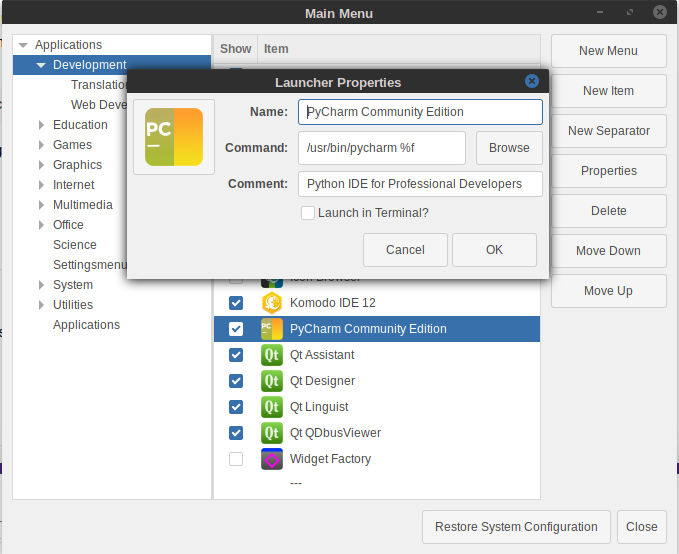
So a quick check at your terminal by doing
ls -la /usr/bin/pycharm
should verify it’s existence or not.
Thank you for replying! At first I installed it from their website but now I installed it using yay
1 Like