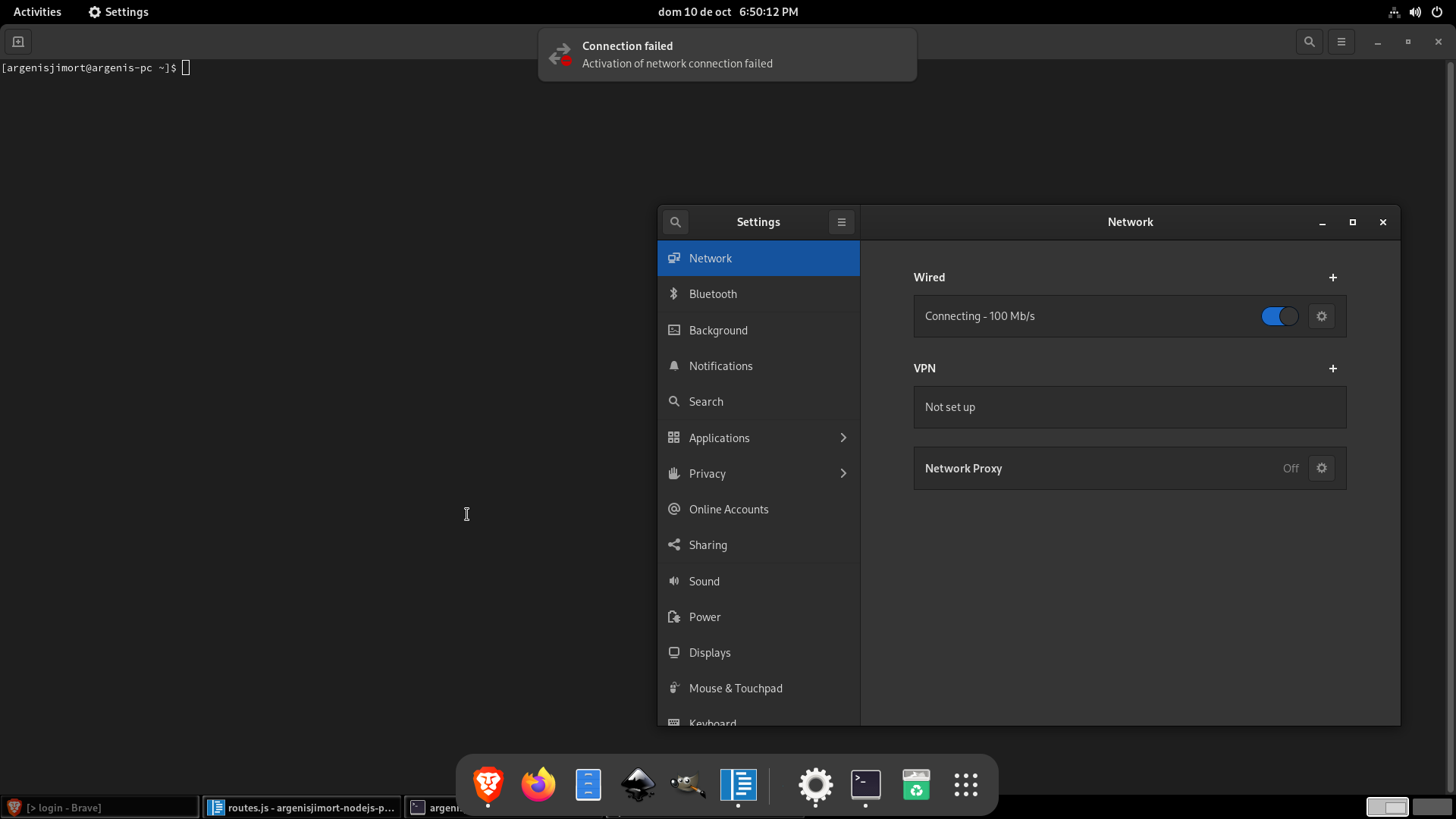
Im using Endeavour with gnome, and a ethernet cable conection. For several days i had no problem. It miight be a coincidence, but after I installed the Brave Browser the error started to appear, but it persists even after uninstalled, so i dont think thats the cause.
The error "[Connection Failed] Activationj of Network connection failed". shows up quite random, but it is more common if i leave the computer idle for around 20 minutes. (its not a problem with my ehernet connections, since the rest of my devices are still connected to the internet).
I’ve tried turning off the connection, turning off the modem and router, disconecting the ethernet cable, stoping and restarting the NetworkManager, login out, but the error persists.
The only wasy to fix it is restaring the computer.
these are the logs of the status of the NetworkManager.
$ sudo systemctl status NetworkManager
● NetworkManager.service - Network Manager
Loaded: loaded (/usr/lib/systemd/system/NetworkManager.service; enabled; vendor preset: disabled)
Drop-In: /usr/lib/systemd/system/NetworkManager.service.d
└─NetworkManager-ovs.conf
Active: active (running) since Thu 2021-10-21 19:20:48 -04; 54min ago
Docs: man:NetworkManager(8)
Main PID: 3771 (NetworkManager)
Tasks: 3 (limit: 7086)
Memory: 3.9M
CPU: 655ms
CGroup: /system.slice/NetworkManager.service
└─3771 /usr/bin/NetworkManager --no-daemon
oct 21 20:13:47 argenis-pc NetworkManager[3771]: <info> [1634861627.8326] device (enp1s0): state change: config -> i>
oct 21 20:13:47 argenis-pc NetworkManager[3771]: <info> [1634861627.8335] dhcp4 (enp1s0): activation: beginning tran>
oct 21 20:14:32 argenis-pc NetworkManager[3771]: <warn> [1634861672.7952] dhcp4 (enp1s0): request timed out
oct 21 20:14:32 argenis-pc NetworkManager[3771]: <info> [1634861672.7953] dhcp4 (enp1s0): state changed unknown -> t>
oct 21 20:14:32 argenis-pc NetworkManager[3771]: <info> [1634861672.7954] device (enp1s0): state change: ip-config ->
oct 21 20:14:32 argenis-pc NetworkManager[3771]: <info> [1634861672.7963] manager: NetworkManager state is now DISCO>
oct 21 20:14:32 argenis-pc NetworkManager[3771]: <warn> [1634861672.7968] device (enp1s0): Activation: failed for co>
oct 21 20:14:32 argenis-pc NetworkManager[3771]: <info> [1634861672.7973] device (enp1s0): state change: failed -> d>
oct 21 20:14:32 argenis-pc NetworkManager[3771]: <info> [1634861672.8209] dhcp4 (enp1s0): canceled DHCP transaction
oct 21 20:14:32 argenis-pc NetworkManager[3771]: <info> [1634861672.8210] dhcp4 (enp1s0): state changed timeout -> t>
and after restaring:
NetworkManager.service - Network Manager
Loaded: loaded (/usr/lib/systemd/system/NetworkManager.service; enabled; vendor preset: disabled)
Drop-In: /usr/lib/systemd/system/NetworkManager.service.d
└─NetworkManager-ovs.conf
Active: active (running) since Thu 2021-10-21 20:16:58 -04; 1min 32s ago
Docs: man:NetworkManager(8)
Main PID: 4852 (NetworkManager)
Tasks: 3 (limit: 7086)
Memory: 3.4M
CPU: 142ms
CGroup: /system.slice/NetworkManager.service
└─4852 /usr/bin/NetworkManager --no-daemon
oct 21 20:18:28 argenis-pc NetworkManager[4852]: <info> [1634861908.7970] device (enp1s0): state change: failed -> disconnected (reason 'none', sys-iface-state: 'managed')
oct 21 20:18:28 argenis-pc NetworkManager[4852]: <info> [1634861908.8175] dhcp4 (enp1s0): canceled DHCP transaction
oct 21 20:18:28 argenis-pc NetworkManager[4852]: <info> [1634861908.8176] dhcp4 (enp1s0): state changed timeout -> terminated
oct 21 20:18:28 argenis-pc NetworkManager[4852]: <info> [1634861908.8193] policy: auto-activating connection 'Profile 1' (603fc3b3-7071-4814-805e-4a6203f62eef)
oct 21 20:18:28 argenis-pc NetworkManager[4852]: <info> [1634861908.8206] device (enp1s0): Activation: starting connection 'Profile 1' (603fc3b3-7071-4814-805e-4a6203f62eef)
oct 21 20:18:28 argenis-pc NetworkManager[4852]: <info> [1634861908.8208] device (enp1s0): state change: disconnected -> prepare (reason 'none', sys-iface-state: 'managed')
oct 21 20:18:28 argenis-pc NetworkManager[4852]: <info> [1634861908.8224] manager: NetworkManager state is now CONNECTING
oct 21 20:18:28 argenis-pc NetworkManager[4852]: <info> [1634861908.8229] device (enp1s0): state change: prepare -> config (reason 'none', sys-iface-state: 'managed')
oct 21 20:18:28 argenis-pc NetworkManager[4852]: <info> [1634861908.8244] device (enp1s0): state change: config -> ip-config (reason 'none', sys-iface-state: 'managed')
oct 21 20:18:28 argenis-pc NetworkManager[4852]: <info> [1634861908.8250] dhcp4 (enp1s0): activation: beginning transaction (timeout in 45 seconds)