Any tips on accessing an iPhone in KDE? Was not able to mount it even after installing kio-fuse.
I haven’t got an iPhone, but have you done what is described here? https://wiki.archlinux.org/index.php/IOS
ifuse work better on gnome … had discussion on old Manjaro forum ( duckduckgo search might find )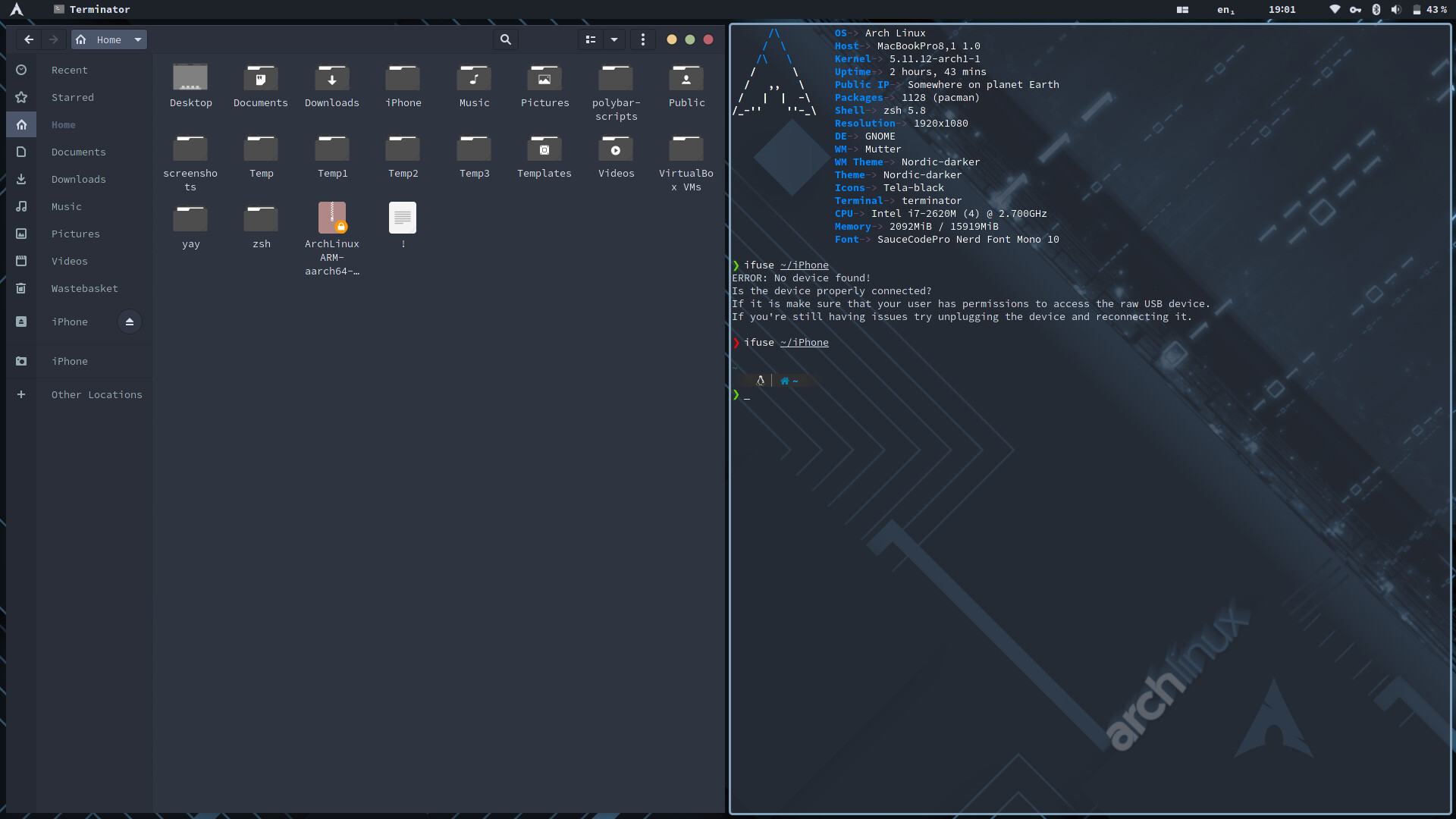
Don’t know about the current state of Apple products, but I believe Apple is doing their best to allow only Apple devices to connect to Apple devices, unfortunately. There are some exceptions like network devices and maybe some printers (they wouldn’t dare prevent them). But as far as I know, other devices have serious trouble with Apple devices because Apple software more or less actively tries to block them.
If you find I’m wrong, please report here! 
I have my iPhone working with EndeavourOS/KDE Plasma. I followed the guide here:
https://itsfoss.com/iphone-antergos-linux/
Yes, Antegros isn’t forgotten!
Just use yay in place of sudo pacman and everything works.
They no manage lock it down completely yet!! They try 
It is definitely possible to connect your iphone to Linux but for me it was never worth the hassle. If all you need to do is sync your music/videos/pictures I was using apps and just syncing it wirelessly.
A few weeks ago a friend of mine tried copying files wirelessly from an iPhone to a PC (Windows), and it was a real PITA. Only one file per session succeeded, then crash each time. She had so many files to copy that eventually she gave up.
I have never had an issue. Even when I was transferring many gigabytes of videos. It is all about choosing the right app. Some are good, some aren’t.
I’ve heard that this is no more working.
Have you tried it recently?
She used iTunes if I remember correctly.
Which one would work better?
I am using photosync for photos and infuse pro for videos. That being said, there are lots of them. There may be better options these days. I just continue to use what has worked for me in the past.
EDIT: When I refer to videos, I am talking about transferring videos to watch to my iOS device. I think photosync will also sync videos that your record on your device.
iMazing ,DearMob or Anytrans good for windows .
Thanks for the suggestions, I’ll tell her to try those (if she still believes in my advice…  ).
).
Music files that hard + near impossible if use Apple Music . Different if use apple match 
What were you using to sync music to your iPhone?
Mobius Sync (Syncthing for iPhone, paid, https://www.mobiussync.com/) is also an option to do it wirelessly.
I haven’t synced any music in years. I don’t remember how I did it last.
It is pretty rare for me to use my phone as a music player. I have a hard drive in my car and dedicated music player for when I workout. Additionally, my iOS devices are company owned. These days, I have separate personal and company phones and my personal phone is an Android device.
When I used iOS many years ago, I ran https://www.stratospherix.com/products/filebrowser/ in my Apple stuff. Then I just handed out a folder or disk from my computer.
Yes, the Antegros method still works if you use yay for install rather than pacman (which posts an error message), or it does for me at the very least. My iPhone is only a few months old, I connected using the USB-C port on my laptop.
I only use it for transferring ebooks or photos.