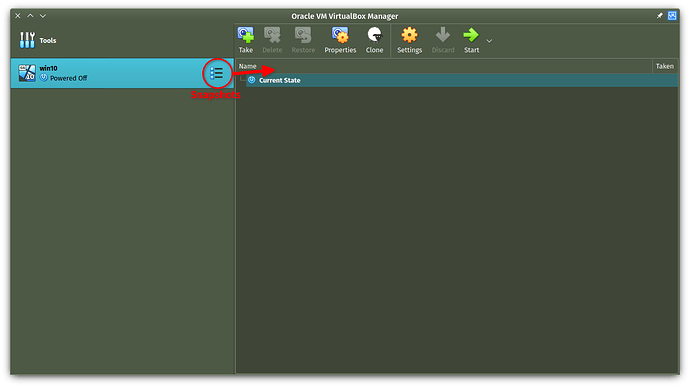I’m a relative beginner, and for some reason I had overlooked this functionality in VB. It could have saved me literally days of frustration, dammit. So I wanted to share.
I wanted to try and understand systemd-boot and mountpoints like /boot and /efi. So I figured practicing with an Arch install would be good. But no matter how much I tried, how many guides I compared, it would just boot to the firmware. Because of limited skills, I had no option but to start over. Like 10 times.
But if you close your virtual machine with the window close button in the upper right corner, you get the option to save the state of the machine.
I could have done the Arch install right up to the bootctl install, closed the virtual machine with saving the state, cloned it, and then start from the clone and experiement from there.
This would have saved me days of pondering and frustrations, and given me an easy point of experiement with no starting over.
Just wanted to share, to other beginners.